Internet problems/solutions, Networking problems/solutions – TabletKiosk eo a7330 Ultra-Mobile User Manual
Page 76
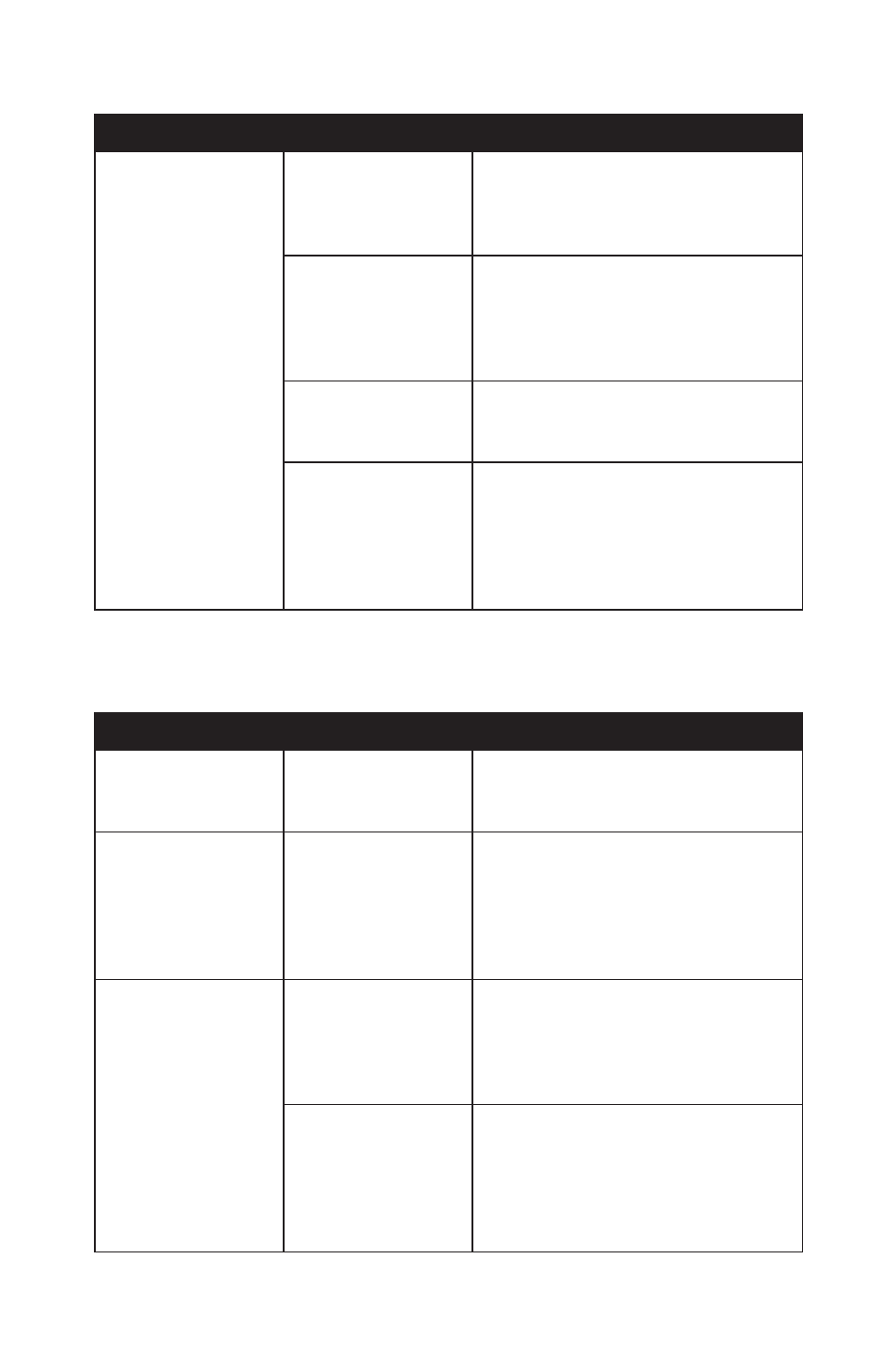
Chapter 06: Troubleshooting
61
Internet Problems/Solutions
Problem
Possible Cause
Solution
Unable to connect to
the Internet.
Account for Internet
Service Provider
(ISP) is not properly
configured.
Contact your ISP for assistance.
No valid network
connection detected.
Check the network status icon in the
System Tray to make sure you are con-
nected to a valid network. If not, rerun
the Network Set-Up Wizard or contact
your Network Administrator.
Wireless transmitter
is turned off.
Check the wireless power toggle on the
top of the eo a7330 to make sure it is
switched on.
Wireless security set-
tings are not correct.
Make sure that the wireless security
settings of your eo a7330 match the
settings of the wireless access point you
are trying to connect to, and that the
access Password (WPA), PIN (Protected
Set-up), or Key (WEP) is correct.
Networking Problems/Solutions
Problem
Possible Cause
Solution
Cannot see the
network.
Wireless transmitter
is turned off.
Check the wireless power toggle on the
top of the eo a7330 to make sure it is
switched on.
Cannot connect to
network.
Wireless security set-
tings are incorrect.
Make sure that the wireless security
settings of your eo a7330 match the
settings of the wireless access point you
are trying to connect to, and that the
access Password (WPA), PIN (Protected
Set-up), or Key (WEP) is correct.
The computer seems
to connect, but
doesn’t see any other
computers.
Correct workgroup
or domain name is
not set in computer’s
system properties.
Enter workgroup or domain name in
“Computer Name” tab of the System
Properties panel. Contact your network
administrator if you don’t know the
proper name to use.
Workgroup name is
correctly set in sys-
tem properties but
cannot connect to
any other computers
on the network.
Run the Network ID wizard in the “Com-
puter Name” tab of the System Proper-
ties panel and enter the correct network
type and Domain or workgroup name.