User manual “rsd - 7118 – Televes FTA Satellite receiver w/modulator User Manual
Page 44
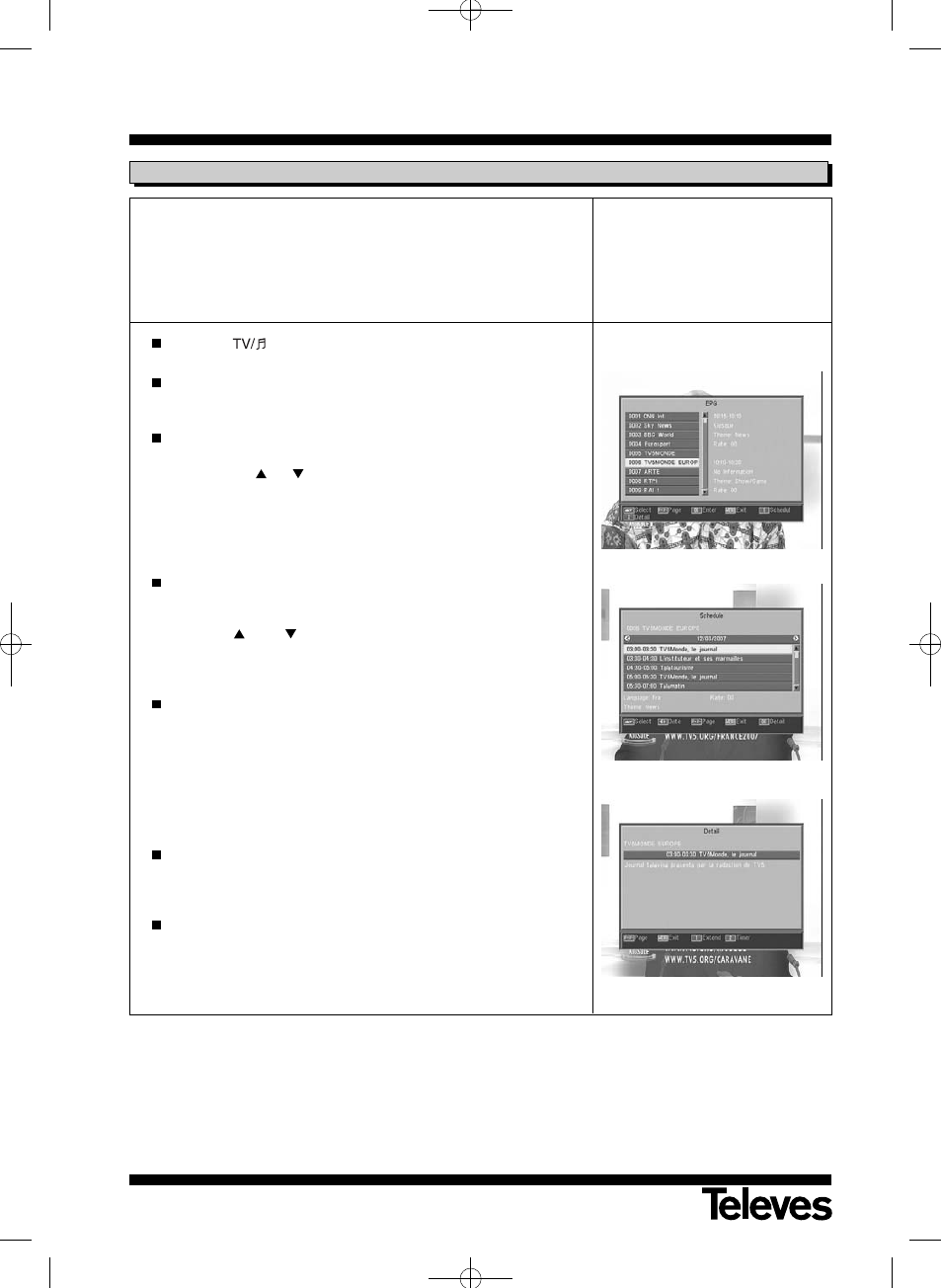
User Manual
“RSD - 7118”
44
The RSD-7118 receives and stores information on the current TV and radio
channels. This information includes the detailed timetable of the next pro-
gram. This guide is very easy to use, since it shows all the information on
screen.
The information supplied by this guide consists of: program N°, program
name, date and time of broadcast (start and finish times).
Using the
button, you can change from the TV to the Radio list.
Press the EPG button while tuning in to Radio or TV channels to access
the Electronic Programming Guide (EPG).
The EPG will appear divided into three parts.
One of them is a list showing the numbers and names of the channels.
Using the CH
/CH
buttons you can move from one channel to
another.
Immediately on your right it will show minimal information on the current
and next events.
Finally, at the bottom of the screen a window shows the menu options.
Press button 1 on the EPG window to access a list with all the events
being shown on that channel as well as their broadcast times.
To move along the different days and broadcast times use the buttons
V+, V-, CH
or CH
. If you need more detailed information on a spe-
cific event, you should access the “Detail” sub-menu by pressing
button OK.
Another way of accessing the “Detail” sub-menu is by pressing button 2
on the EPG window.
You will access this sub-menu, which gives a description of the current
event. By pressing button 1 you will be able to see this description in
extend or short form. By pressing button 2 you will directly access the
“Timer” menu, where an event with the data corresponding to the pro-
gram selected will appear. If you agree with the data, press the OK
button to save it.
The information provided in the guide comes with the signals provided
by the supplier. In the event a channel does not contain data for the
guide, the message “no information” will appear on screen.
Press the EXIT or MENU buttons to leave the EPG and directly access
the selected channel.
5.7.- Electronic Programming Guide (EPG)
Notes:
- In order to receive the correct broadcast timetables on the guide, you must first provide a reference time adjustment of
your LOCAL TIME compared with GMT(Greenwich mean time), or else directly insert your current time in the option ”Time
and Timer Setting”.
- When we set the time using the GMT option, the time that appears on screen is that set by the supplier, due to which this
information may appear as incorrect for certain programs.
7118_005_ES-UK:7116_000_ES-UK.qxd 13/03/2012 8:25 Página 44