User manual “rsd - 7118 – Televes FTA Satellite receiver w/modulator User Manual
Page 57
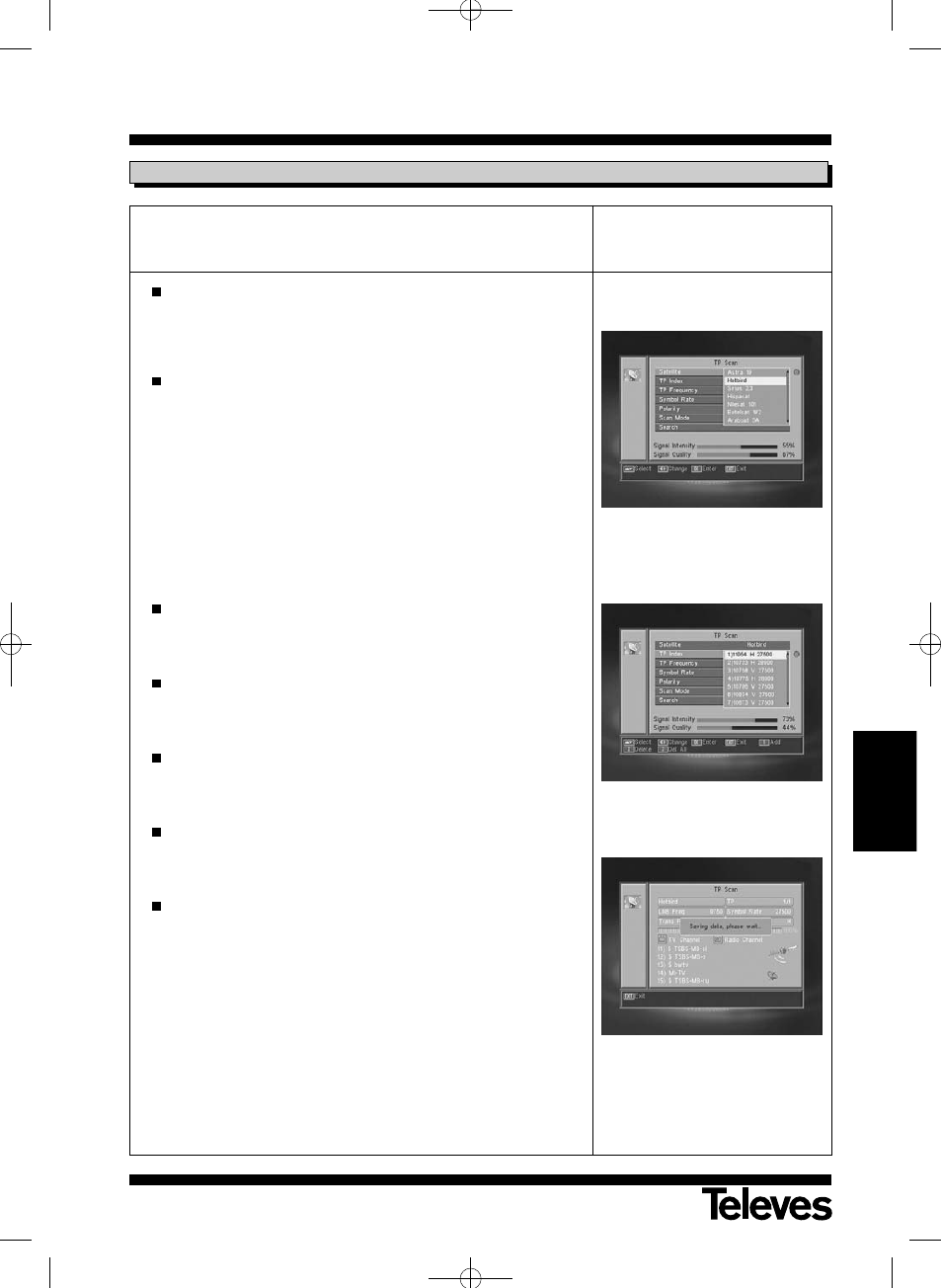
User Manual
“RSD - 7118”
57
ENGLISH
This menu enables you to carry out a search within a certain transpon-
der on the transponder list or, conversely, to add new transponders to
the list.
Satellite
Select one of the satellites that appear pre-programmed on the receiver
with the V+/V- buttons or press the OK button to activate the popup
menu.
TP Index
Select a transponder from the transponder list, or add a new one.
To add a new transponder, press button 1 on the remote control (Add),
and fill in the fields Frequency, Symbol Rate and Scan Mode. Finally, go
to the “Search” option and press the OK button.
This will start a scan of the channels belonging to this transponder. The
channels found will be added to the list.
If you wish to erase the selected transponder, press button 2 (Erase) on
the remote control, and confirm the selection by pressing OK.
To erase all the transponders, press button 3. You will have to confirm
this operation on an emerging window by pressing (Yes), or reject the
change by pressing (NO).
Frequency
Using the numerical keyboard, enter the frequency corresponding to the
transponder.
SR
Using the numerical keyboard, enter the Symbol Rate corresponding to
the transponder.
Polarity
Using the V+/V- buttons, indicate the type of polarity corresponding to
the transponder (H or V).
Scan Mode
Select the type of scan mode to use from among: “All” (all satellite chan-
nels) or “Free” (open broadcasting channels).
Search
Press the OK button on this option to start the channel search on the
transponder.
As a guide, you have the indicators of “Signal Intensity” and “Signal
Quality”, which will inform you of the existence of the signal as well as its
strength.
10.2.- TP Scan
7118_005_ES-UK:7116_000_ES-UK.qxd 13/03/2012 8:25 Página 57