User manual “rsd - 7118 – Televes FTA Satellite receiver w/modulator User Manual
Page 50
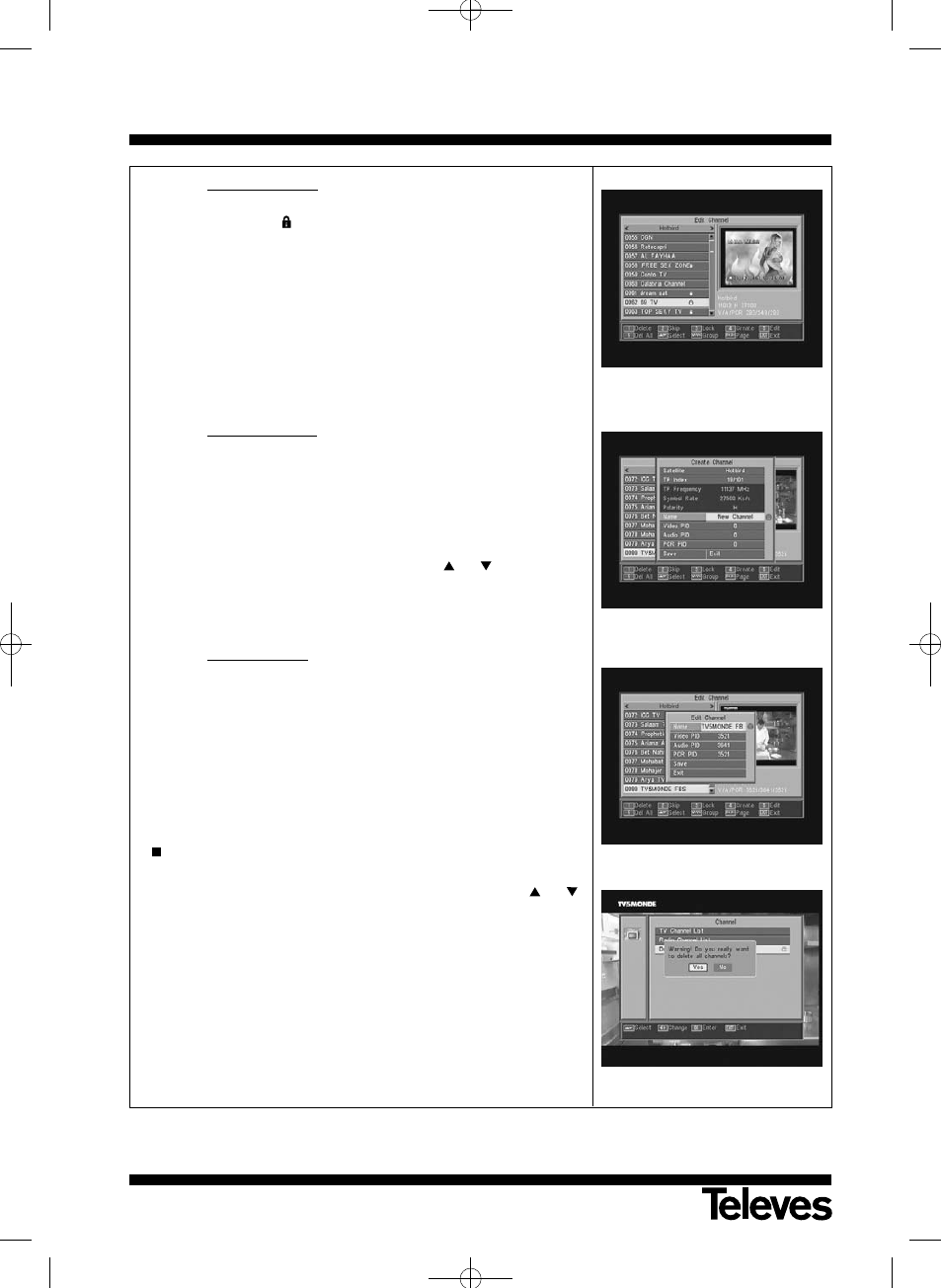
User Manual
“RSD - 7118”
50
- Blocking channels:
To block a channel, click button 3 on the selected channel. This
will cause a (
) symbol to appear, marking it. If you want to de-
block it, click button 3 on the channel again. This will eliminate the
mark.
The new state of channel blocking will be enabled when you leave
this menu.
Press the EXIT button to leave the menu. A confirmation message
will appear enabling you to save (YES) or reject (NO) the changes.
To access any blocked channel, the password must be entered,
provided the “Channel Lock” option in the “Parental Lock” menu
is enabled.
- Creating channels (manual search):
If you wish to add a new channel broadcast to the list of channels,
without carrying out an automatic search, this option enables you
to do so. For the purpose you must know the Video PID, Audio
PID and PCR values, as well as the data of Frequency, Symbol
Velocity and Polarity.
Press button 4. A new menu will appear where you can enter the
values requested for a new channel search.
To move through the options, use the CH
/CH
buttons. Once
you have entered all the values, select the option “Save”, and
press the OK button. The new channel will be added to the list.
- Editing channels:
If you wish to modify channel parameters such as the name, the
Audio PID, the Video PID or the PCR PID, you can do so in this
menu.
Press button 5. You will access a sub-menu in which you can
change the channel name or the PID values.
Once you have entered all the values, select the “Save” option
and press OK.
Delete All
Select this option on the -Channel- menu, using buttons CH
/CH
and press OK.
You will be asked to enter your password.
A new window will appear asking you to confirm the decision to erase all
the channels (YES) or to leave the erasure menu without making any
changes (NO).
7118_005_ES-UK:7116_000_ES-UK.qxd 13/03/2012 8:25 Página 50