User manual “rsd - 7118 – Televes FTA Satellite receiver w/modulator User Manual
Page 54
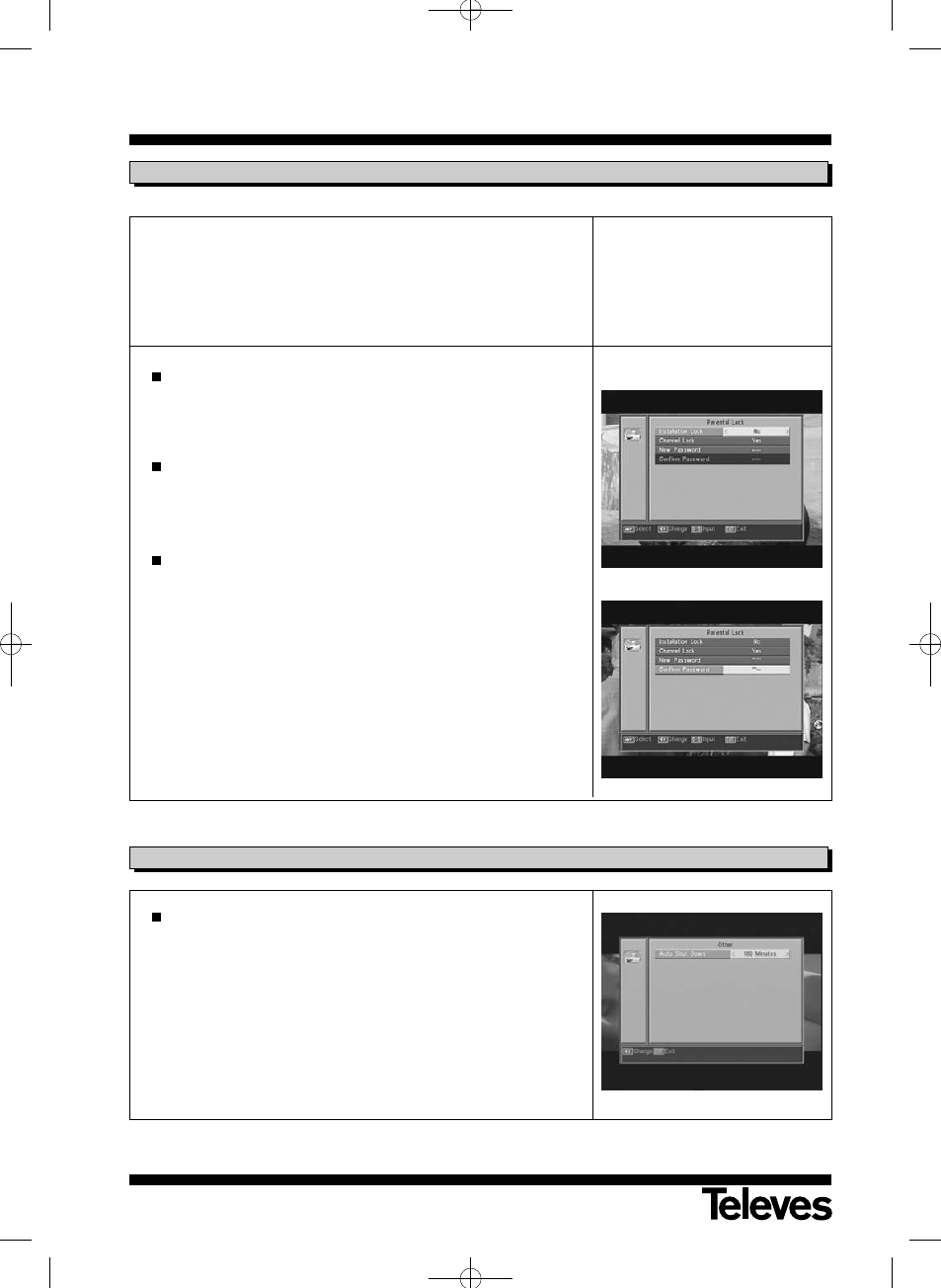
User Manual
“RSD - 7118”
54
9.6.- Blocking with Password
The password consists of four numbers that will not be viewed on screen.
When selecting one of the menu options requiring the use of a secret code
(accessing blocked channels, channel list editing, etc.), the message “Input
Password” will appear on screen, asking you to type out your password.
In the event that the password entered is incorrect, access will be denied.
Installation Lock
If you wish to protect the installation data and information, you must
enable this function by selecting the option “Yes” with the V+/V-
buttons.
Channel Lock
If you wish to block child access to any channels, you must enable this
function by selecting the option “Yes” with the V+/V- buttons.
This option is enabled by default.
Changing Password
This option enables you to change the pre-defined password.
Enter a new password using the numerical (0 ... 9) keyboard on the
remote control.
Next, confirm the new password by entering it again.
As from this moment, you must always enter this new password when
required to do so.
NOTE: The factory-defined default password is: 0 0 0 0
Once you have changed the password, keep it safely to yourself.
9.7.- Other
Auto Shut Down
This option allows you to save energy, because once it is activates, pla-
ces the receiver in Standby mode when they pass 60, 120 or 180 minu-
tes without acceding to any function of the receiver during that time.
By defect one is activates (180 minutes), nevertheless is possible to
deactivate selecting it to the option " Disable".
7118_005_ES-UK:7116_000_ES-UK.qxd 13/03/2012 8:25 Página 54