Setting up of the working mode – Televes COAXDATA GATEWAY 1Gbps User Manual
Page 15
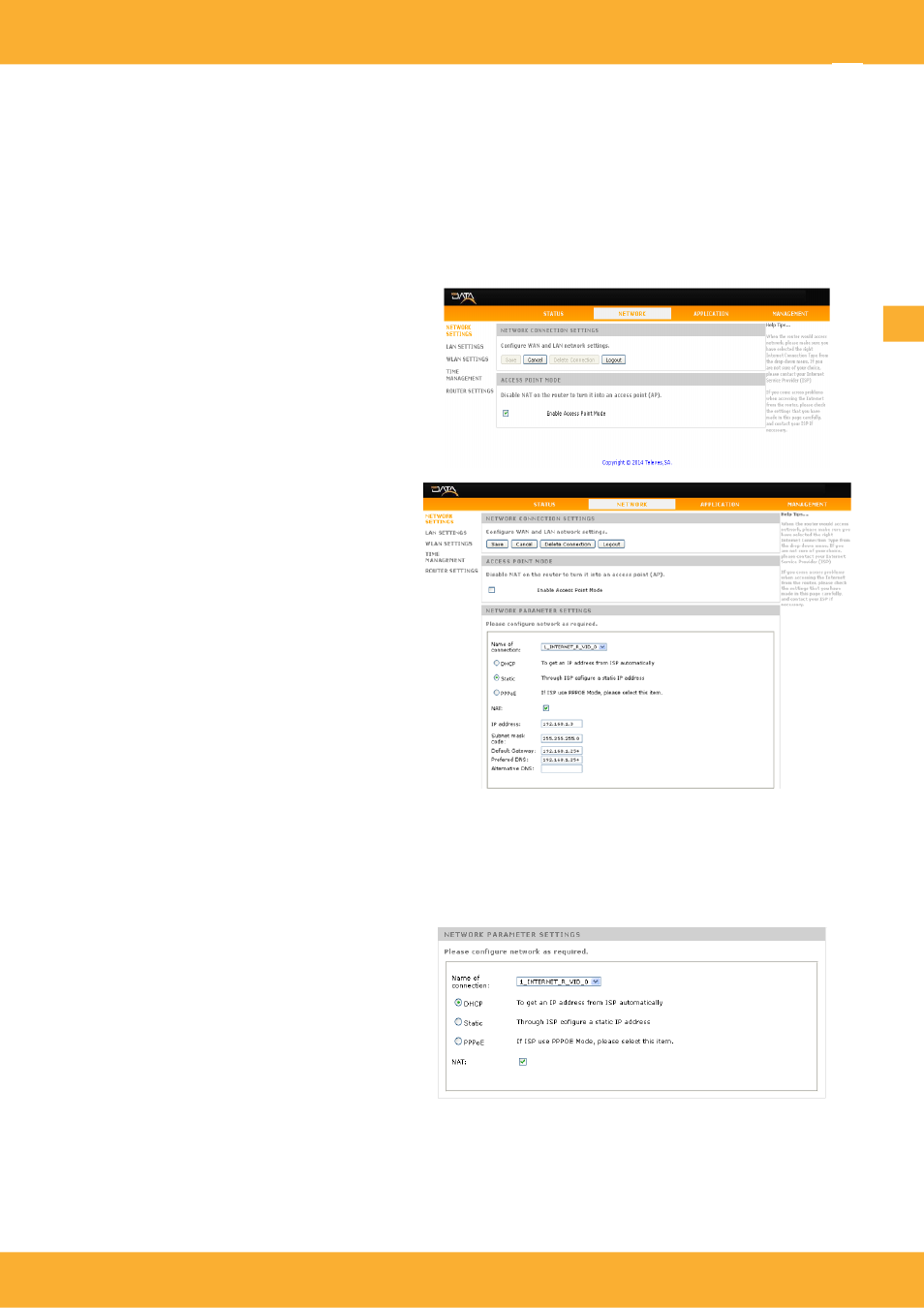
Data Over Coax Gateway
Ref.769301
Setting up of the working mode
The working mode hast to be set through the Web interface on the
Network Settings.
The produt has
two operation modes deppending on the type of network bein deployed.
AP Bridge Mode
AP Bridge
: This mode brings up a
local network where communication
between all interfaces is allowed. This
type of network is mostly indicated for
home use.
IMPORTANT NOTE: In this mode the
CoaxManager application can be
used to configure the coaxial/plc
interface.
Router Mode
Router
: This is the factory default
working mode. Under this mode the
device will route between the
coaxial/plc (WAN) interface and the
Ethernet / WiFi (LAN) interfaces.
Router mode supports three configuration protocols depending on the type of access to the internet.
DHCP (Authomatic), Static and PPPoE.
DHCP
: This mode sets the
configuration of the WAN interface
(coaxial/PLC) through a DHCP
server connected to the Master of
the network.
EN
www.televes.es