Televes COAXDATA GATEWAY 1Gbps User Manual
Page 29
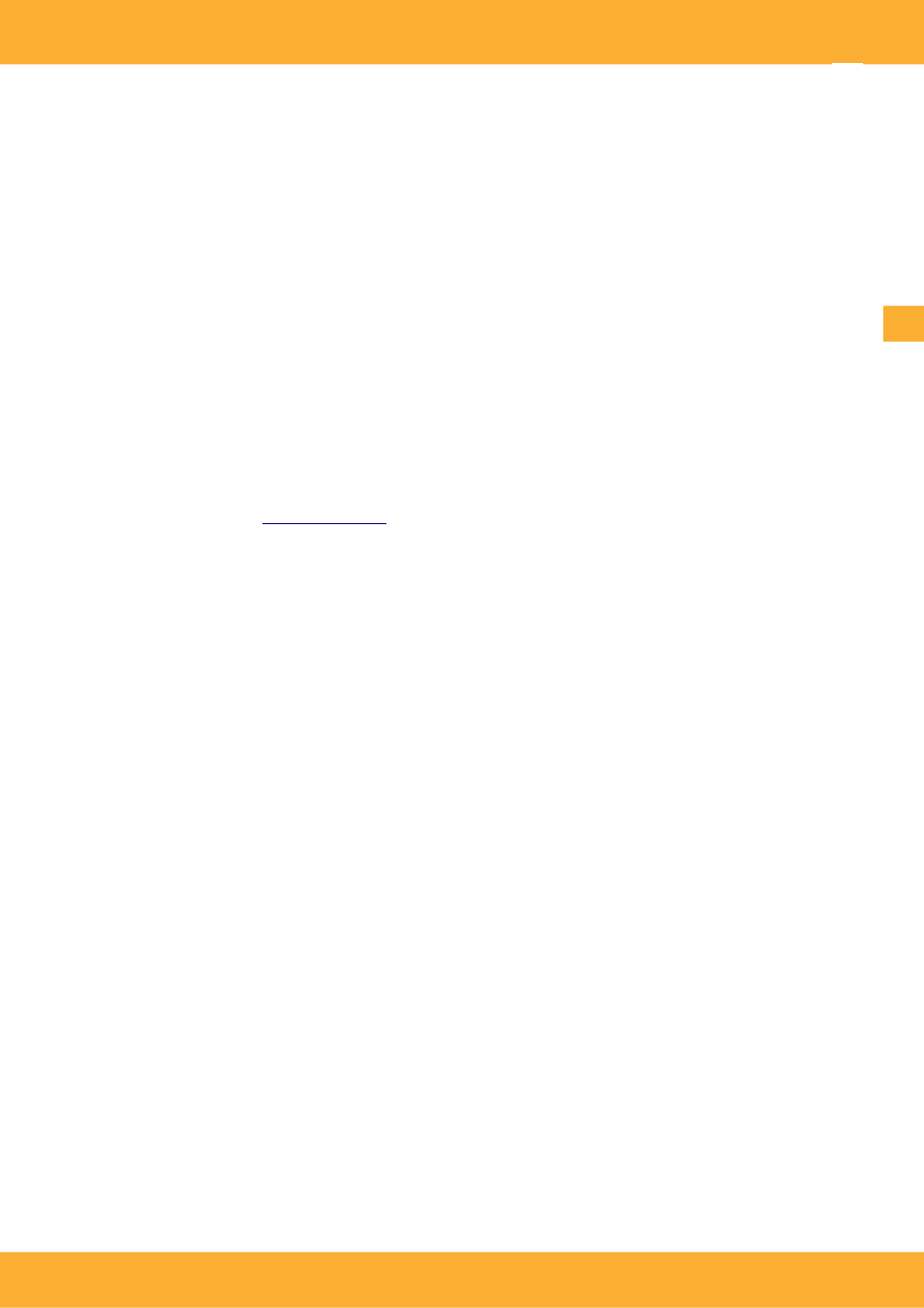
Data Over Coax Gateway
Ref.769301
You can also access the device through the WiFi network. There are two possibilities to connect
to the wireless network:
•
Search on the device for WiFi Network with the following name::
CoaxData-DoC-Wifi
.
Default password (WPA2-PSK) is:
Televes1
•
Connection though WPS
: Should your wireless device support this function, push the
WPS button on the front pannel of the Data Over Coax Gateway and then activate the
WPS mode on your device. Connection should be stablished automatically.
Connection to the coaxial network
:
•
Connect using a coaxial cable the TV+Data port on the device to the wall socket. Please
note that this wall socket must be return path capable.
If all devices are correctly connected the Coaxial Link Status LED should bright in the master as well as
in all slave devices.
Please take into consideration the default configuration of your Data Over Coax Gateway:
Default IP adress
http://172.16.0.1
.
Default access parameters: user:
Admin
, password:
Televes1
Default SSID of the WiFi network is
CoaxData-DoC-Wifi.
Default password (WPA2-PSK) is:
Televes1
Do not forget the requirements of your coaxial network that will guarantee maximum performance of the
system:
All elements on the coaxial network must support the return path band
2-67,5MHz
. This applies
for taps, splitters, line amplifiers and TV sockets.
Maximum supported attenuation in the return path band
2-67,5MHz
.
is
85 dB.
The CoaxManager application includes a tool to evaluate the performance of the coaxial network.
EN
www.televes.es