Getting to know the data over coax gateway – Televes COAXDATA GATEWAY 1Gbps User Manual
Page 9
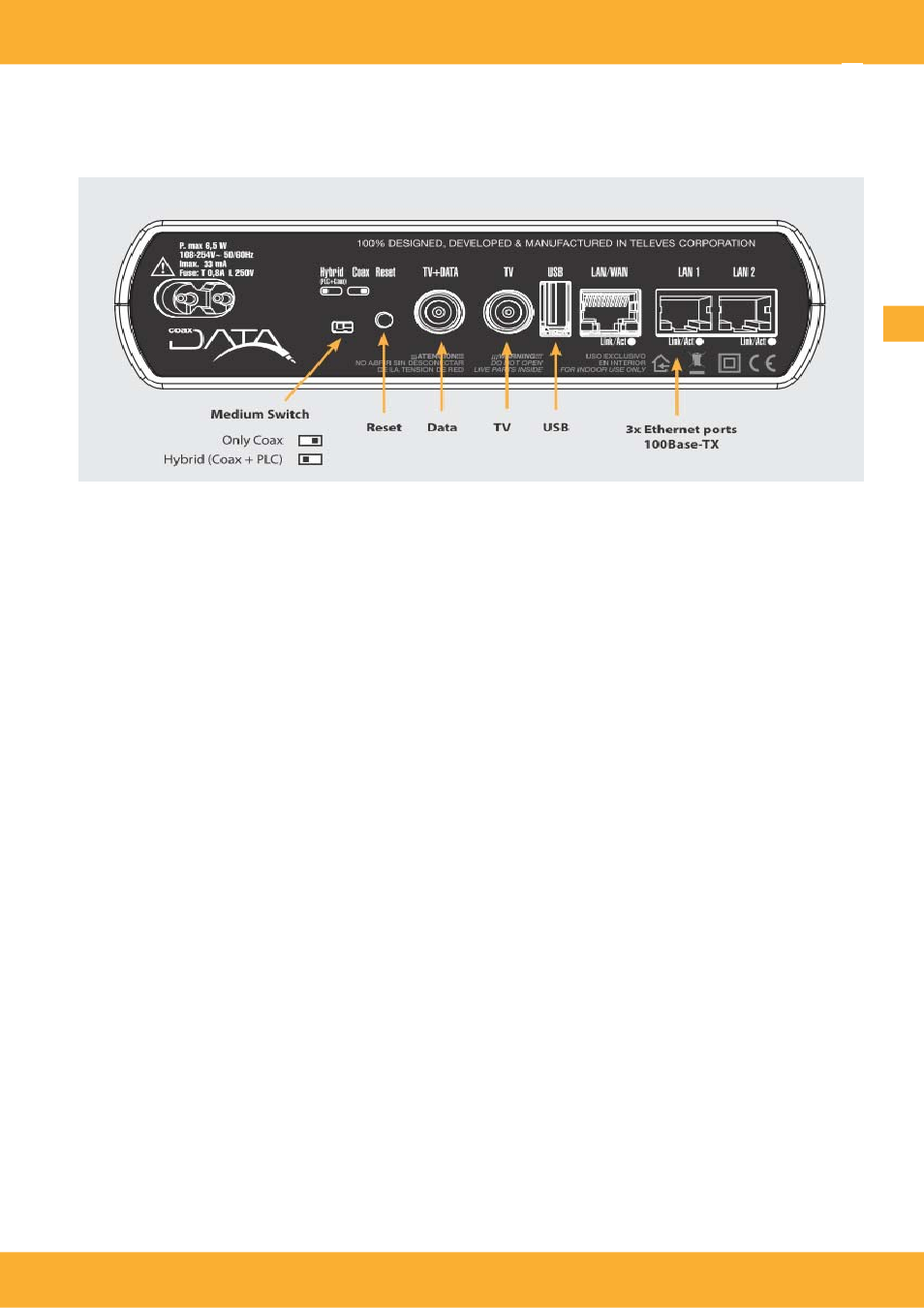
Data Over Coax Gateway
Ref.769301
Getting to know the Data Over Coax Gateway
Device connections
Ethernet ports
3 x RJ-45 ports
IEEE 802.3 100 BASE-TX/10 BASE-T compliant. These ports allow the connection of
the CoaxData 1Gbps-HDTV to computers, VOIP telephones, Set Top Boxes, connected TV’s,etc. They
support speed autonegotiation and Auto-MDIX for ease and optimal working conditions.
Data input. TV + Data
Female F connector for data and TV input direct from the compatible TV socket.
TV output. TV
Female F connector to access TV channels.
Reset button / factory default configuration
Keeping the button pressed for a period under 5 seconds the device will reboot if the button is pressed
for more than 5 seconds it will reload factory configuration.
Please take into consideration that factory default will delete all configuration done on the
equipment.
The configuration of the coaxial interface of the product will not be affected by this button, as this
is managed by using the CoaxManager application.
IP default adress is : 172.16.0.1/Mask: 255.255.255.0
Default user:
Admin
password:
Televes1
Medium switch
At the back of the device this selects the transmission medium. Coaxial only (right), hybrid (coaxial &
PLC) (left).
Signal will always be present on the coaxial network.
The Medium LED on the front panel will bright green (Coaxial mode) or orange (Hybrid mode).
EN
www.televes.es