Televes COAXDATA GATEWAY 1Gbps User Manual
Page 28
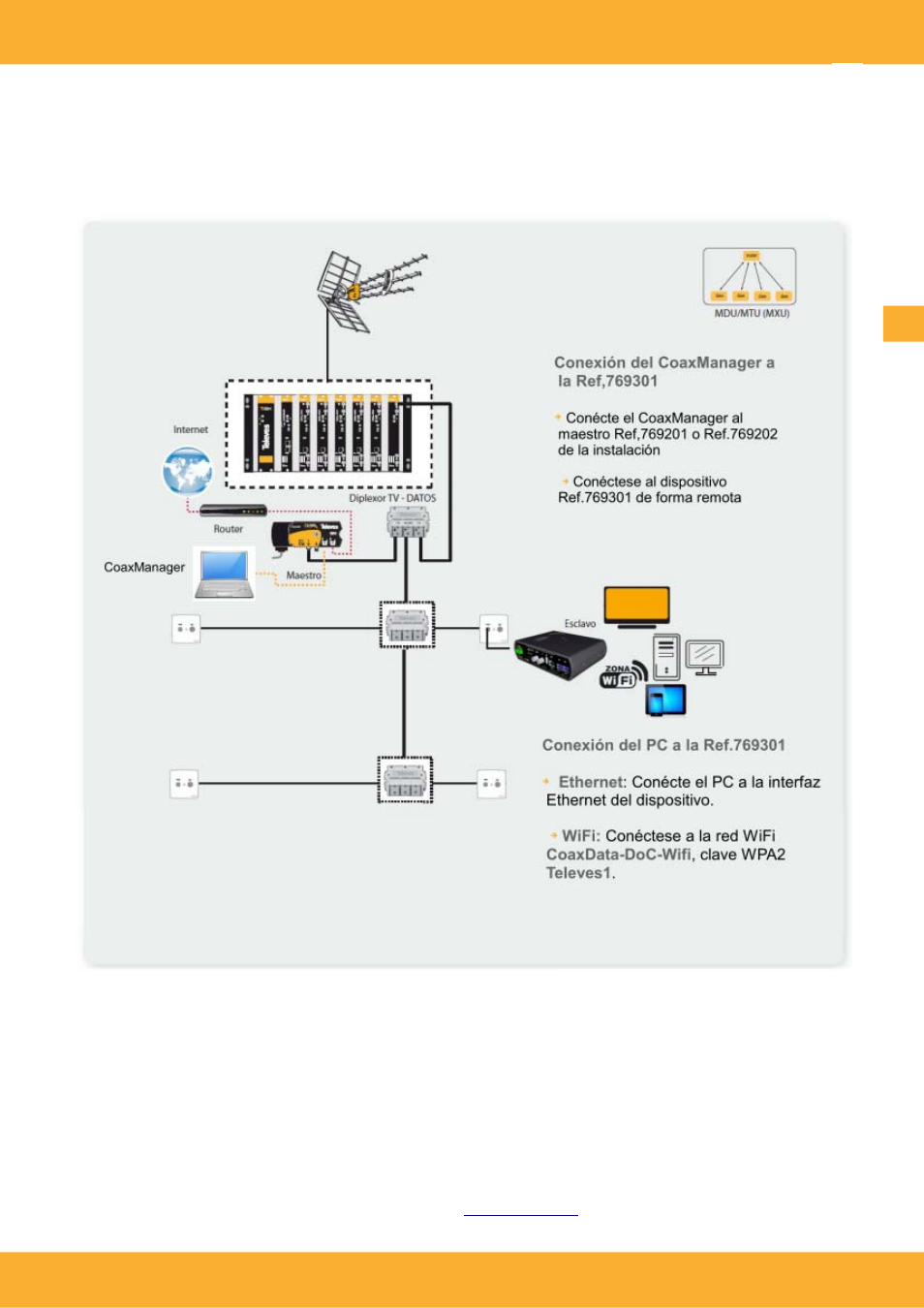
Data Over Coax Gateway
Ref.769301
Instalation of Ref. 769301 in the TV outlets.
The following instructions show the recommended steps to connect the Data Over Coax Gateway-HDTV
from the TV socket to your computer or wired device. Please note that there is no need for additional
hardware or software drivers.
Working mode Master/Slave
: Ref. 769301 is configured to MxSlave mode. Therefore it will
automatically connect to the system Master device. Please note that all other devices on the
network must be set to MxU Slave mode using the CoaxManager Software.
Connection to a computer:
The Data Over Coax Gateway includes 3 ethernet ports supporting
100/10 Mbps. It supports speed autonegotation and MDI-X avoiding the use of crossover ethernet
cables.
•
Connect the ethernet cable to the port on your device and to the CoaxData. .
•
Verify that the configuration of the LAN card on your device is set to Auto (DHCP).
•
Write on the web browser the adress:
http:172.16.0.1
. User:
Admin
, password:
Televes1
EN
www.televes.es