Lan interface set up – Televes COAXDATA GATEWAY 1Gbps User Manual
Page 16
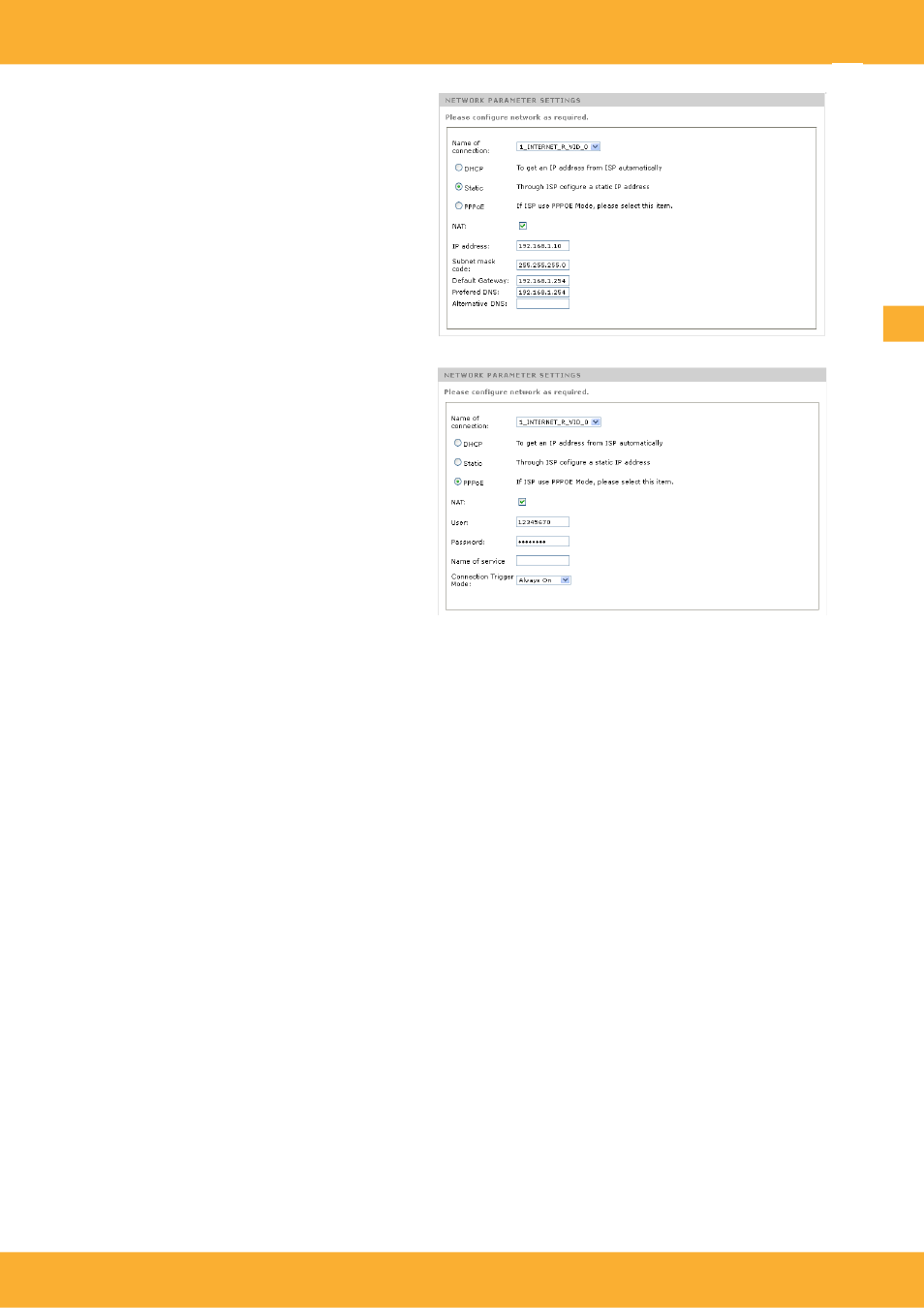
Data Over Coax Gateway
Ref.769301
Static Configuration:
Allows the
manual configuration of the IP
parameters of the WAN interface.
IP Address/Subnet Mask
:
Gateway
: IP Adress of the router
connected to the Master device.
DNS:
IP Adress of the Domain
Names Server
PPPoE:
Should the authentification
protocol be implemented though a
PPPoE (Point to Point Protocol over
Ethernet) protocol.
User
: PPPoE user name
Password
: service password
Connection Trigger
: Indicates
whether the connection is stablished
on demand or always.
LAN interface set up.
The product includes a LAN interface to stablish connection between the local devices and the internet
and to build a bridge between the ethernet ports and the WiFi network.
LAN Settings
: This options configures the IP adress and mask of the LAN.
DHCP Server:
Allows the activation of a DHCP server in the LAN section which will assign
adresses dynamically to each device. The range of IP’s and lease time can be also defined.
Restricted IP Address List:
Should a device connected on the LAN need a static IP adress, this
can be set by linking it to the MAC adress of the network host in the DHCP server. A typical
application for this would be servers, STB’s, etc.
EN
www.televes.es