WaveWare comPPage PIA-3264 User Manual
Page 10
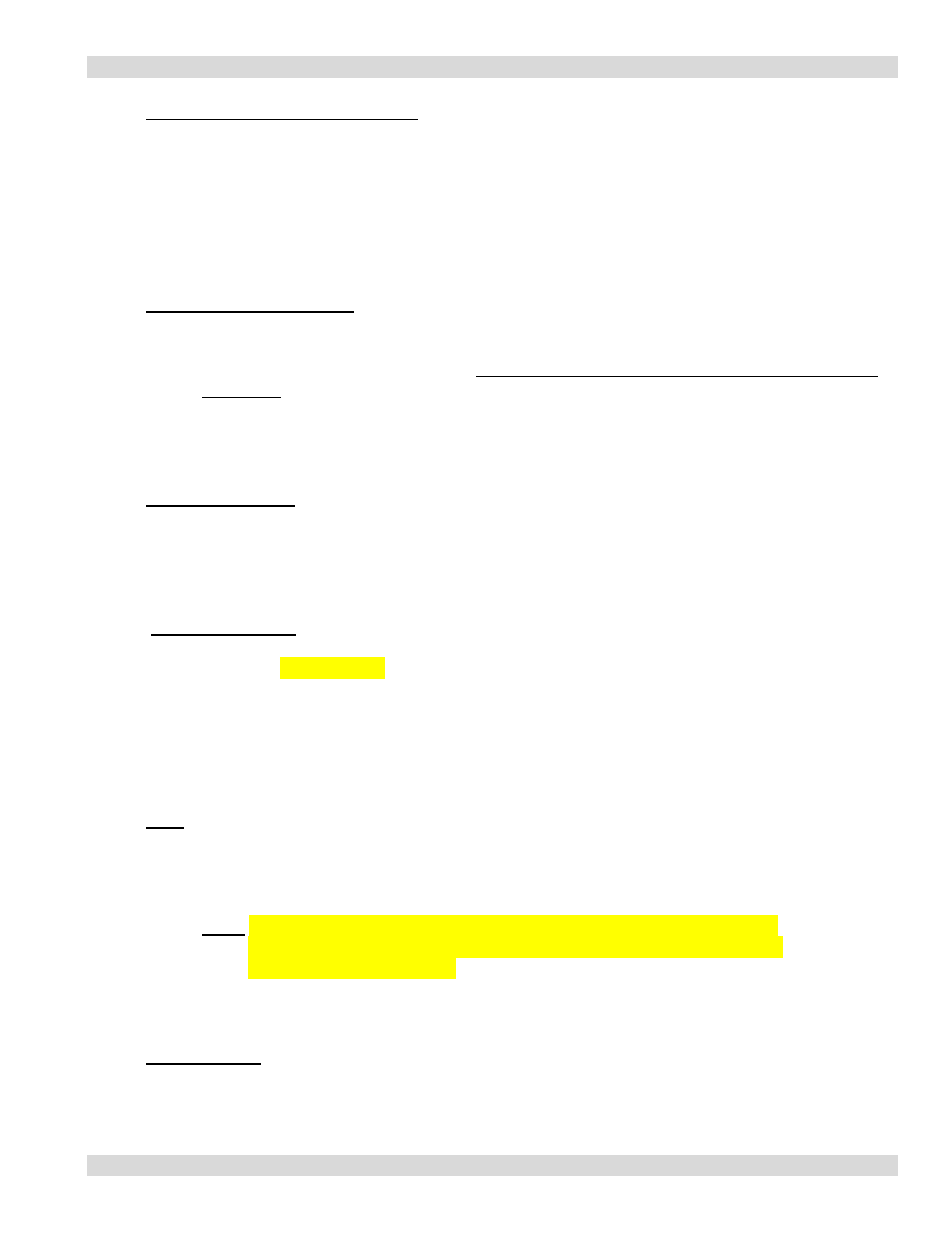
Paging Interface Adapter
10
Communications Port Parameters
This setting needs to match the port settings of the paging encoder.
1. 9600 n-8-1
2. 9600 e-7-1
3. 2400 n-8-1
4. 2400 e-7-1
5. 1200 n-8-1
6. 1200 e-7-1
Total Number of Contacts
Each PIA3264 has a capacity for 64 inputs. This selection is where you will select how many inputs
are installed in the unit you are programming. Example: 1 Master-16 inputs, 1-Slave 24 inputs.
1. Master with 16 inputs – Select 16 – All parameters and contact inputs are programmed on
the Master.
2. Slave with 24 inputs – Select 24 for total number of contacts and Unit ID – Slave and
select Save Database. That completes programming for the Slave. Repeat this operation for
each slave installed.
Monitoring Pagers
This option has two global pager IDs that can be identified so all alarm notification will be
sent to them as well as other pager IDs that are for specific alarms.
1. Enter Pager Cap Codes and Alert type [A,B,C or D].
Note: This option is not available when using Non-Voltage (Dry) input.
System OK Check
This selection allows the user to select a pager ID and Time Interval for the system to
transmit a SYSTEM OK check-in message.
1. Enter Pager ID. (after the screen has refreshed the leading zero will not be displayed, this is
Normal)
2. Enter Alert Type
3. Select the time interval.
Shift
This option allows for shift change paging automatically.
1. Check Shift Schedule
2. Select the start time of Shift One..ie 0730, select the ending time ..ie 1530.
3. Select the start time of Shift two. Ie 1530. Continue for all three shifts.
Note: The ending and start time of shifts will overlap. However, any call that
is activated during a 1 minute time frame of the overlap, will be sent to
both shifts paging receiver.
4. If the Shift three is not completely filled out to complete the 24 hour period, the
unused time will be considered as Shift three and any page during that time will
go to shift three pager.
Save Database
After selecting all the global settings, select SAVE DATABASE to write all the
parameters to the processor memory.