Programming, All programming is accomplished on the master unit – WaveWare comPPage PIA-3264 User Manual
Page 9
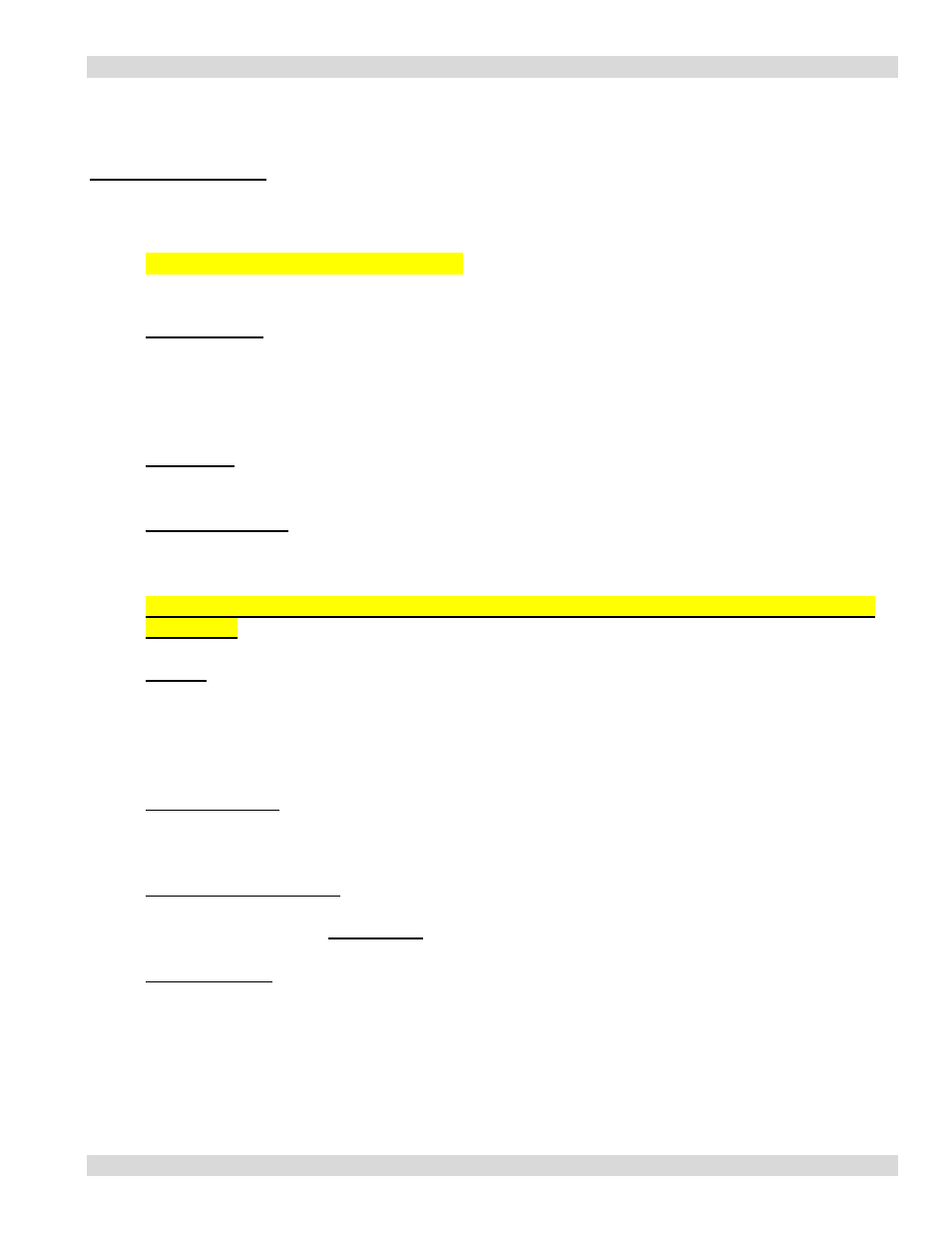
Paging Interface Adapter
9
PROGRAMMING
Global Settings
All programming is accomplished on the Master unit.
Any Field not filled in will be disregard.
Date and Time
The unit has a RTC (real time clock). You must set the clock to the current time so all logs and
Reports will reflect the correct date and time.
1. Date – type the complete date including slash marks. (05/01/2008).
2. Time – the unit use a 24 hour clock. You must enter all digits include colons.(02:15:00)
IP Address
The Address of the unit being programmed.
Slow Pulse Period
This is the pulse rate for the host systems. Slow = 880 m/s. The program will automatically know
the Medium = 440 m/s. If the system has a faster rate than Medium, enter 440 m/s for slow and the
system will adjust the Fast for 220 m/s.
WARNING THIS SHOULD NOT BE CHANGED WITHOUT CHECKING WITH TECH-
SUPPORT.
Unit ID
Select the type of unit to be programmed. Each unit must be identified as a Master or Slave
1 thru 8.
1. Master
2. Slave 1 – 8
Number of Slave
Select the number of slaves that will be attached to the Master.
1. Slave 1-8
Master/Slave Port Setup
This setting is use to control the data speed on the RS485 bus. It is factory set and should only be
changed if you are have EXTREME difficulty with the master communicating with the slave units.
Paging Protocol
1. Select the paging protocol of the paging encoder installed.
a. Scope
™
b. Motorola Comp2
™
c. WaveWare
™
d. Motorola TAP V1.8
™