wePresent MirrorOp User Manual
Page 14
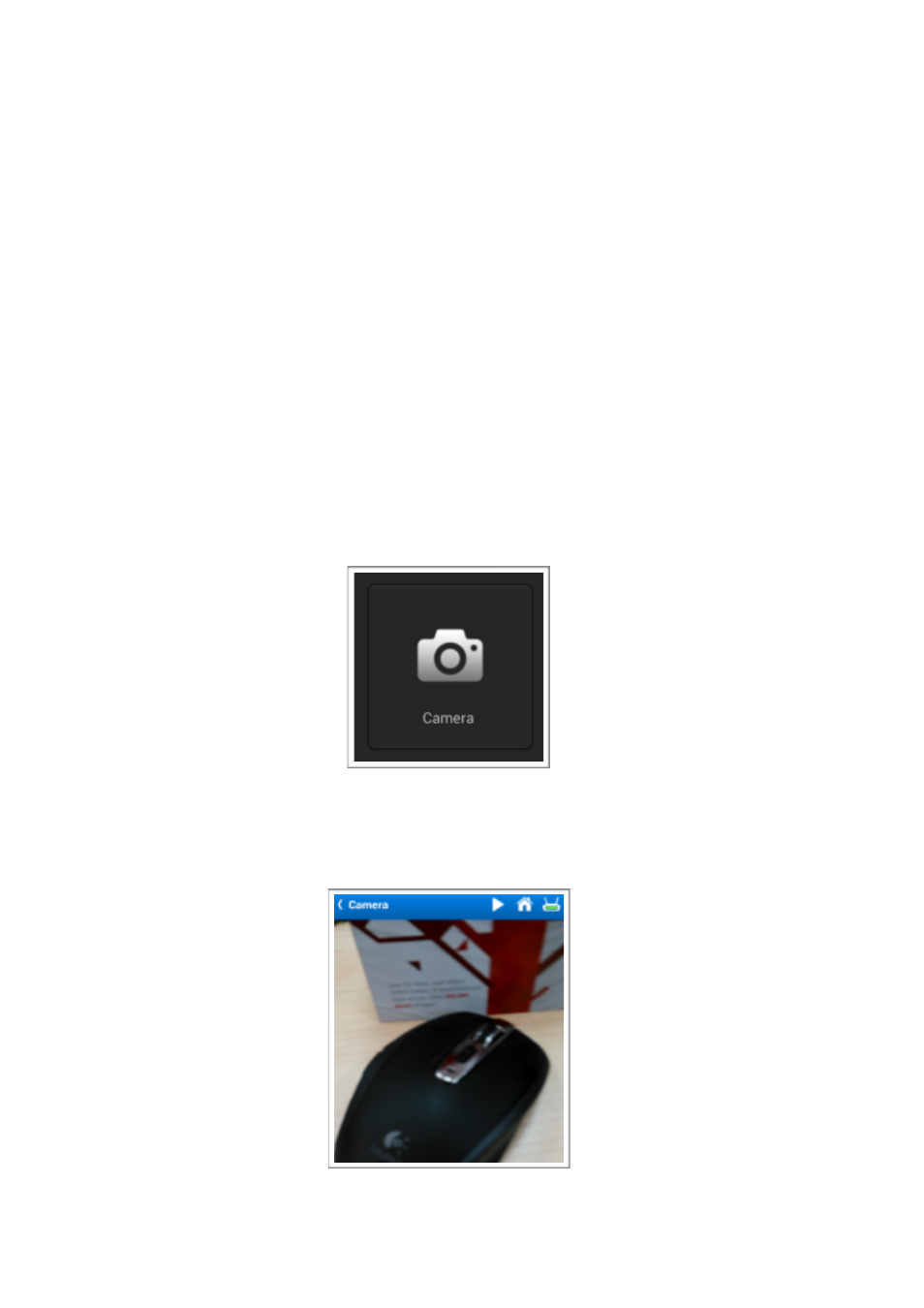
Using Camera
!
We’re living in a digital world, yet there are times something we want to show in
our presentation require more traditional approach. For example, you may want
to share a hand-written manuscript that are too delicate to scan. Or, you may
want to show the texture of the entire skin on an apple. Or, you just want to
share an extraordinary great painting done by a student in class to the other
students.
!
To help you in such situations, we added the Camera function in MirrorOp
Presenter so you can just grab your phone and use the built-in camera to start
live reporting.
!
To use the Camera function, select Camera on the main screen.
The live view from your camera will be shown. Point your camera to anything
you want to show.
"14
MIRROROP PRESENTER USER’S MANUAL