wePresent MirrorOp User Manual
Page 15
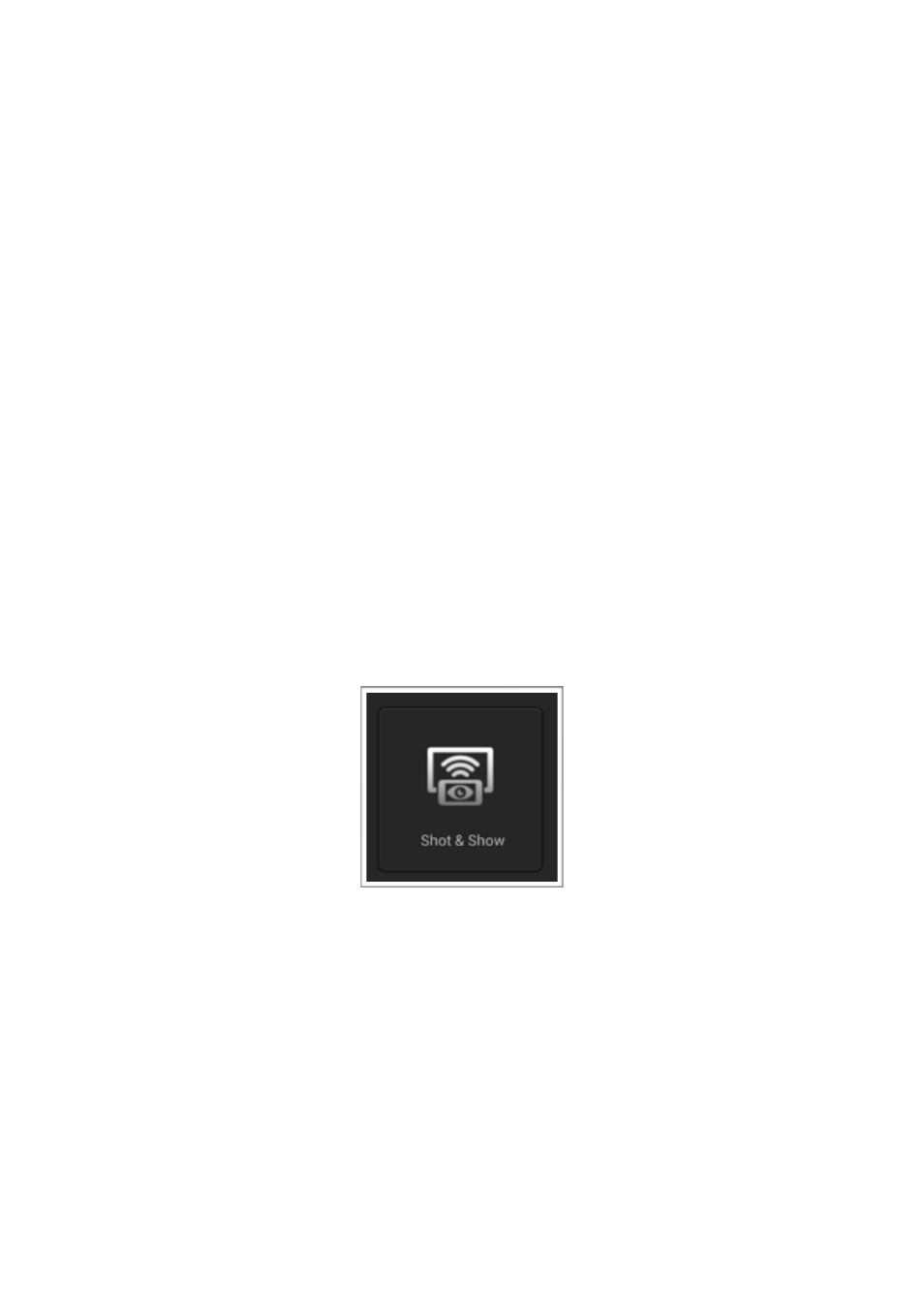
Showing Screenshots
!
It would be great to show everything happening on the mobile screen to the
audience in real time. However, due to security concerns, most phone and tablet
makers blocks apps from doing so. Every app can only see the data they created,
but not everything generated by other apps. The realtime screen data is only
allowed for the operating system or apps with system privilege. To allow a
normal app to get the system privilege, usually it would require special
procedures known as jailbreaking (iOS) or rooting (Android).
!
To allow showing the screen outside our app without the special procedure, we
created a special feature called "Show & Show". The concept is to take
screenshots manually by user, then automatically send the latest screenshot
image to the receiver. This allows the audience to show anything happening on
screen as showing still images, but not requiring any special privilege. It is useful
in most occasions unless realtime 30 frame per second is a must.
!
To use Shot & Show, click the Show & Show button on main screen.
!
You will see a simple guide on screen. Follow the guide to take a screenshot on
whatever you ant to show, and then MirrorOp Presenter will automatically send
it to the receiver.
!
[Notes for Android users] Every Android device may have different design to capture screenshots,
and may have different default locations to save the screenshot images. Our app tries to
automatically detect the best possible settings for your Android device based on our tests and
experience, however, there may be devices that have other design concept we do not handle well.
"15
MIRROROP PRESENTER USER’S MANUAL