wePresent MirrorOp User Manual
Page 20
Advertising
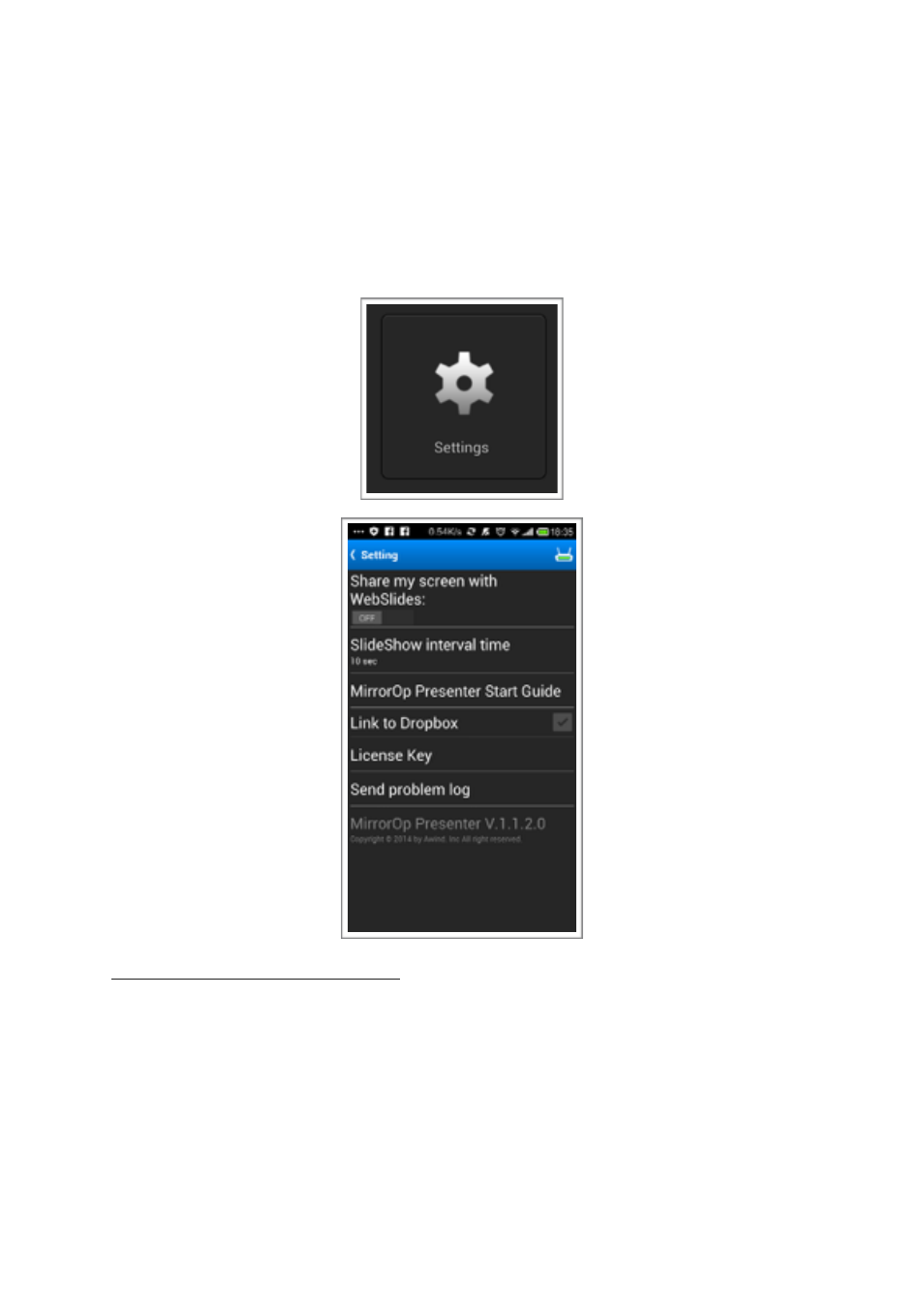
Setting Preferences
!
MirrorOp Presenter provides some preference settings you can customise to fit
your needs. To access these settings, click the Settings button from the main
screen.
Share my screen with WebSlides: WebSlides is a feature on some MirrorOp
receivers which allows user to see current projection screen form a web browser
as viewing a (manually or automatically updated) JPEG image. You can choose
if you want the contents presented from this app being shared in such method.
If you want your contents to be included when WebSlides on MirrorOp
receivers are enabled, turn this option ON. Otherwise, leave it OFF.
!
"20
MIRROROP PRESENTER USER’S MANUAL
Advertising