2 event search, 3 smart search – AGI Security CAA-AVM542 User Manual
Page 10
Advertising
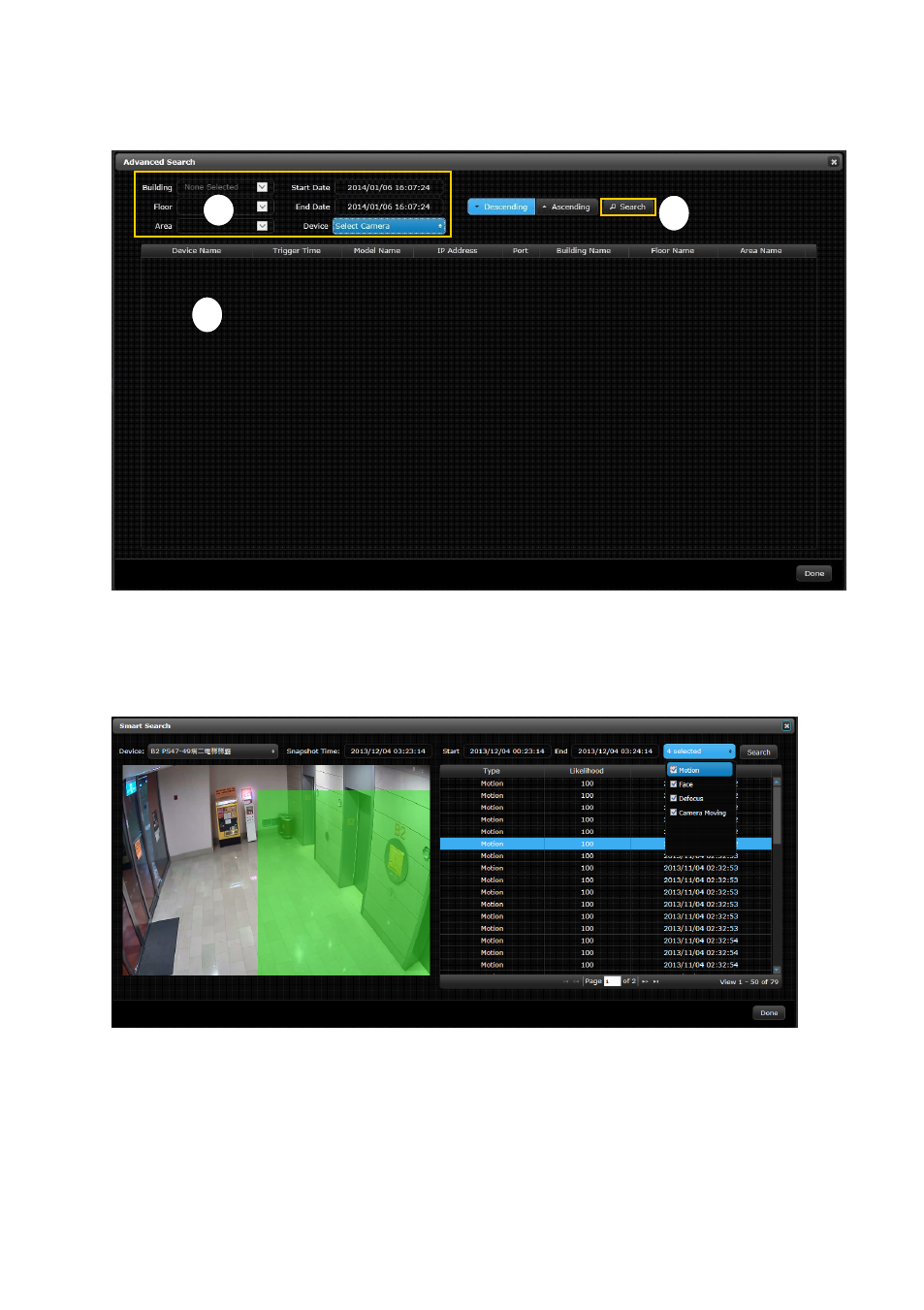
Basics
8
3.1.2
Event Search
To watch playbacks, you need to c
lick on “Event Search” on the control panel and this window will pop out.
Choose the date and the location of device, click on
“Search,” then choose an event to play back.
3.1.3 Smart Search
(for Professional version only)
Click
“Smart Search” on the control panel. The window below will pop out. Then choose the device you want,
start time and end time, and the way(s) to trigger an event. Make a green area on the image to pinpoint your
event search area. Click
“Search” to see the results. Choose the result you want and click “Done.”
1
2
3
Advertising