2 layouts – AGI Security CAA-AVM542 User Manual
Page 13
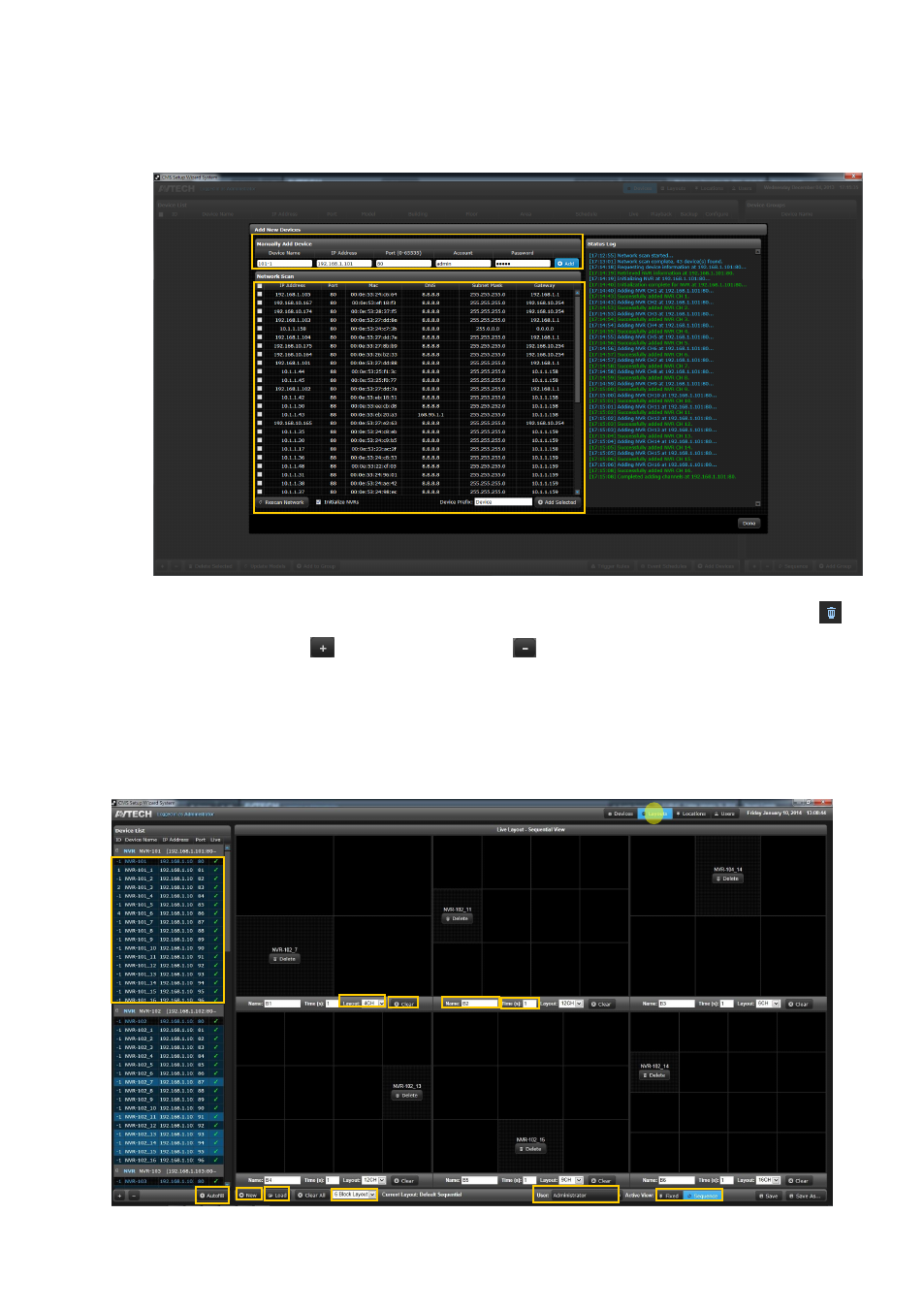
Basics
11
5)
Click
“Add Devices” to add new devices. You can either manually add devices by entering the info for a
particular device, or use network scan by clicking
“Rescan Network.” For network scan, choose the
devices you want to add from the device list, then click
“Add Selected.” The Status Log tells you the
device-adding progress.
6)
The group list shows all the groups created. To create a new group, click
“Add Group.” Click
to
delete a group. Click
to expand a group. Click
to collapse a group. Click
“Sequence” for group
sequence configuration (for Professional version only).
3.2.2 Layouts
Here
’s the interface for “Layouts.” To configure live layout (fixed view/sequential view), click on “Fixed” or
“Sequence” at the bottom. Select the devices from the device list. Drag them into the layout. Click “Save.” Note
that the numbers in the picture below don't mean the operation order.
1
2
3
4
5
6
7 8
9 10
11