6 pre-defined view/sequential view, 7 sequential group view – AGI Security CAA-AVM542 User Manual
Page 18
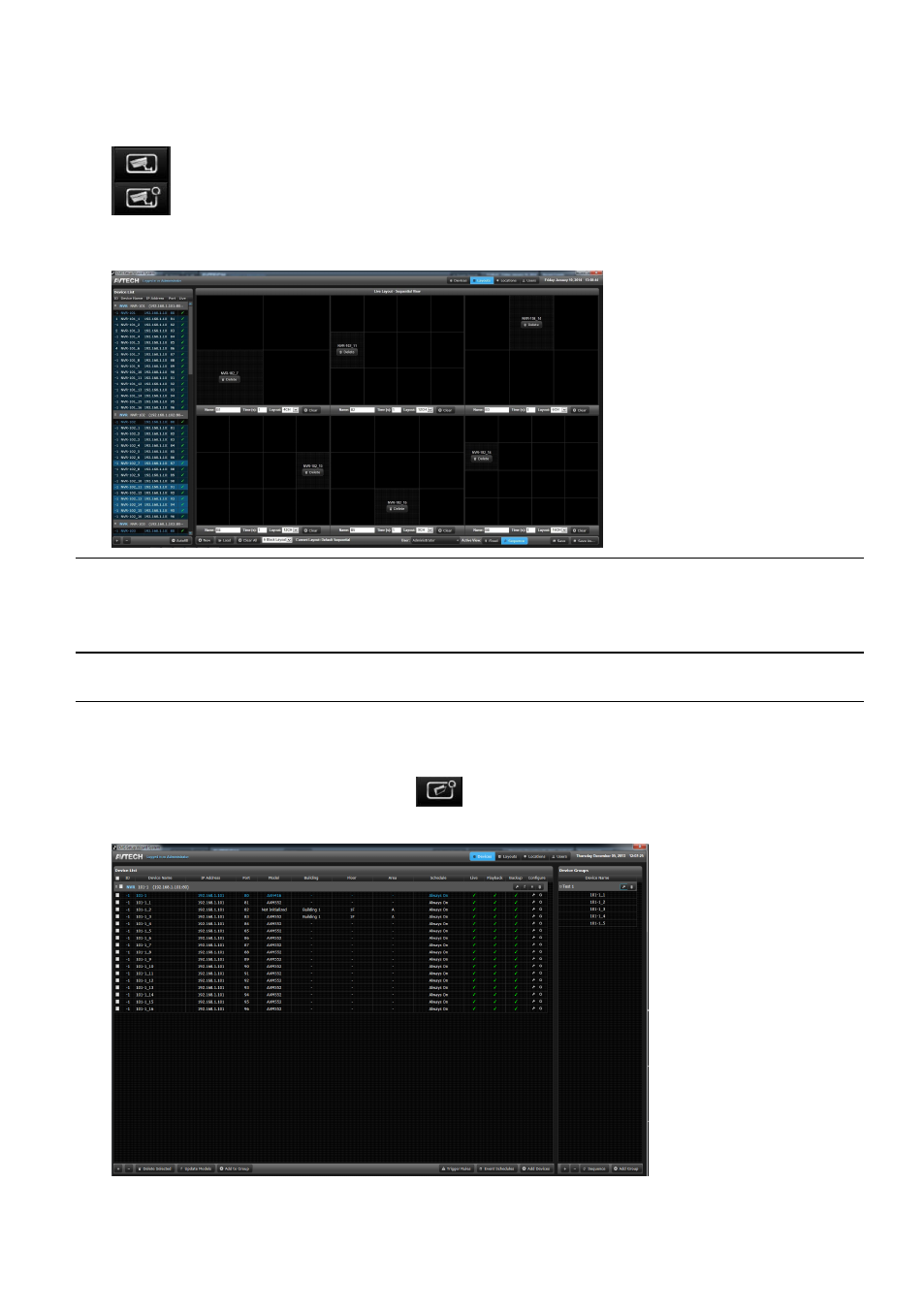
Basics
16
3.6 Pre-defined View/ Sequential View (for Professional version only)
To watch pre-defined and sequential live view, click on the icons on the control panel respectively.
You have to make configurations on the following page first to activate the two buttons. For details, please refer
to “3.2.2 Layouts” on page 11.
Note: Pre-defined view with 36CH or fewer can be displayed in a window or in full screen. You can drag
the window anywhere you want on the screen. The window will remain at the same place next
time you click pre-define view button. Also, double click a channel and you can watch the channel
in full screen.
Note: To display pre-defined view with over 36CH, you have to specify a monitor for it to show in full
screen. For details, please refer to “3.5 Configuration” on page 15.
3.7 Sequential Group View (for Professional version only)
To watch sequential group live view, click on
from the control panel.However, you have to create a
group on the following page first to activate the button.
For details, please refer to “3.2.1 Devices” on page 9.