AGI Security CAA-AVM542 User Manual
Page 12
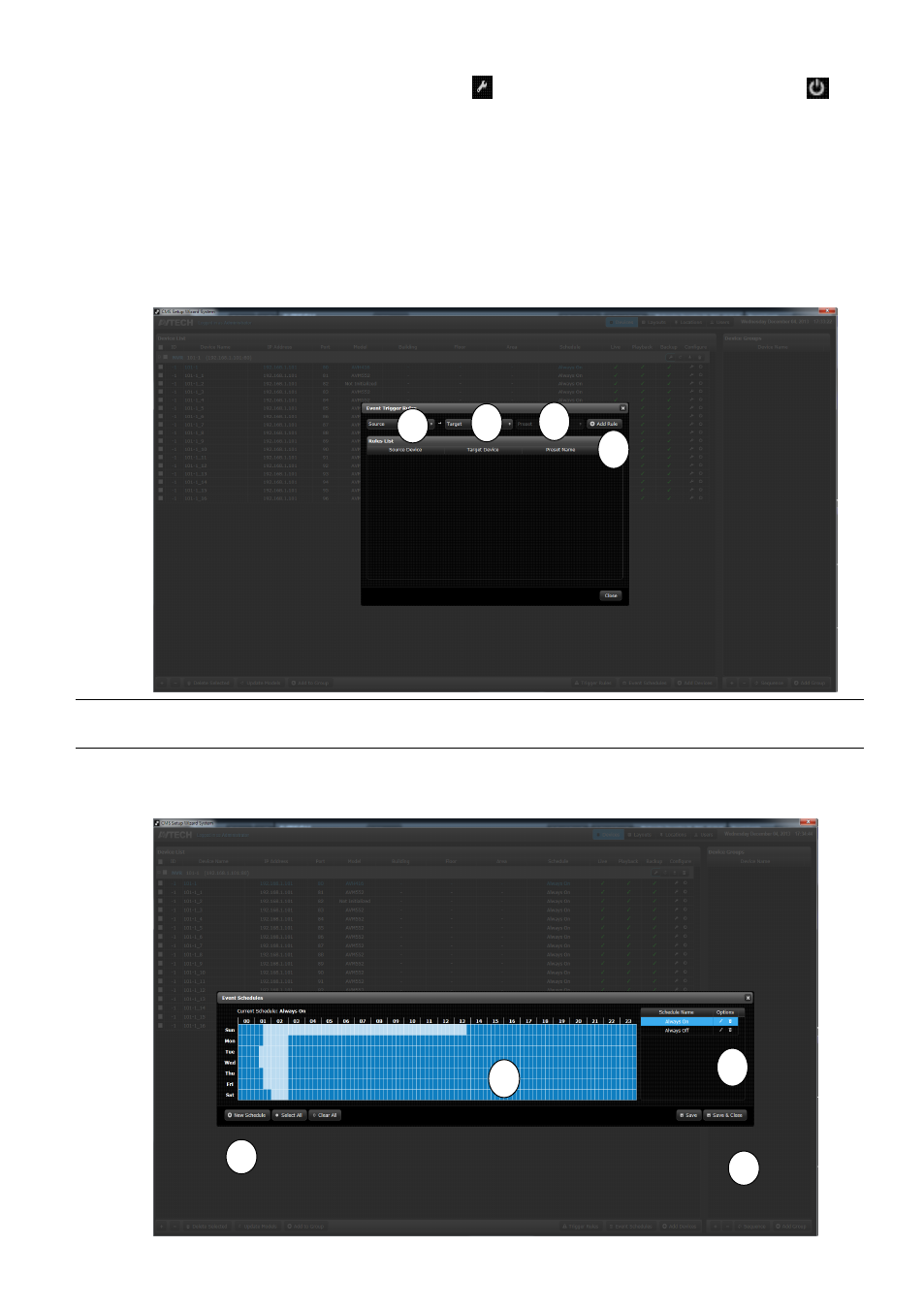
Basics
10
1)
The list of all the added devices. Click on
and edit the info for your device. Click on
and
initialize
the device.
2)
Click
“Delete Selected” to delete the device(s) you’ve checked (). Click “Update Models” to reload the
name(s) for the checked device(s). Click
“Add to Group” (for Professional version only) to add the
checked device(s) to a group.
3)
Click
“Trigger Rules” to set up event trigger action. First, select any device from Source Device List.
Second, select a PTZ device from Target Device List. Third, select preset point for the PTZ device. Last,
click on
“Add Rules.”
Note: When the first camera is triggered, it will trigger another camera to pan to the preset angle
automatically. Then, the triggered device will show its live view.
4)
Click
“Event Schedule” to set different event schedules for devices. Click “New Schedule.” Select the
period on event schedule. Choose the newly added schedule. Click
“Save.”
1
2
3
4
1
2
3
4