2 login – AGI Security SYS-HC0451 Standalone DVR Quick Start Guide User Manual
Page 12
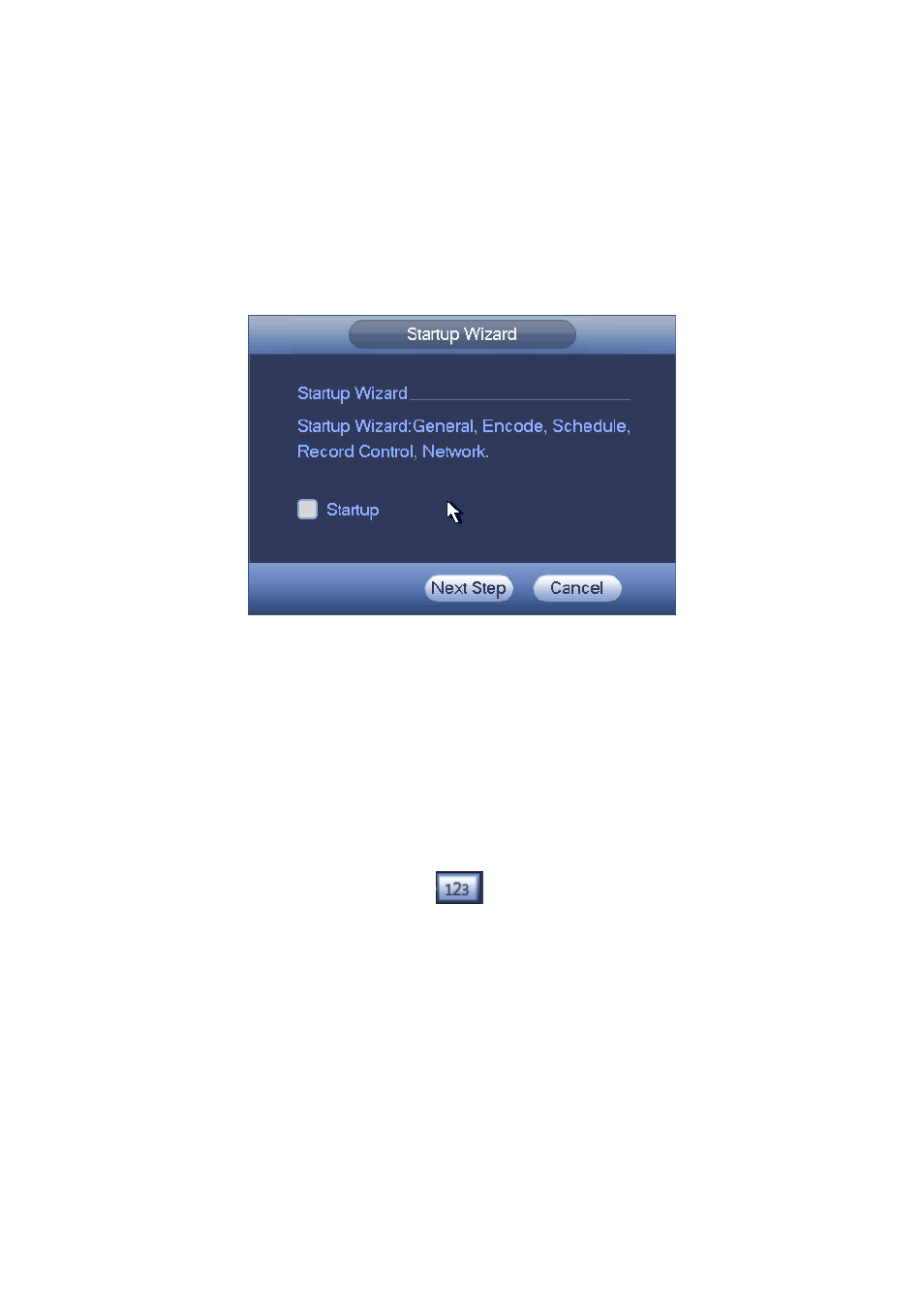
8
2.2 Login
After system booted up, system pops up the startup wizard interface. See Figure 2-1.
Please refer to the user’s manual for detailed startup wizard operation information.
Tips
Check the box Startup button here, system goes to startup wizard again when it boots up the
next time.
Cancel the Startup button, system goes to the login interface directly when it boots up the next
time.
Figure 2-1
The system login interface is shown as in Figure 2-2.
System consists of four accounts:
z
Username: admin. Password: admin. (administrator, local and network)
z
Username: 888888. Password: 888888. (administrator, local only)
z
Username: 666666. Password: 666666(Lower authority user who can only monitor, playback,
backup and etc.)
z
Username: default. Password: default(hidden user)
You can use USB mouse, front panel, remote control (not included in the accessory bag) or
keyboard to input. About input method: Click
to switch between numeral, English
character (small/capitalized) and denotation.
Note:
For security reason, please modify password after you first login.
Continuous three times login failure will result in system alarm and six times login failure will
result in account lock!