6 schedule – AGI Security SYS-HC0451 Standalone DVR Quick Start Guide User Manual
Page 23
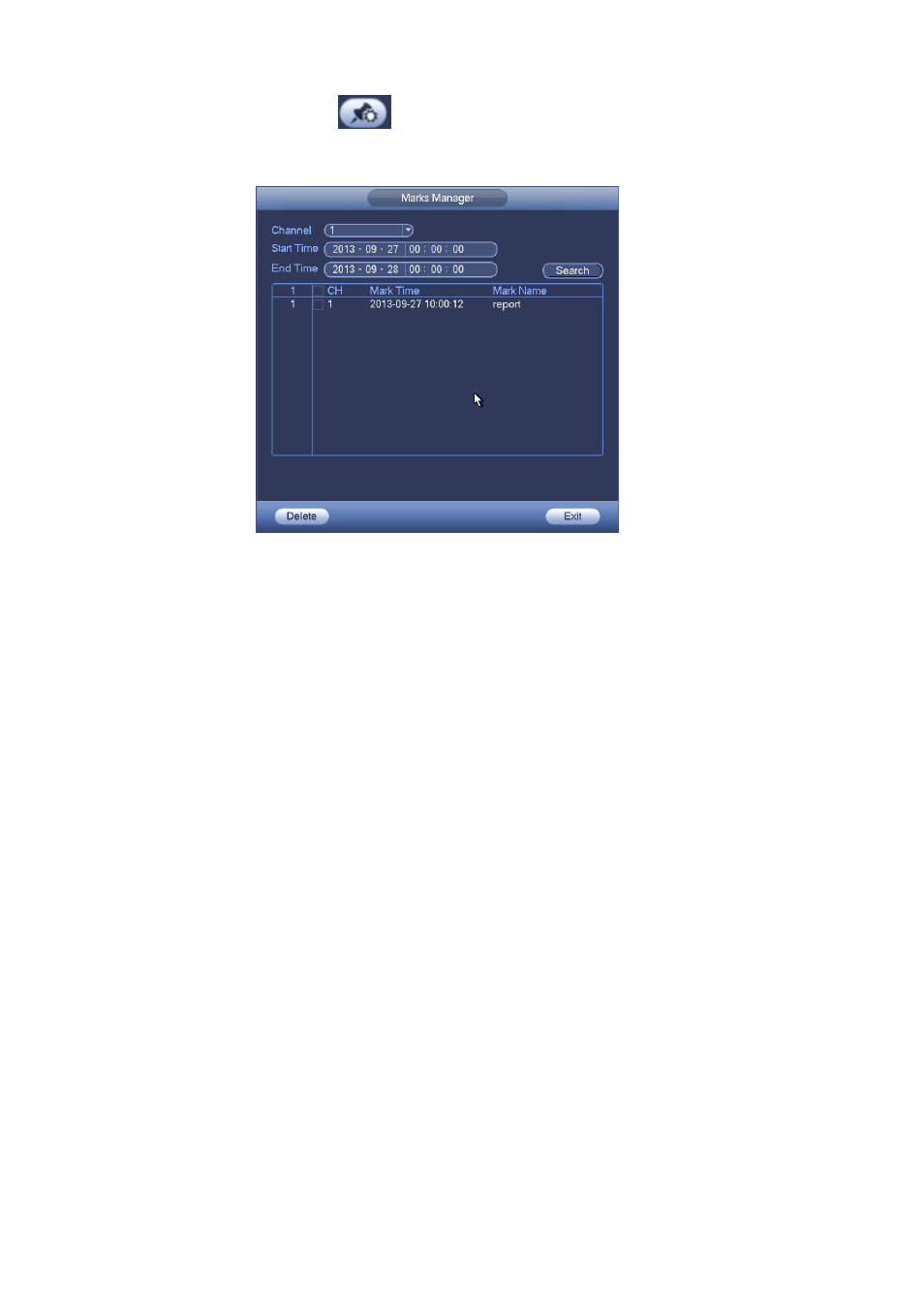
19
Click the mark manager button
on the Search interface (Figure 2-6); you can go to Mark
Manager interface. See Figure 2-10. System can manage all the record mark information of
current channel by default. You can view all mark information of current channel by time.
Figure 2-10
z
Modify
Double click one mark information item, you can see system pops up a dialogue box for you to
change mark information. You can only change mark name here.
z
Delete
Here you can check the mark information item you want to delete and then click Delete button,
you can remove one mark item. .
Note
z
After you go to the mark management interface, system needs to pause current playback.
System resumes playback after you exit mark management interface.
z
If the mark file you want to playback has been removed, system begin playbacking from the
first file in the list.
2.6 Schedule
Note:
You need to have proper rights to implement the following operations. Please make sure the
HDDs have been properly installed.
After the system booted up, it is in default 24-hour regular mode. You can set record type and
time in schedule interface.
In the main menu, from Setting->Storage->Schedule, you can go to schedule menu. See
Figure 2-14.
Please note you need to go to main menu->Setting->System->General->Holiday to set
holiday date first, otherwise, there is no holiday setup item.