AGI Security SYS-HC0451 Standalone DVR Quick Start Guide User Manual
Page 24
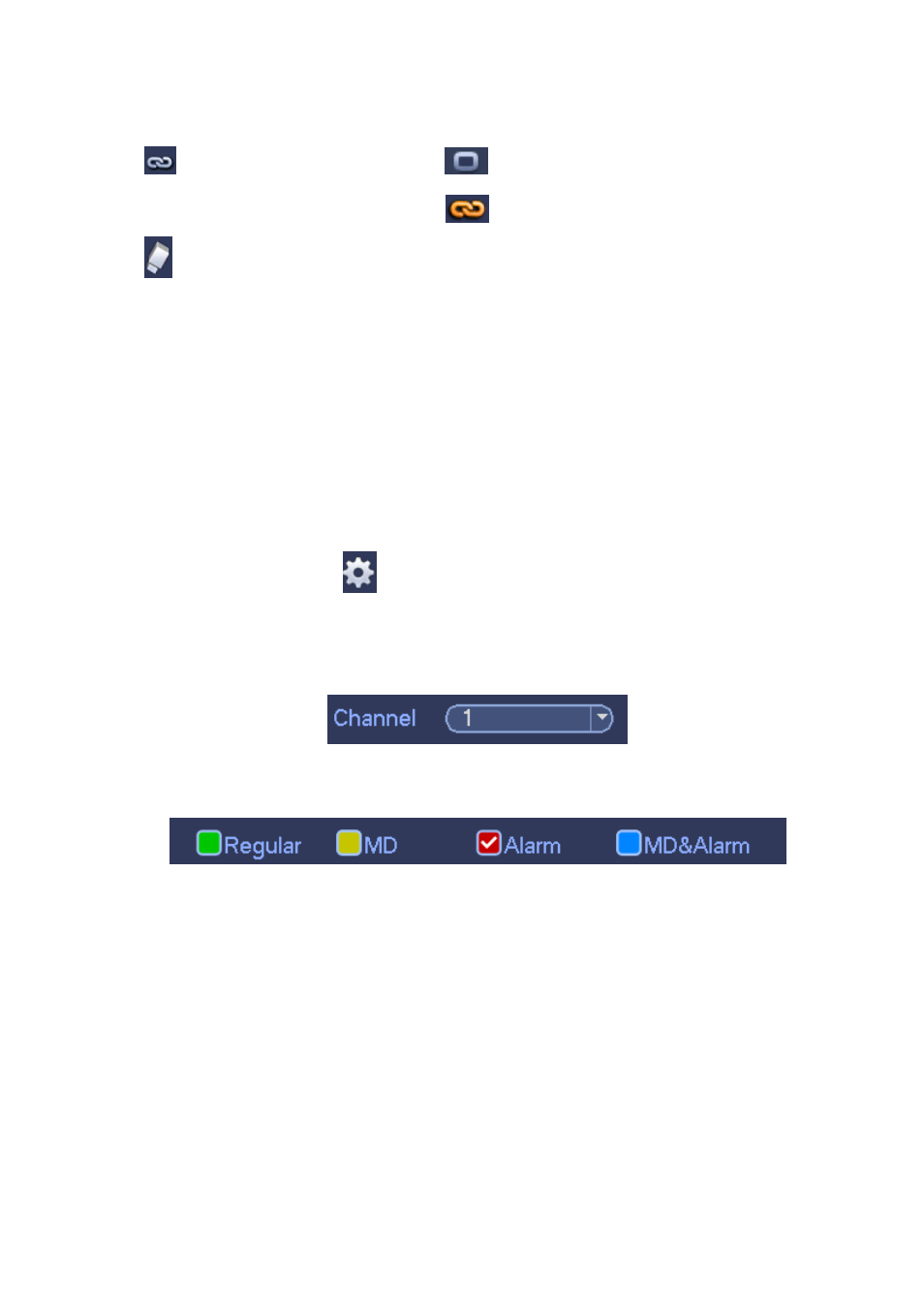
20
z
Channel: Please select the channel number first. You can select “all” if you want to set for
the whole channels.
: Sync connection icon. Select icon
of several dates, all checked items can be
edited together. Now the icon is shown as
.
: Click it to delete a record type from one period.
z
Record Type: Please check the box to select corresponding record type. There are four
types: Regular/MD (motion detect)/Alarm/MD&Alarm.
z
Week day: There are eight options: ranges from Saturday to Sunday and all.
z
Holiday: It is to set holiday setup. Please note you need to go to the General interface (Main
Menu->System->General) to add holiday first. Otherwise you can not see this item.
z
Pre-record: System can pre-record the video before the event occurs into the file. The value
ranges from 1 to 30 seconds depending on the bit stream.
z
Redundancy: System supports redundancy backup function. You can highlight Redundancy
button to activate this function. Please note, before enable this function, please set at least
one HDD as redundant. (Main menu->Setting->Storage->HDD Manager). Please note this
function is null if there is only one HDD.
z
Period setup: Click button
after one date or a holiday, you can see an interface shown
as in Figure 2-15.There are four record types: regular, motion detection (MD), Alarm, MD &
alarm.
Please following the steps listed below to draw the period manually.
a) Select a channel you want to set. See Figure 2-11.
Figure 2-11
b) Set record type. See Figure 2-12.
Figure 2-12
c) Please draw manually to set record period. There are six periods in one day. See Figure
2-13.