Analog Way DI-VENTIX II - Ref. DVX8044 Programmer's Guide User Manual
Page 20
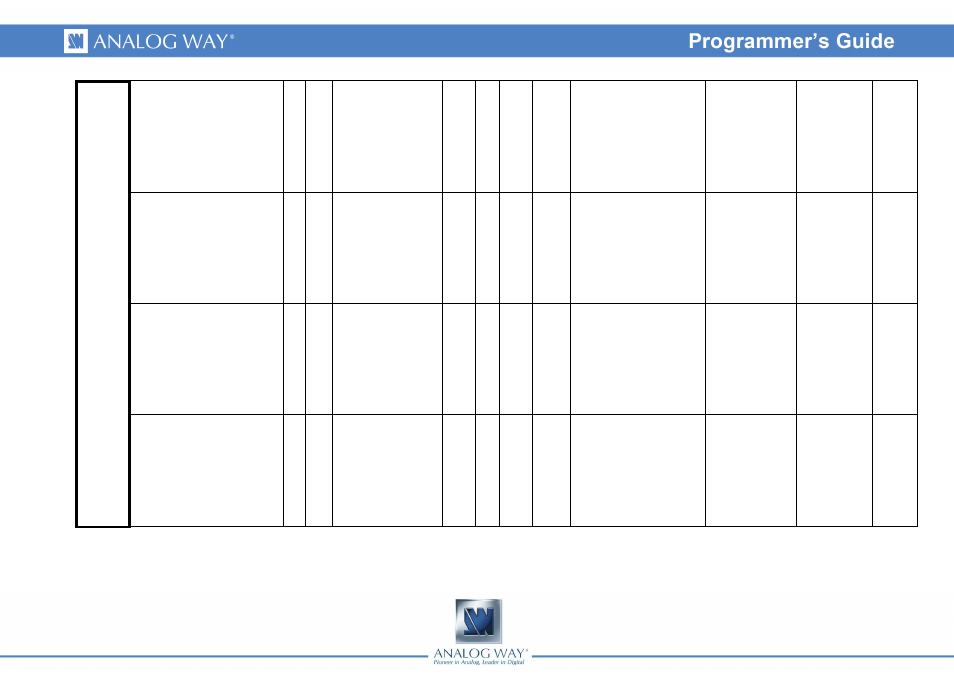
20
SET_USER_GAIN_B
sb
sb
ADC B channel
adjustment (advanced
setting)
Rd/Wr 0
255
128
128 = neutral
0 = Input1
1 = Input2
2 = Input3
3 = Input4
4 = Input5
5 = Input6
6 = Input7
7 = Input8
0 = Analog Plug
1 = DVI Plug
2 = SDI Plug
SET_PULLDOWN_2_2
Sn
Sn
2:2 pulldown
Rd/Wr 0
1
1
0 = Disabled
1 = Automatic detection
0 = Input1
1 = Input2
2 = Input3
3 = Input4
4 = Input5
5 = Input6
6 = Input7
7 = Input8
0 = Analog Plug
1 = DVI Plug
2 = SDI Plug
SET_PULLDOWN_3_2
Sp
Sp
3:2 pulldown
Rd/Wr 0
1
1
0 = Disabled
1 = Automatic detection
0 = Input1
1 = Input2
2 = Input3
3 = Input4
4 = Input5
5 = Input6
6 = Input7
7 = Input8
0 = Analog Plug
1 = DVI Plug
2 = SDI Plug
SET_ASPECT_RATIO_IN
sA
sA
input picture aspect ratio
Rd/Wr 0
4
0
0 = Native, full screen
1 = LetterBox 1.78, 4/3 with
16/9 content and black bands
2 = LetterBox 2.35, 4/3 with
2,35 content and black bands
3 = PillarBox, 16/9 with 4/3
content and black bands
4 = Anamorphic, 4/3 with 16/9
content without black bands
0 = Input1
1 = Input2
2 = Input3
3 = Input4
4 = Input5
5 = Input6
6 = Input7
7 = Input8
0 = Analog Plug
1 = DVI Plug
2 = SDI Plug