Analog Way DI-VENTIX II - Ref. DVX8044 Programmer's Guide User Manual
Page 22
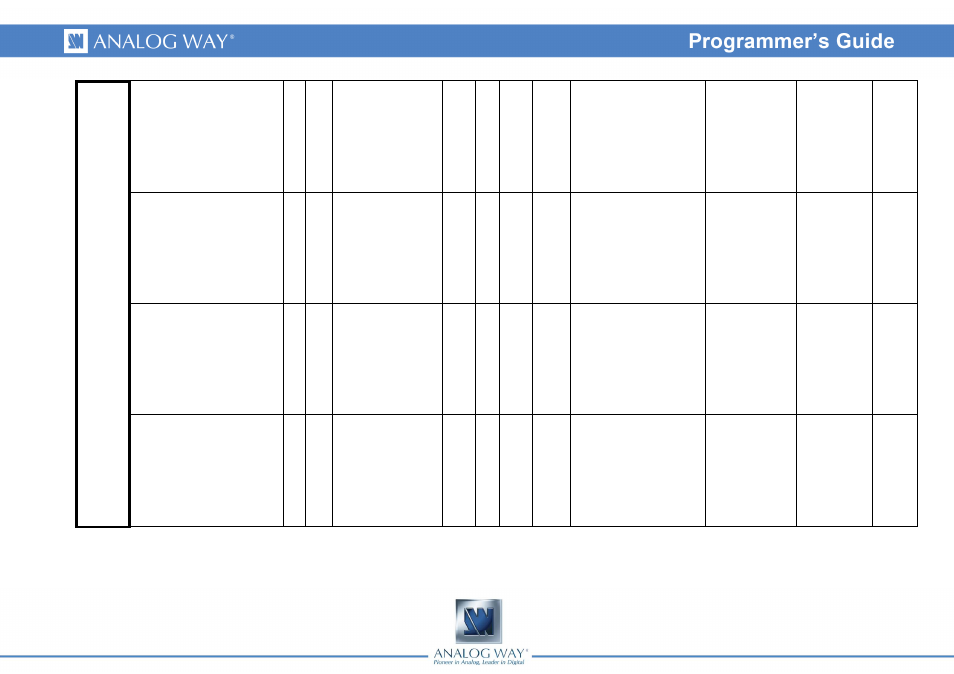
22
SET_CROP_HEND
LH LH
input signal H cropping
end
Rd/Wr 0
2048
2048
2048 = 100% = no right
cropping
0 = Input1
1 = Input2
2 = Input3
3 = Input4
4 = Input5
5 = Input6
6 = Input7
7 = Input8
0 = Analog Plug
1 = DVI Plug
2 = SDI Plug
SET_CROP_VEND
LV
LV
input signal V cropping
end
Rd/Wr 0
2048
2048
2048 = 100% = no top cropping
0 = Input1
1 = Input2
2 = Input3
3 = Input4
4 = Input5
5 = Input6
6 = Input7
7 = Input8
0 = Analog Plug
1 = DVI Plug
2 = SDI Plug
SET_FORCE_TO_4_3
Lf
Lf
force 4/3 aspect ratio
(SDTV only)
Rd/Wr 0
1
0
1 = force to 4/3 aspect ratio
(SDTV only)
0 = Input1
1 = Input2
2 = Input3
3 = Input4
4 = Input5
5 = Input6
6 = Input7
7 = Input8
0 = Analog Plug
1 = DVI Plug
2 = SDI Plug
SET_MOTION_DETECT
Sm Sm
Defines moving pixels
detection threshold
Rd/Wr 0
60
0
60 = standard setting, 10 =
typical camera setting
0 = Input1
1 = Input2
2 = Input3
3 = Input4
4 = Input5
5 = Input6
6 = Input7
7 = Input8
0 = full
deinterlacing
60 = standard
deinterlacing