Analog Way DI-VENTIX II - Ref. DVX8044 Programmer's Guide User Manual
Page 3
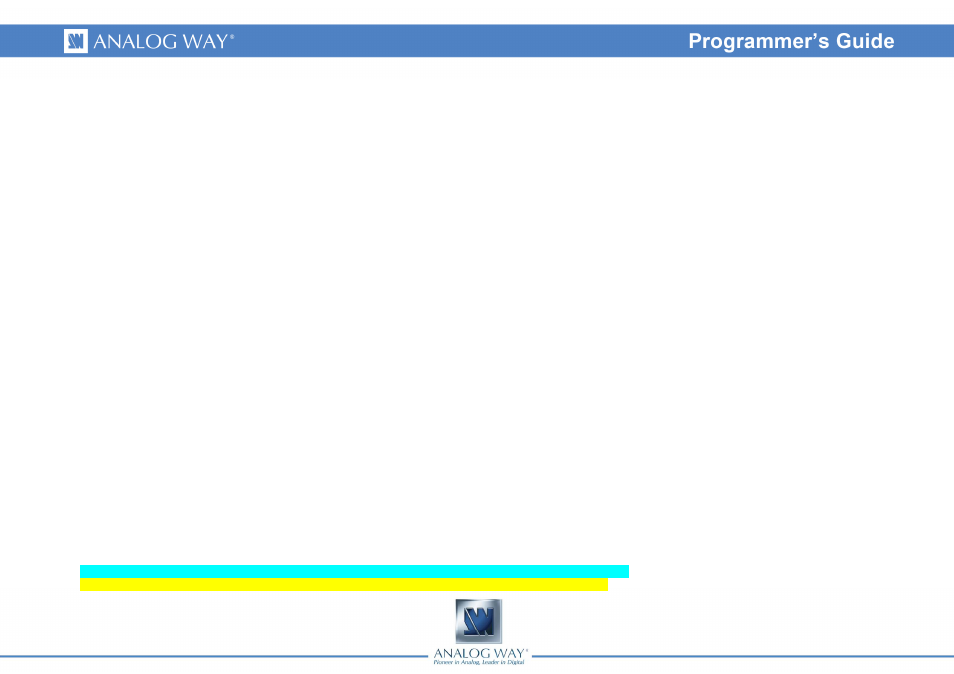
3
A3: Examples
Document notation:
1) Command without index : SWITCHER_MODE
Command to set the switcher mode to mixer mode: 0CM
Answer: CM0<CR><LF> which mean that the device is now working in mixer mode.
2) Command with 1 index : OFORMAT
Command to set the Main output format to XGA: 0,12OF
Answer: OF0,12<CR><LF> which mean that the output format is now 1024x768
3) Command with 2 indexes : PE_INPUTNUM
Command to set the input 4 displayed in Layer A of Next Preset: 1,1,4IN
Answer: IN1,1,4<CR><LF> which mean that the layer A of the next preset will display the input 4 signal
4) Read command without index : TAKEAVA
Read command to know if the TAKE command is available: TA
Answer: TA1<CR><LF> which mean that the device is ready to accept the TAKE command.
5) Read command with 2 indexes : SET_ASPECT_RATIO_OUT
Read command to know how is displayed a DVI signal plugged on the input 4: 3,1,sB
Answer: sB3,1,2<CR><LF> which mean that the DVI plug on input 4 is displayed full screen
A4: Error codes
Answer : E10<CR><LF> which mean invalid command
Answer : E11<CR><LF> which mean index value error (index value out of range)
Answer : E12<CR><LF> which mean index number error (too or few indexes)
Some commands are only available as [Read command], they are status and are colored in blue as this line.
Some commands are colored in yellow as this line to indicate they were added or modified in this version.
A5 COMMUNICATION PORTS