Loading media – Argox OS Series User Manual
Page 11
Advertising
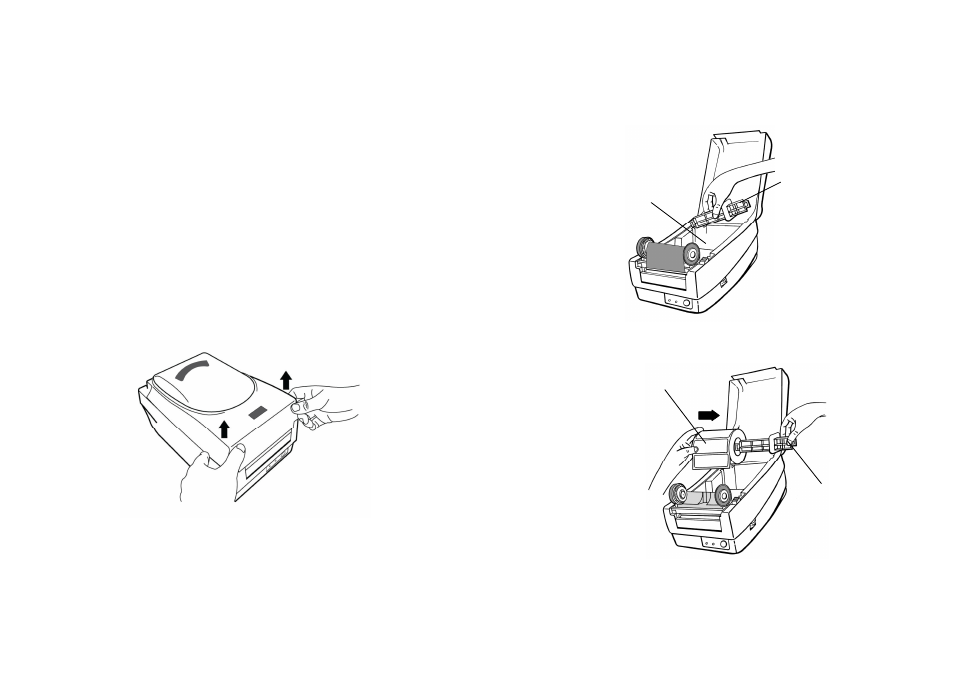
20
Loading Media
The OS-214plus/OS-2140D/OS-2140/OS-2140Z/OS-2140DZ/
OS-2140E printers offer Two different loading modes: standard or
with a cutter.
Standard mode allows you to collect each label freely.
Cutter mode automatically cuts the label after it prints.
Standard Mode
1. Lift the top cover to expose the media compartment.
21
2. Remove the media hanger.
3. Load the media roll onto the hanger from left to right.
Media Compartment
Media Hanger
Media Roll
Media Hanger
Advertising