Important notice during tph replacement – Argox OS Series User Manual
Page 33
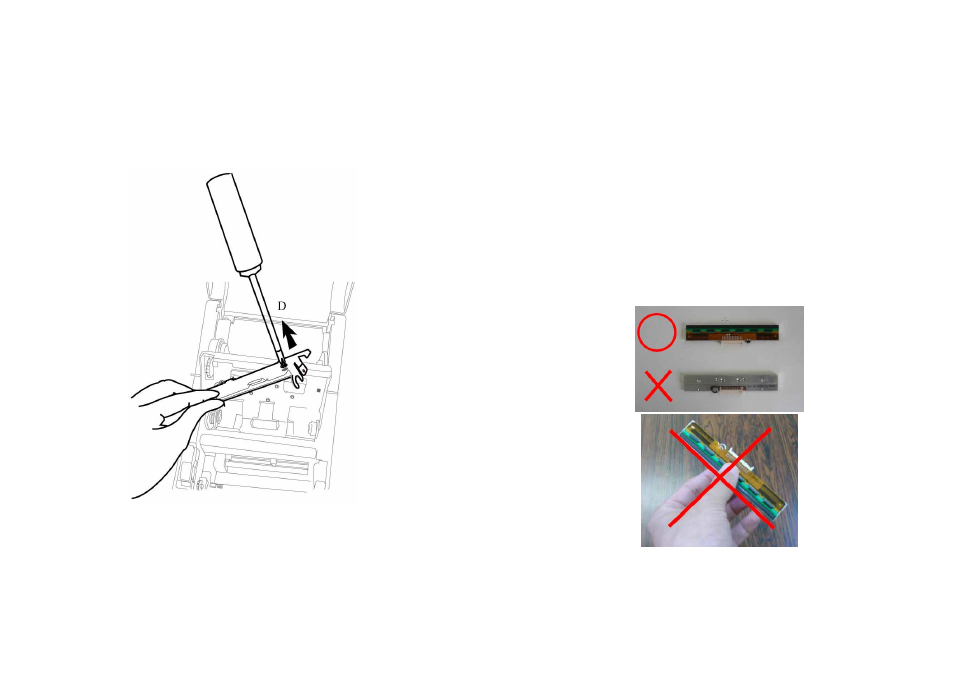
64
6. Disassemble the print head and the mounting bracket by
releasing screws.
7. Replace with a new print head. Reassemble the print head
module in reverse order. Be careful not to touch the print
head elements.
65
Important notice during TPH replacement
1. Heater line should NOT be touched by bare hands to
prevent any damage caused by ESD or corrosion.
2. Surface of heaters should NOT be hit or scratched by
sharp or hard things to prevent any damage by scratch.
3. Residue or contamination should NOT be removed by a
cutter to prevent any damage by dent or scratch.
4. Connector side should NOT be touched when cleaning
TPH to prevent delaminated solder between FPC and
wafer. Ink-jet characters could be erased, if cleaning cloth
was touched them on FPC or label.
5. Heater surface should be free from any condensation.
6. TPH should NOT be put heater surface down.