Troubleshooting – Argox G-6000 User Manual
Page 25
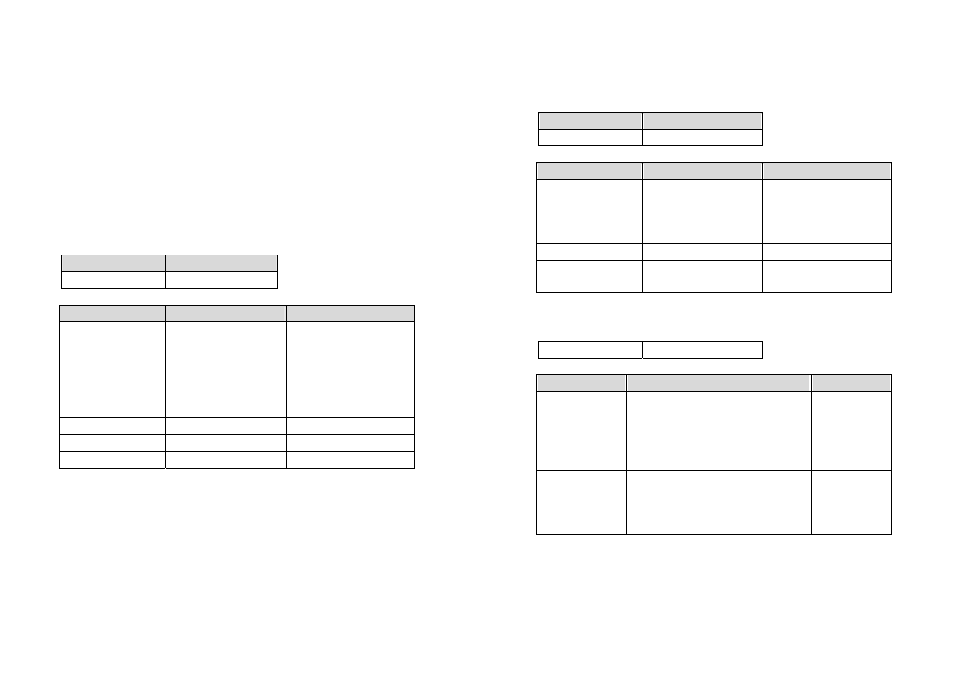
Troubleshooting
B. Problems on ribbon
Blinking Indicators READY and RIBBON
LCD display
RIBBON OUT
Generally, when a malfunction or an abnormal condition occurs, the
“READY” LED will keep blinking and printing and communication
between the host and printer will stop.
Possible Problems
Solutions
Remarks
Ribbon has run out Supply the ribbon roll
Does not apply to direct
thermal. If you use direct
thermal, set bit 1 of DIP
switch to OFF.
Ribbon jam
Recover the jam
not for direct thermal.
Ribbon sensor error Replace the ribbon
sensor
not for direct thermal.
To understand what the problem, please check the
LEDs and LCD display on the front panel first:
A. Problems on media
Blinking Indicators READYand MEDIA
LCD display
MEDIA OUT
Possible Problems
Solutions
Remarks
Missing gap
. Check the media
path
. Check the position of
label sensor.
If you use continuous
media, check your
application soft ware
and driver.
You should select
continuous.
Media out
. Supply the media roll
Media not installed . Install the media roll
Media jam
. Recover the jam
C. Other Problems
Blinking Indicators
READY
LCD display
Possible Problems and Solutions
Remarks
SERIAL IO ERROR . Inconsistent baud rate, format or
protocol between host and
printer
. Check bits 6 ~ 8 of DIP switch.
Refer to section 2 for DIP switch.
not for
Centronics
CUTTER FAILED
. Check the media
. Check the connection between
cutter and main board.
. Call for service.
DIP switch bit 3
should be ON
for cutter.
If everything is OK try to make the label sensor calibration.( Refer to P31)
50
49