Front panel – ARRIS DCX3300 User Guide User Manual
Page 11
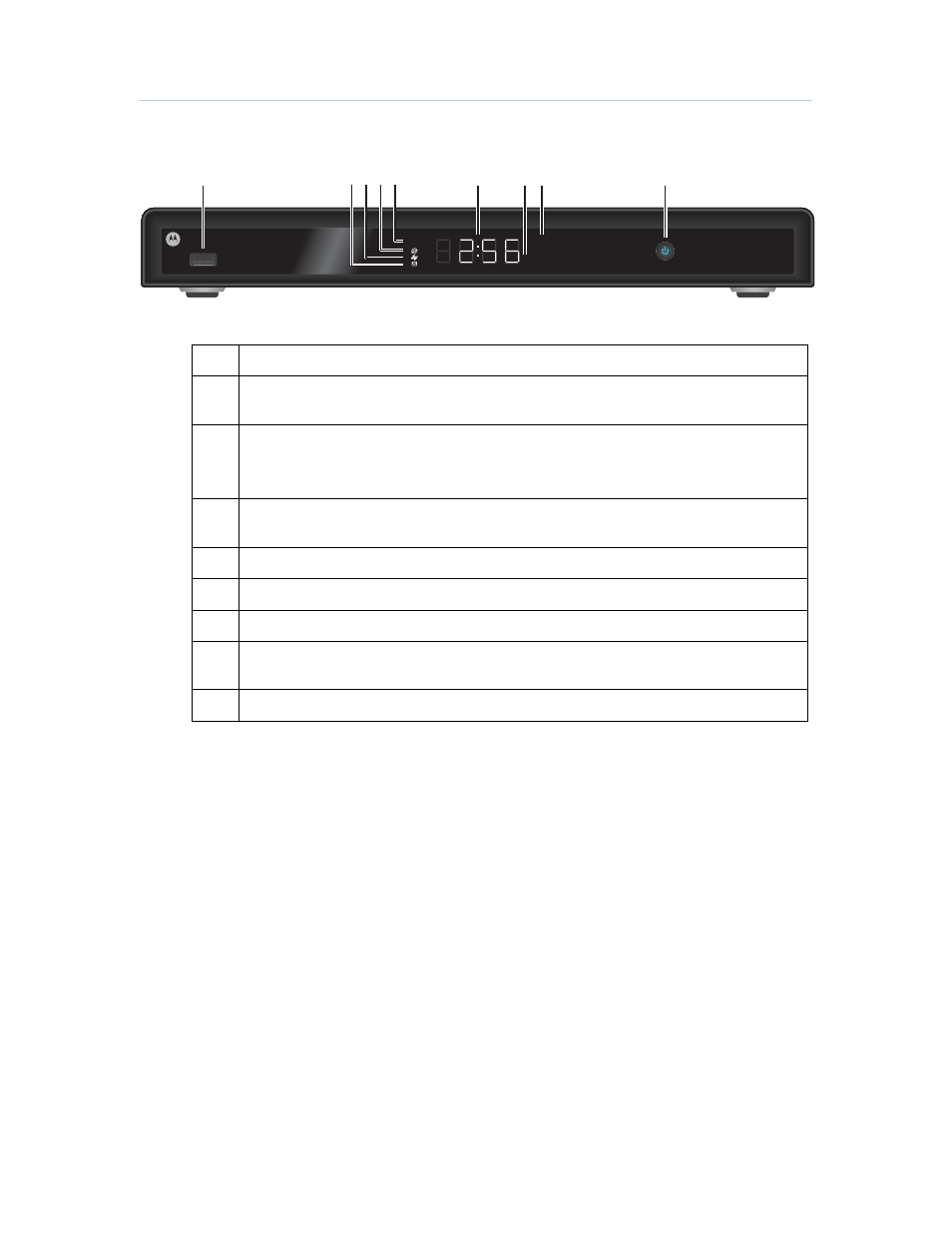
Introduction
B
DCX3300 High-Definition Dual Tuner / External DVR Set-top • User Guide
2
365-095-14427 x.2
Front Panel
1
6
9
DCX3300 M
-
POWER
REC 1
IR
1080i
REC 2
2 3 4 5
7 8
1
*USB 2.0 High-Speed connector
2
Message — Illuminates when the Interactive Program Guide has delivered a message to
your set-top
3
Data — Dual function LED
•
Flashes to indicate unit is booting/provisioning
•
Extinguished when unit is provisioned
4
Home LAN — Illuminates to indicate one or more set-top boxes and/or DVR devices are
detected on the home network
5
Rec 1 & 2 — Unit is in record mode
6 Display
Panel
7
IR Indicator — Illuminates when the set-top receives a signal from the remote control
8
Video Format Indicator — Displays the video format currently being output on the
component video (YPbPr) and HDMI outputs
9
Power — Turns the set-top on and off (standby)
* Availability of certain features is dependent upon application support.