ARRIS DCX3300 User Guide User Manual
Page 36
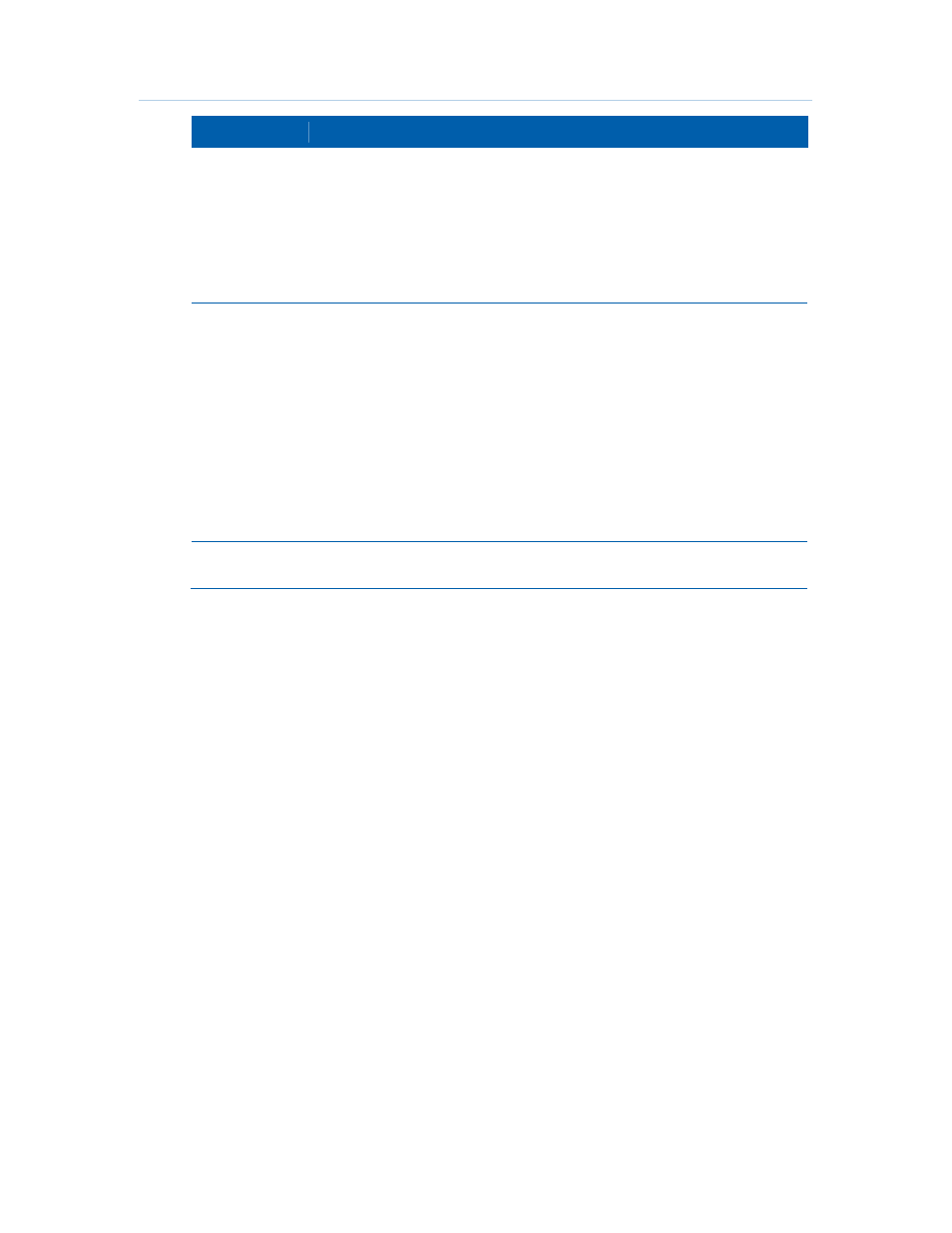
Configuring A/V and Closed Captioning
B
DCX3300 High-Definition Dual Tuner / External DVR Set-top • User Guide
27
365-095-14427 x.2
Setting
Description
Auto Power
Down
•
Disabled – The DCX3300 will not automatically power itself off regardless of
how long the period of inactivity. You must power off the DCX3300 manually
using either the remote control or the Power button on the front panel.
Note: Inactivity occurs when the DCX3300 is powered on and tuned to a
channel but has received no user input, either via the front panel or the remote
control, for an extended period of time. Whenever the DCX3300 receives input
from the user, either through the use of the front panel or the remote control,
the inactivity timer is reset.
Front Panel
Brightness
The Front Panel Brightness settings allows you to adjust the brightness level
of the front panel display (clock/channel number and indicator icons) of the
DCX3300. The options are used as follows:
•
High – The front panel display will be at its brightest level. This setting is
most useful when using the DCX3300 in very brightly lit rooms.
•
Normal – The front panel display will be at its default brightness level.
•
Low – The front panel display will be at its lowest (visible) brightness level.
This setting is most useful when using the DCX3300 in dim or dark rooms.
•
Off – The front panel display will be turned off completely, including the
clock/channel number and all indicator icons. However, the blue backlighting
of the front panel Power button will remain illuminated even if the Off option
has been selected.
Restore All
Defaults
To reset all User Settings to their default values, move the cursor to this option
and press the
► key.