ARRIS DCX3300 User Guide User Manual
Page 35
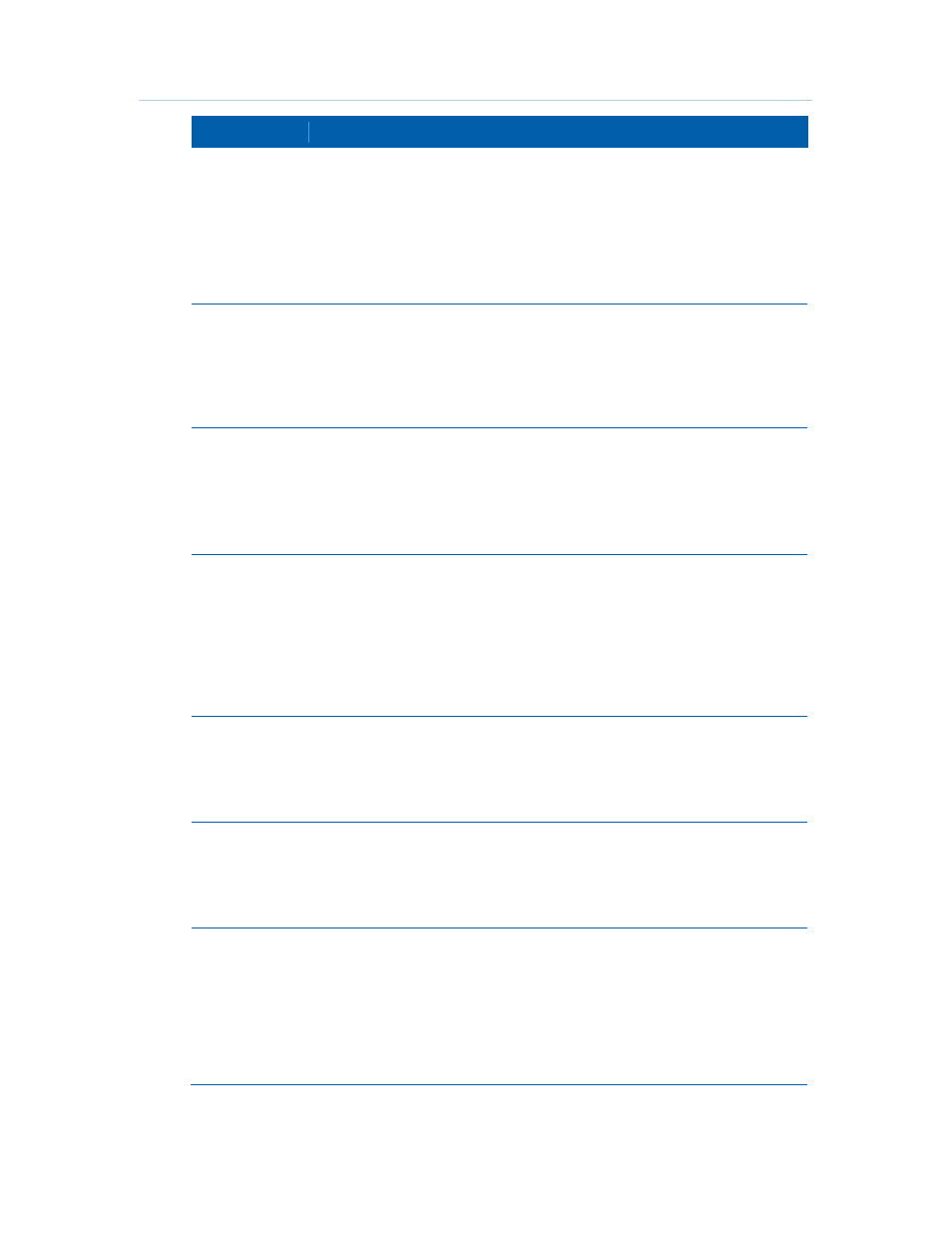
Configuring A/V and Closed Captioning
B
DCX3300 High-Definition Dual Tuner / External DVR Set-top • User Guide
26
365-095-14427 x.2
Setting
Description
Native Mode
Settings
The Native Mode Settings option allows you to customize the Native Mode
feature of the DCX3300 by selecting the video formats supported by your
television. Selecting the Native Mode Settings option will present a new
menu screen with settings specific to Native Mode operation. These settings
are discussed in more detail below.
The Native Mode Settings option is only available when the HDMI/YPbPr
Output setting is set to Native. Otherwise, the Native Mode Settings option
is disabled and no longer selectable in the menu.
Additional
HDMI Settings
The Additional HDMI Settings option is available whenever an HDMI device
is connected to the DCX3300. Selecting the Additional HDMI Settings option
will present a new menu screen with settings specific to the HDMI connection.
These settings are discussed in more detail below.
If no HDMI device is connected to the DCX3300, the Additional HDMI
Settings option is disabled and no longer selectable in the menu.
Closed
Captions
The Closed Captions setting turns closed captions off or on.
When this option is set to Disabled, the DCX3300 does not render (draw)
closed captions on any video output. When this option is set to Enabled, the
DCX3300 will render (draw) closed captions on all video outputs if closed
captions are included within the program.
By default, the Disabled option is selected.
Additional
Closed Caption
Settings
The Additional Closed Caption Settings option allows you to customize the
style and appearance of closed captions.
Selecting this option will present a new menu screen with settings specific to
closed captions, including font style, color, and size. These settings are
discussed in more detail below.
The Additional Closed Caption Settings option is only available when the
Closed Captions setting is set to Enabled. Otherwise, the Additional Closed
Caption Settings option is disabled and no longer selectable in the menu.
Subtitle and
DVS Settings
The Subtitle and DVS Settings option allows you to customize the operation
of the subtitle and descriptive video service features.
Selecting the Subtitle and DVS Settings option will present a new menu
screen with settings specific to subtitle and descriptive video service operation.
These settings are discussed in more detail below.
Advanced
Audio/Video
Settings
The Advanced Audio/Video Settings option allows you to customize several
advanced audio and video features of the DCX3300.
Selecting this option will present a new menu screen with settings specific to
closed captions, including font style, color, and size. These settings are
discussed in more detail below.
Auto Power
Down
The Auto Power Down setting allows you to configure the DCX3300 to power
off automatically after a period of inactivity. The options are used as follows:
•
4 Hours – The DCX3300 will automatically power itself off after 4 continuous
hours of inactivity. An alert screen will be displayed on your television
indicating that the DCX3300 is about to power itself down. You may press
any key on the remote control, or the Power button on the front panel, while
the alert screen is being displayed to prevent the DCX3300 from powering
itself down.