ART Pro Audio USB Phono Plus - Project Series User Manual
Page 4
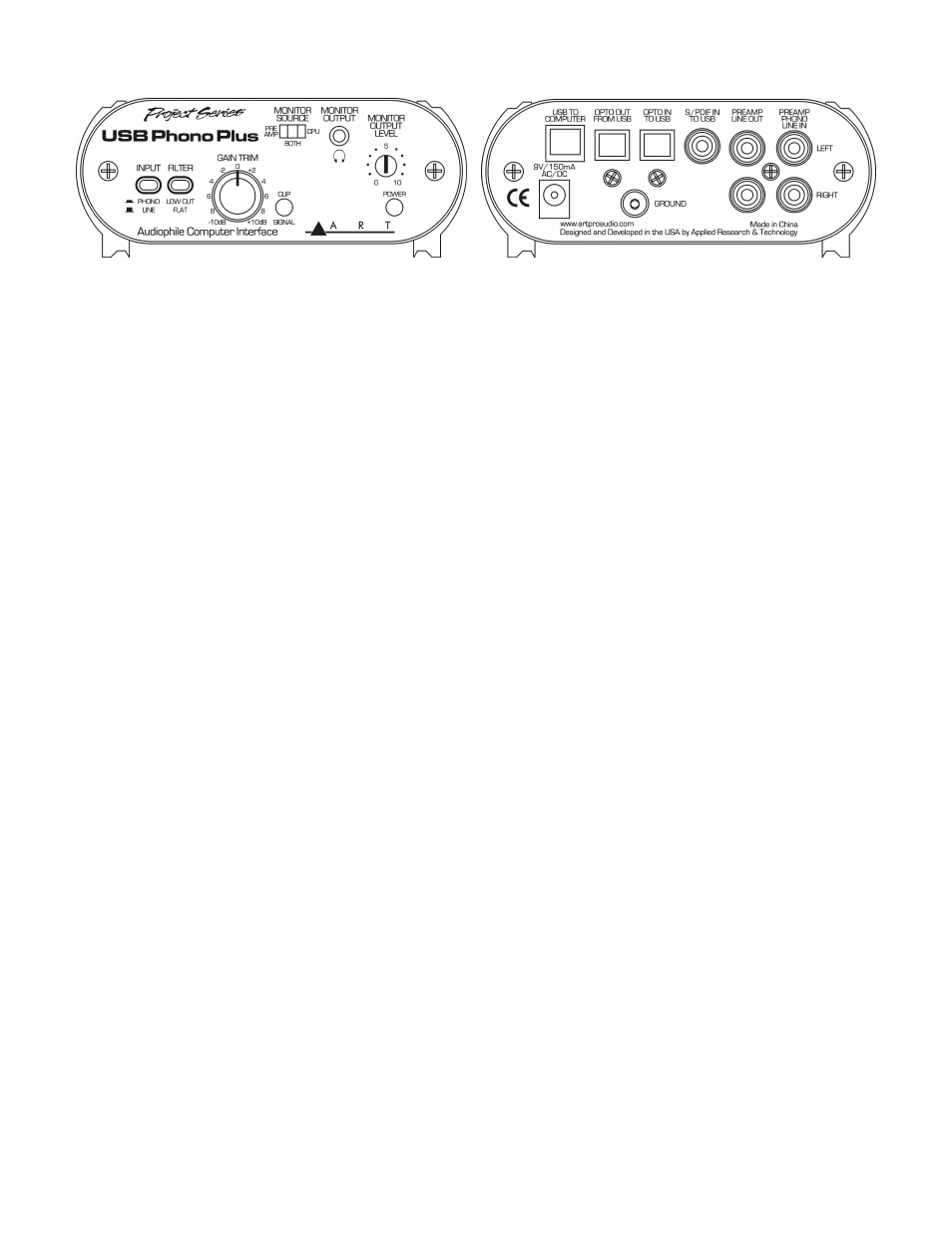
4
CONNECTIONS:
The
Preamp Phono/Line In connections are RCA-type jacks and are used to connect your turntable,
tape, CD, MP3 player, or other analog stereo audio device to the
USB Phono Plus.
The
Ground terminal connection on the rear is used to connect the separate ground wire from your
turntable to reduce hum. (This connection is unnecessary for digital output turntables).
The
Preamp Line Out connections are RCA-type jacks that are always connected to the analog input
preamp signal for source monitoring or to allow use as a stand-alone phono preamp.
The
S/PDIF In To USB RCA-type connection is a digital input that overrides the Opto In and analog
preamp signal connections whenever there is a valid digital signal present that is in S/PDIF format.
This digital signal input is routed to the your computer USB interface for S/PDIF to USB connectivity
only.
Note: You cannot connect S/PDIF to analog or analog to S/PDIF with this product.
The
OPTO In To USB and OPTO Out From USB connections provide for Optical digital connections
direct to your computer via USB. When there is valid TOSLINK digital signal at the
OPTO In connec-
tion it overrides the analog preamp signal connection to the USB interface.
The 1/8-inch Headphone
Monitor Output jack on the front is stereo unbalanced and can accommo-
date a wide variety of headphone models. Maximum output level is +6dBu (1.4Vrms).
The USB bus from your computer normally powers the
USB Phono Plus. A power connector on the
rear allows you to use an optional external power source to reduce the power drawn from your com-
puter. The
USB Phono Plus operates from any external power source that provides 150mA or more
@ 7 Volts to 12 Volts DC (either polarity at the tip will work with our unit) or 9 Volts to 12 Volts AC.
The
USB To Computer connector is USB 2.0 compliant and should be used to connect directly to
one of the USB connections on your computer. This connection also powers the USB circuitry inside
the
USB Phono Plus and will power the whole product if no other power source is available. This
connection looks like a standard “USB Audio CODEC” to your computer, and your computer then
controls the sample rate.
Since the USB connection will be carrying high quality digital audio to and from your computer as well
as bus powering the USB interface, we suggest that you use a high quality shielded USB cable for
best performance. Ideally you should connect directly to one of the USB inputs on your computer.
Connecting through a shared hub can reduce power and bandwidth that is available for each USB
device and should be avoided when possible. Though the
USB Phono Plus is compatible with both
USB 1.1 and 2.0 standards, USB 2.0 is preferred for the cabling and computer connection as it allows
for more system bandwidth. If you must use a hub, it should be a powered USB 2.0 compliant hub for
best results. This is especially important if you plan on using multiple units for more channels of
simultaneous digital audio input over USB connections.