Table 7-13, Supported ipmi commands – Artesyn ATCA-7368 Installation and Use (June 2014) User Manual
Page 112
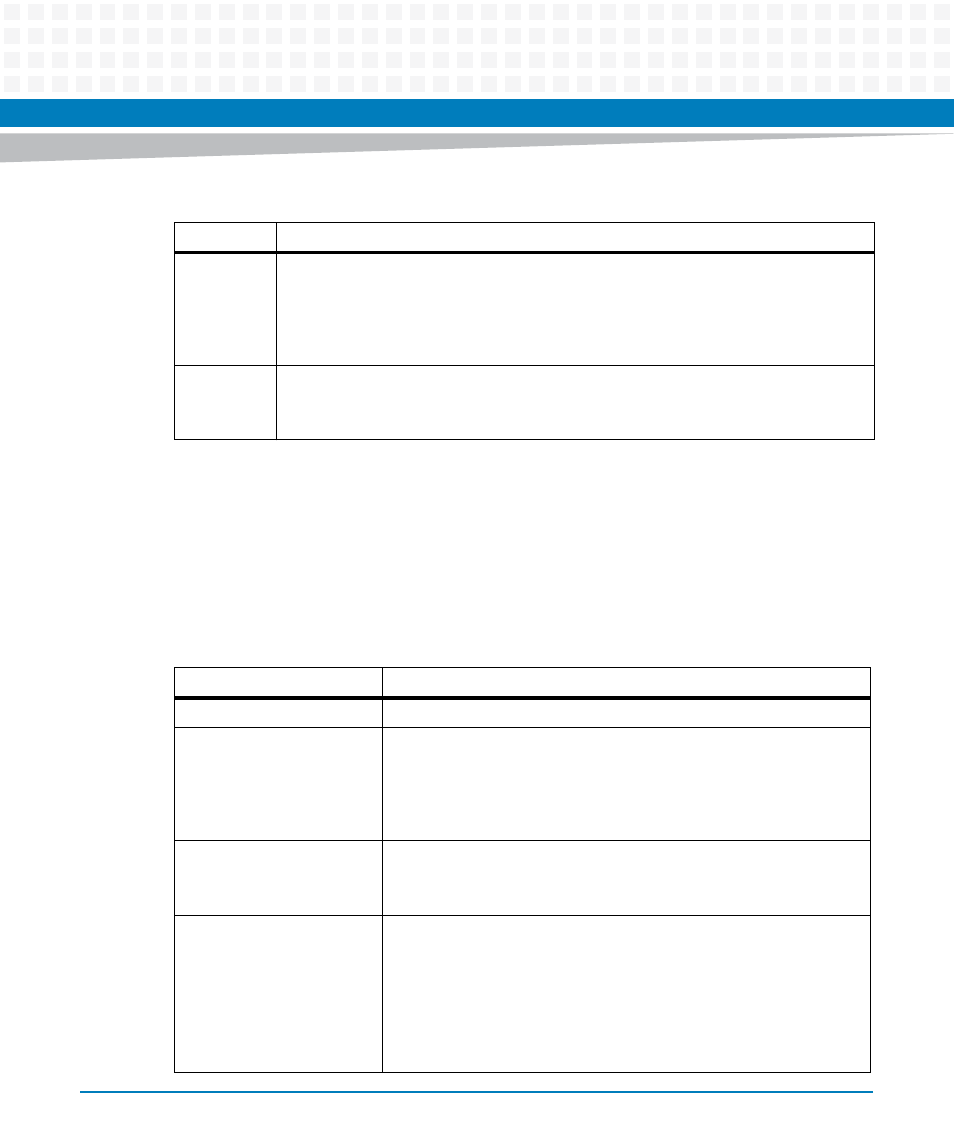
Supported IPMI Commands
ATCA-7368 Installation and Use (6806800M12D)
112
When writing to or reading from the storage area, you can only read or write chunks of 16 bytes
at a time. For this reason, the default and user area are divided into numbered blocks of 16
bytes which need to be addressed individually. For this purpose, the “Block Selector” field in
the request data field is used. The “Set Selector” field, on the other hand, is used to select either
the default or user area. The following two tables describe in detail how the request and
response data fields need to be filled and interpreted when performing SET and GET accesses.
2 .. n
Boot parameters data
The boot parameters are stored as ASCII text with the following general format:
<name>=<value>
, where all name/value pairs are separated by a zero byte. The end
of the boot parameter data is indicated by two zero bytes. Allowed and supported
name/value pairs are blade-specific. Details are given below.
n + 1 .. n + 2
16 byte checksum over the boot parameters data section. (LSB first)
For backward compatibility reasons, the checksums 0x0000 and 0xFFFF are accepted
as valid. They indicate that no checksum has been calculated and stored.
Table 7-13 System Boot Options Parameter #100 - SET Command Usage
Byte
Description
Request Data
1
Bit 7: when set to "1", the storage area on the IPMC is locked, i.e. no
other software can access it. This should be set, before doing any
modifications and cleared again after the final access.
Bits 6..0: must contain the value: "100" indicating this OEM system
boot option.
2
Set Selector
Must be set to "0" (user area). You can only write to the user area,
therefore no other values are supported.
3
Block Selector
Zero based index of the 16-byte block which you want to write to.
Index 0 refers to the first block of 16 bytes, which includes the first two
bytes that indicate the boot parameter data size.
Depending on the total length of the boot option data, your software
may need to write several blocks of 16 bytes in a row, each individually
addressed using the block selector.
Table 7-12 System Boot Options - Parameter #100 - Data Format (continued)
Byte
Description