6 get hardware address command, 7 set hardware address command, Table 7-36 – Artesyn ATCA-7368 Installation and Use (June 2014) User Manual
Page 135: Get hardware address command description, Table 7-37, Set hardware address command description, Supported ipmi commands
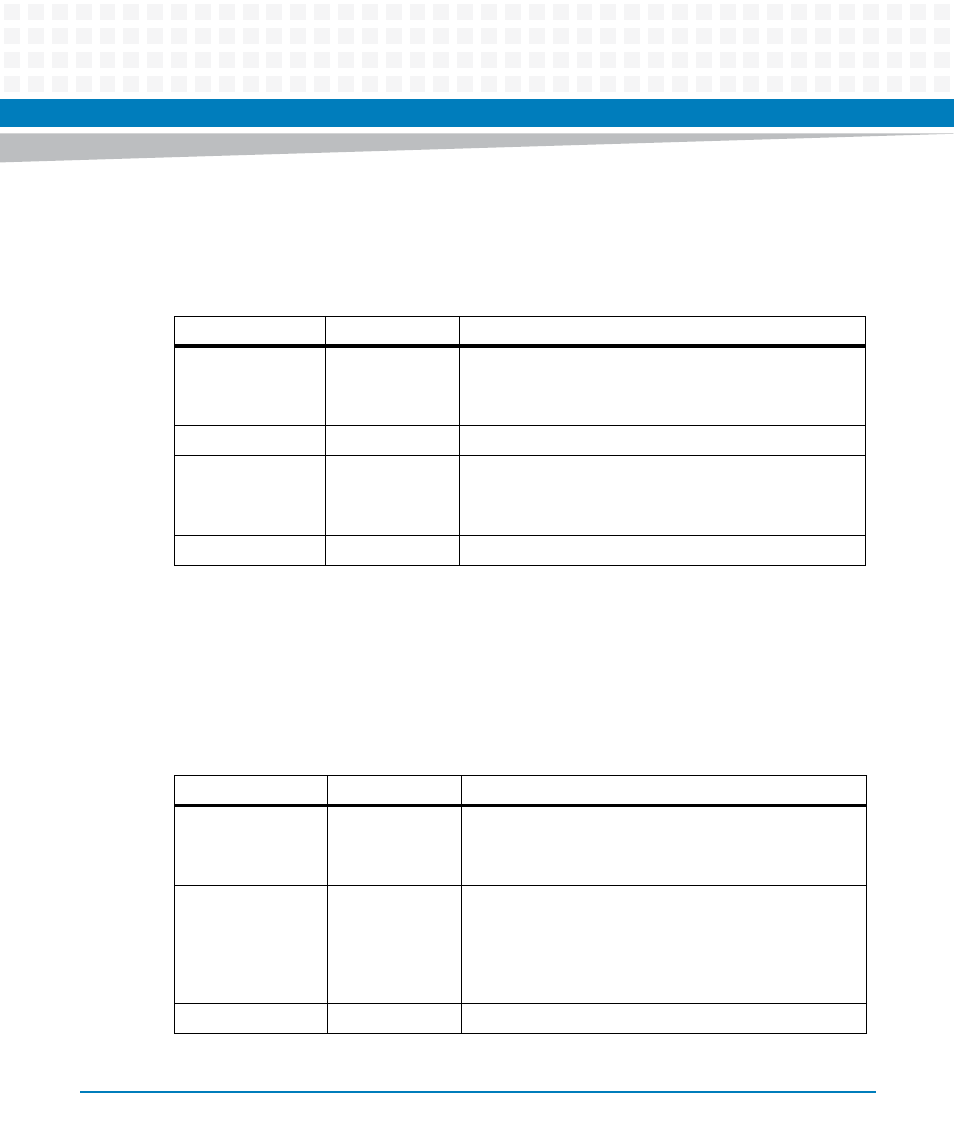
Supported IPMI Commands
ATCA-7368 Installation and Use (6806800M12D)
135
7.5.6
Get Hardware Address Command
The Get Hardware Address command reads the hardware address of the IPMC.
7.5.7
Set Hardware Address Command
The Set Hardware Address command allows the user to override the hardware address read
from the hardware when the IPMC operates in (manual) standalone mode (for a description
refer to
Table 7-36 Get Hardware Address Command Description
Type Byte
Data
Field
Request Data
1:3
PPS IANA Private Enterprise ID
0x00400A = 16394 (Pigeon Point Systems)
LSB Byte first: byte 1 = 0A, byte 2 = 40, byte 3 = 00
Response Data
1
Completion Code
2:4
PPS IANA Private Enterprise ID
0x00400A = 16394 (Pigeon Point Systems)
LSB Byte first: byte 2 = 0A, byte 3 = 40, byte 4 = 00
5
Hardware Address
Table 7-37 Set Hardware Address Command Description
Type Byte
Data
Field
Request Data
1:3
PPS IANA Private Enterprise ID
0x00400A = 16394 (Pigeon Point Systems)
LSB Byte first: byte 1 = 0A, byte 2 = 40, byte 3 = 00
4
Hardware Address
If set to 00, the ability to override the hardware address is
disabled.
NOTE: A hardware address change only takes effect after
an IPMC reset.
Response Data
1
Completion Code