5 access and execution of a test using xml, 1 authenticate – Artesyn ViewCheck on ATCA-7470/7475 Installation and Use (November 2014) User Manual
Page 27
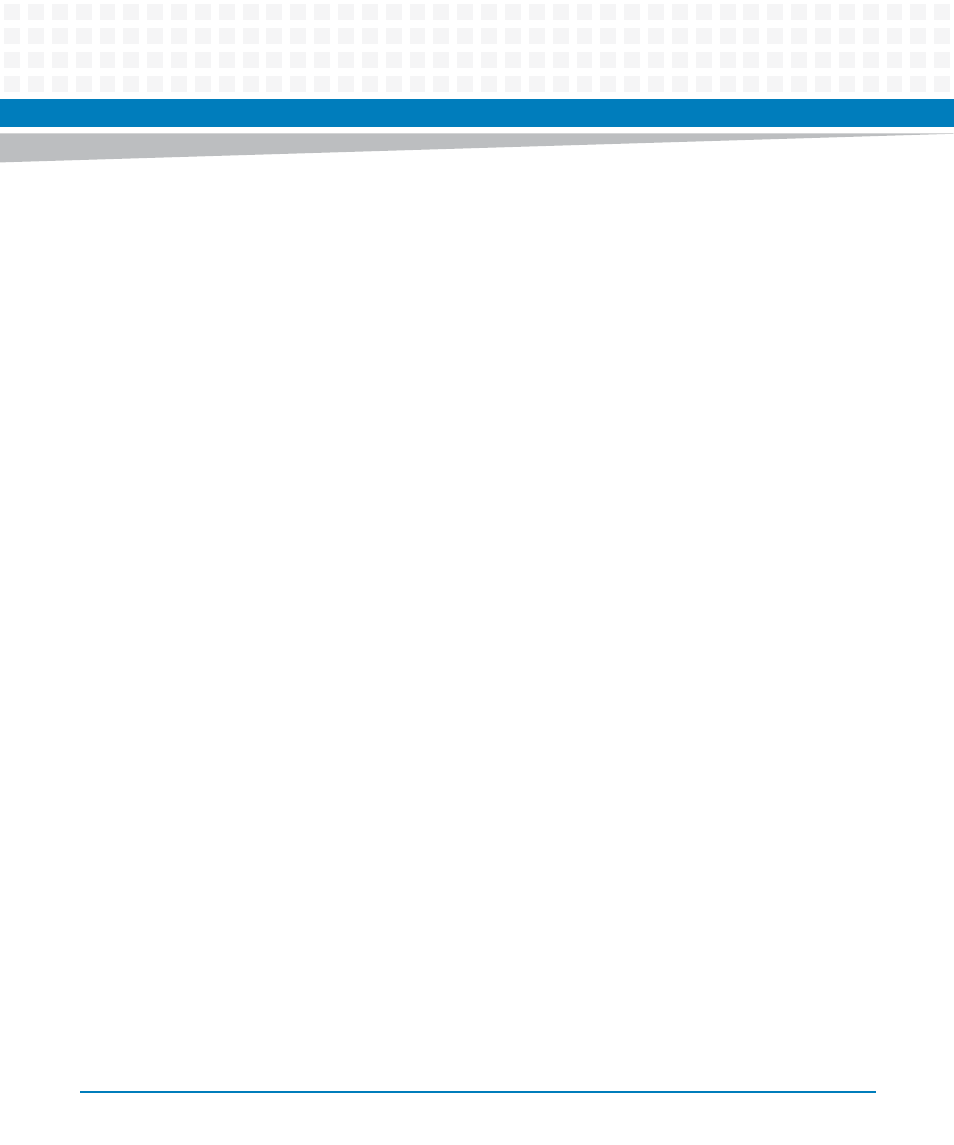
Installation of ViewCheck
ViewCheck on ATCA-7470/7475 Installation and Use (6806800S49E)
27
After test execution, the results can be viewed by show-test-result command, which
displays test result and a raw log generated by that test.
Using CLI, you can list all the InService diagnostics monitors in a device category. By default, all
monitors start when ViewCheck application is initialized. You can start and stop any monitor
using start-monitor and stop-monitor commands.
To exit from the ViewCheck CLI:
BSF(diag-vee0)#exit
BSF(VEE-vee0)#exit
BSF(config)#exit
#exit
3.5
Access and Execution of a Test Using XML
You can access ViewCheck XML interface similar to ViewCheck CLI.
1. Establish the secure shell using SSH or Putty.
2. Start the Telnet connection from an already established secure shell.
telnet localhost 15550
Trying 127.0.0.1...
Connected to localhost.localdomain (127.0.0.1).
Escape character is '^]'.
3.5.1
Authenticate
After a connection with XML Agent is established, the only command should be executed is
Authenticate
. This command is for evaluating user credentials.
The Authenticate command contains user name and password for verification. Successful
authentication is signified by the success response, otherwise an error message is returned.