Installation of viewcheck – Artesyn ViewCheck on ATCA-9405 Installation and Use (May 2014) User Manual
Page 42
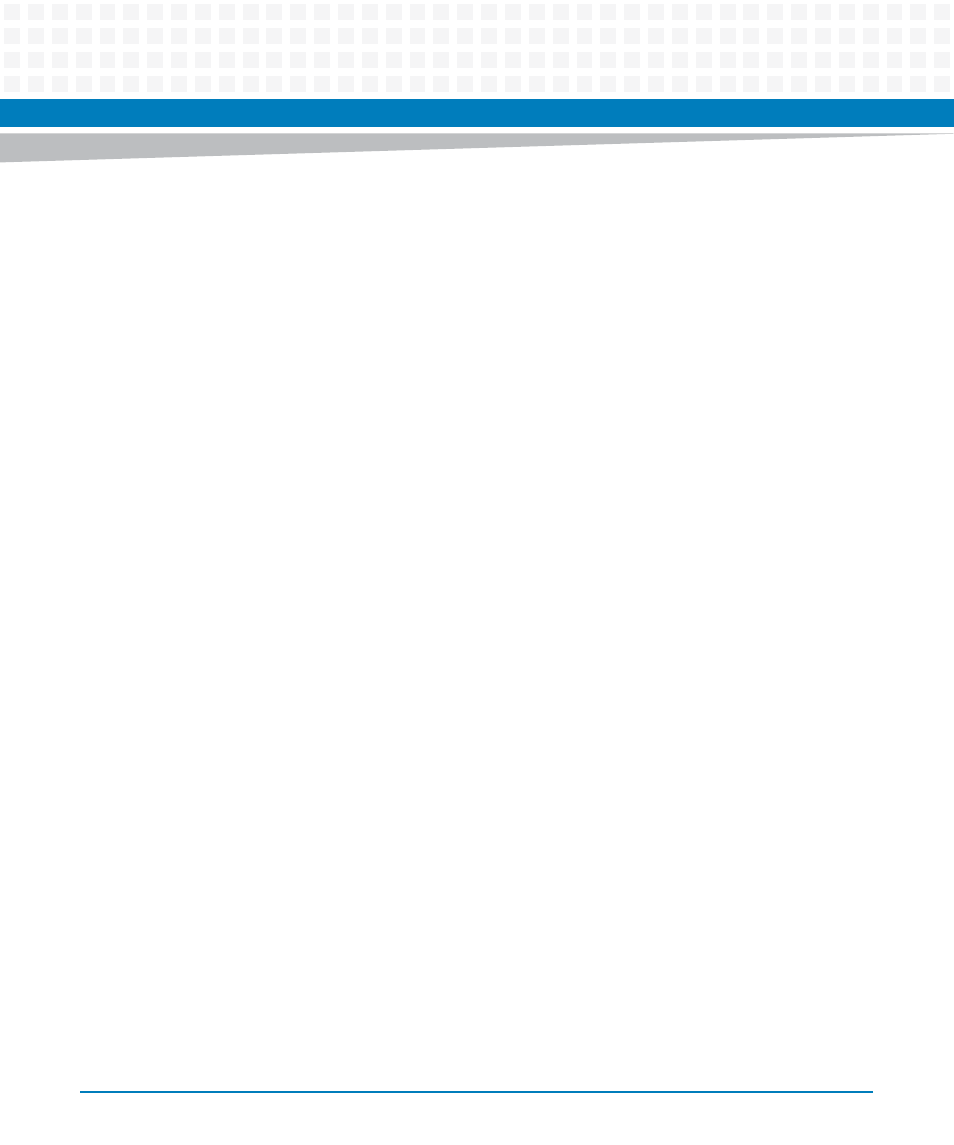
Installation of ViewCheck
ViewCheck on ATCA-9405 Installation and Use (6806800S51C)
42
Using CLI, you can list all the Inservice diagnostics monitors in a device category. By default, all
the monitors are started when ViewCheck application is initialized. User can use start-monitor
and stop-monitor commands to start and stop any monitor.
BSF(diag-SP_VEE0-networkinterface)#show-monitor-id
Mon Nov 26 09:36:06 2012
DeviceCategory: NETWORK
Monitor Name: NETWORK ERRORS VALUES
MonitorId: 1020
DeviceInstance:
eth0 eth1
Monitor Name: NETWORK COUNTERS VALUES
MonitorId: 1021
DeviceInstance:
eth0 eth1
BSF(diag-SP_VEE0-networkinterface)#start-monitor monitorId 1020 deviceInstance 63
MONITOR IS ALREADY STARTED
BSF(diag-SP_VEE0-networkinterface)#stop-monitor monitorId 1020
deviceInstance 63
MONITOR IS STOPPED
BSF(diag-SP_VEE0-networkinterface)#start-monitor monitorId 1020
deviceInstance 63
MONITOR IS STARTED
To exit from the ViewCheck CLI:
BSF(diag-SP_VEE0)#exit
BSF(VEE-vee0)#exit
BSF(config)#exit
#exit