Setting the pa aux mute on the innovator – Audio Enhancement Product Manual User Manual
Page 31
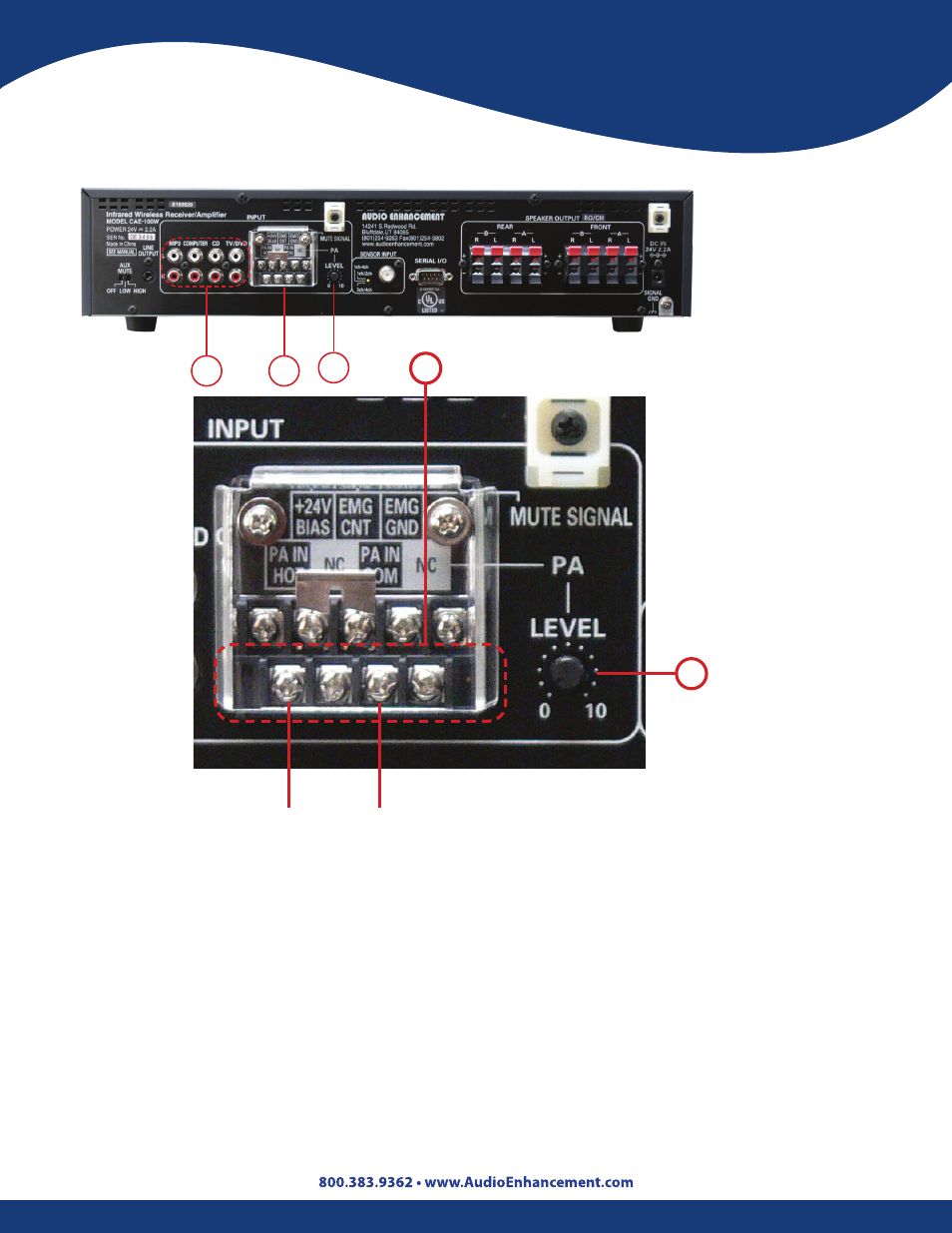
31
Setting the PA
Aux Mute on the Innovator
(1) Auxiliary Inputs
(2) PA Input Terminal
(3) PA Input Volume
1
2
3
2
3
PA Hot Signal PA Cold Signal
Setting the Mute for the PA Input
The Auxiliary Muting Function reduces the volume of auxiliary input devices during PA system
announcements by wiring the high impedance signal (70 or 25 V) from the PA system to the PA
input terminals .
Adjust the audio level of the PA system that is connected to the hot and common terminals of
the PA input terminal (2) with the PA input volume (3), as shown in the diagram .
Notes:
• The AUX mute for the PA input terminal operates independently from the teacher voice
mute settings .
• Every time the PA system is activated, the announcement is reproduced by all of the
speakers attached to the main unit .