Operating controls ra101 – Audio Enhancement Product Manual User Manual
Page 8
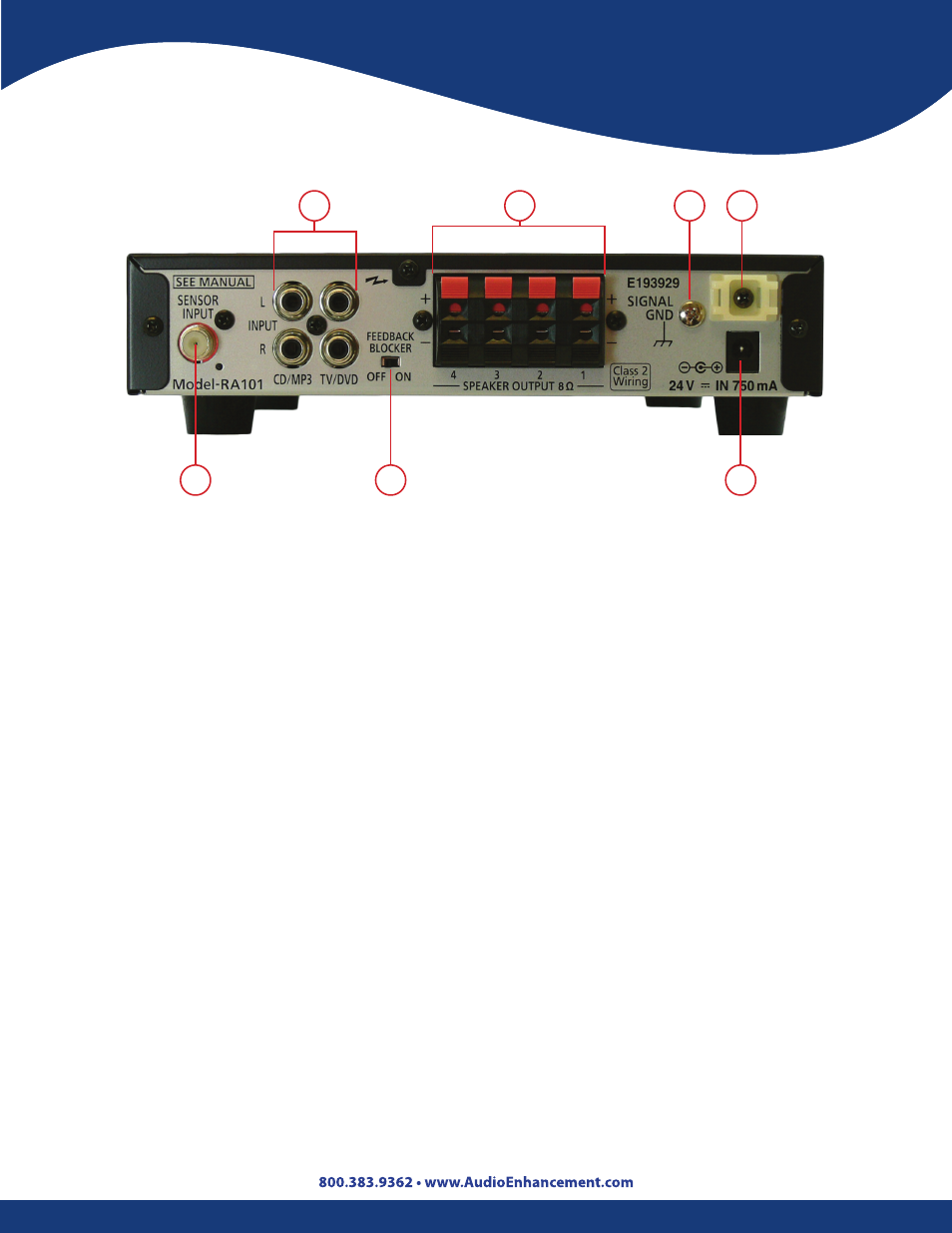
8
2
1
7
6
5
4
3
1. Feedback Blocker Switch [FEEDBACK BLOCKER OFF/ON]: Turn on this switch to enable
the feedback blocker . Default setting is OFF .
2. Sensor Input Terminal [SENSOR INPUT 75 Ω]: Connect the infrared sensor via F-type
connector and coaxial cable . Also supplies power to the sensor (24 V) .
3. Line Input Terminals [LINE INPUT 1, 2 -20 dBV 10k Ω]: Connect external audio devices
(such as a DVD player) . Even if stereo playback device is connected, these terminals are
monaural .
4. Speaker Output Terminals [SPEAKER OUTPUT 1, 2, 3, 4, 8 Ω]: Connect speakers . Use
speakers with an impedance of 8 Ω .
5. Ground Screw [SIGNAL GND]: When the main unit is used with a combination of external
devices, connect the earth terminal of each device to reduce the differences in potential
between devices .
6. Mount for Cable Clamp: Tie the cable with the cable tie .
7. DC Power Supply Terminal [24 V in, 750mA]: Connect the specified AC adapter for power .
Supplies 24 V DC power .
IDENTIFICATION
The vendor’s name, model number and the nature of supply are marked on the bottom of
the apparatus .
Operating Controls
RA101