Installation – Audio Enhancement Product Manual User Manual
Page 35
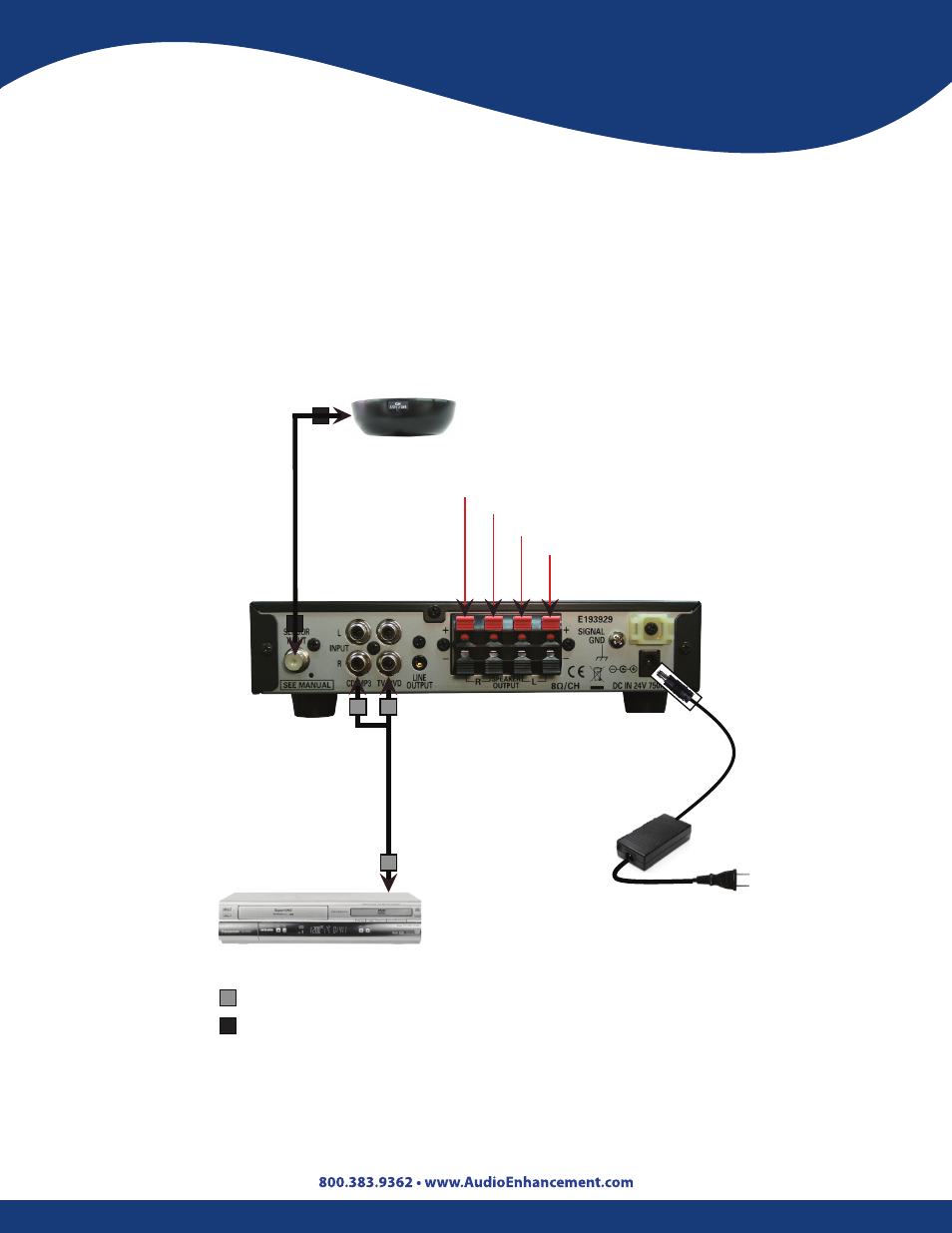
35
DVD recorder etc.
・・・ Pin plug
・・・ F-connector
Installation
Basic Connections for the Achiever and Elite II
Remove the AC power cord from the power outlet when connecting the system .
Use the specified AC adapter listed below .
This connection diagram is an example of using 1 or 2 infrared wireless microphones with
the Achiever or Elite II infrared wireless receiver/amplifier . With this configuration, set the
frequency selector switch on the sensor to 1/2: 1CH / 2CH .
AC 120V
50/60 HZ
1/2: 1CH / 2CH setting
Coaxial Cable
Speaker Wire
DVD recorder etc.
Specified AC adapter
3A-621DA24
・・・ Pin plug
・・・ F-connector
Coaxial
cable
1/2: 1ch/2ch
setting
Bundle the cables with tie wraps
and fasten them to the "mount for
the cable clamp".
AC 120V
50/60 HZ
Pin plug
F-connector
Bundle the cables with tie-wraps
and fasten them to the mount for
the cable clamp .
Specified AC adapter
3A-612 DA24