Installing the bracket – Audio Enhancement Product Manual User Manual
Page 48
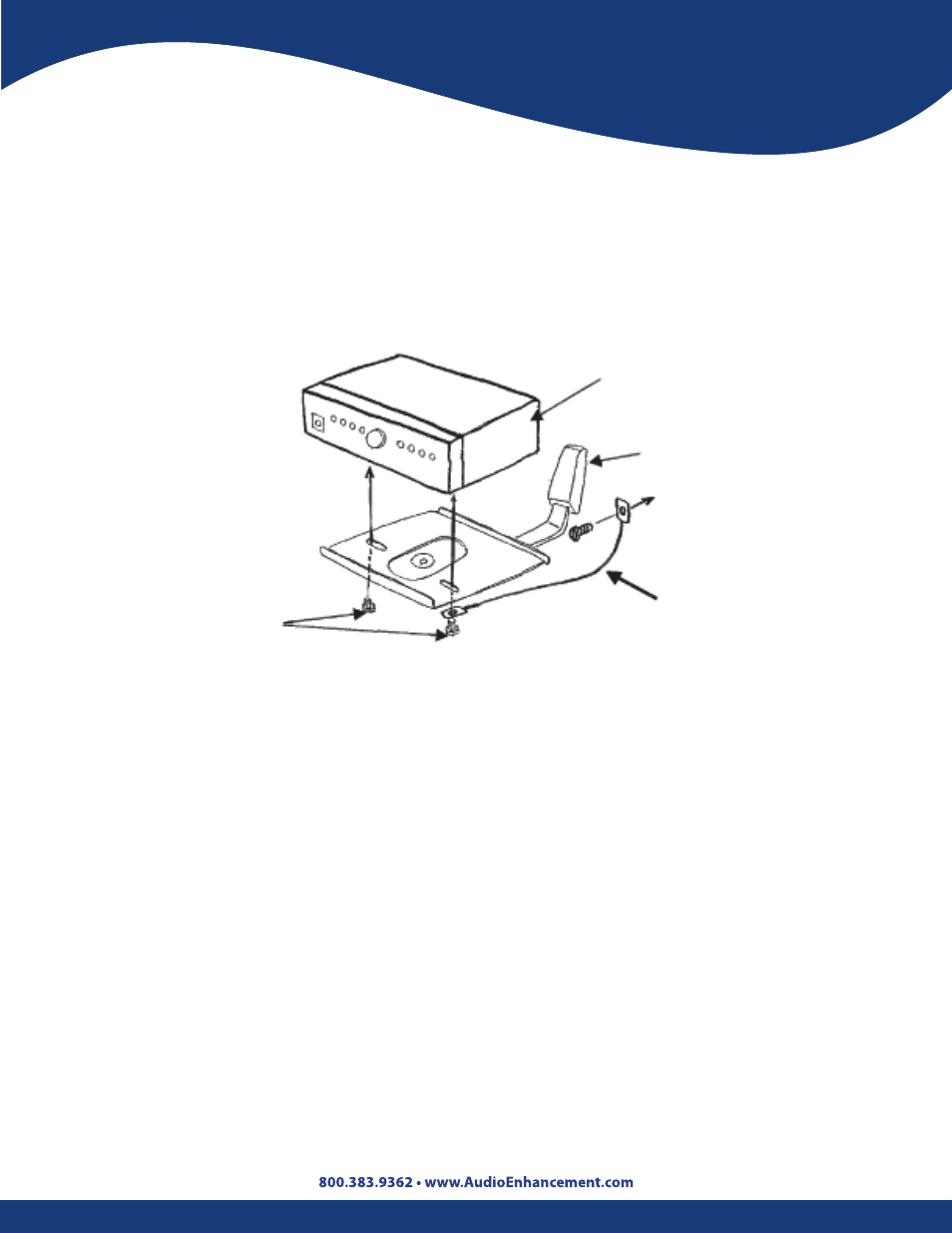
48
Installing the Ultimate IISE or Innovator Receiver/Amplifier on MTBR-07L
Install the Ultimate IISE and Innovator Receiver/Amplifier as described below .
1 . Fix the main unit to the bracket . Use two screws to fix the bracket to the side of the main
unit .
2 . After installation, make sure nothing is loose . Do a visual check and make sure that nothing
is unsteady and the screws are tight .
Warning for the Installation of the Bracket
• Fix the bracket and the wire loop to the wall.
• Secure enough strength for the installed wall.
Wire Loop Requirement:
• Diameter: more than φ in.
• Material: High carbon steel wire rods
[Caution]
Confirm there is enough strength in the wall to support the infrared receiver/amplifier with the
bracket . Do not install it in plasterboard . Reinforce it when strength is insufficient . Please secure
the AC adapter as follows when it is required to be installed higher than 30" from floor .
• Use metal tie-wrap and tie up the two parts with something secure:
1 . The brick of the AC adapter (make sure to tie it using more than two tie wraps apart
from each other)
2 . Direct Current (DC) side cable at a very close point to the brick .
Installing the Bracket
116
/
To the Wall
Main Unit
MTBR-07L
Bracket
Wire Loop
Bolts
(provided)