Ip settings of 9216 – Aviosys 9216 User Manual
Page 13
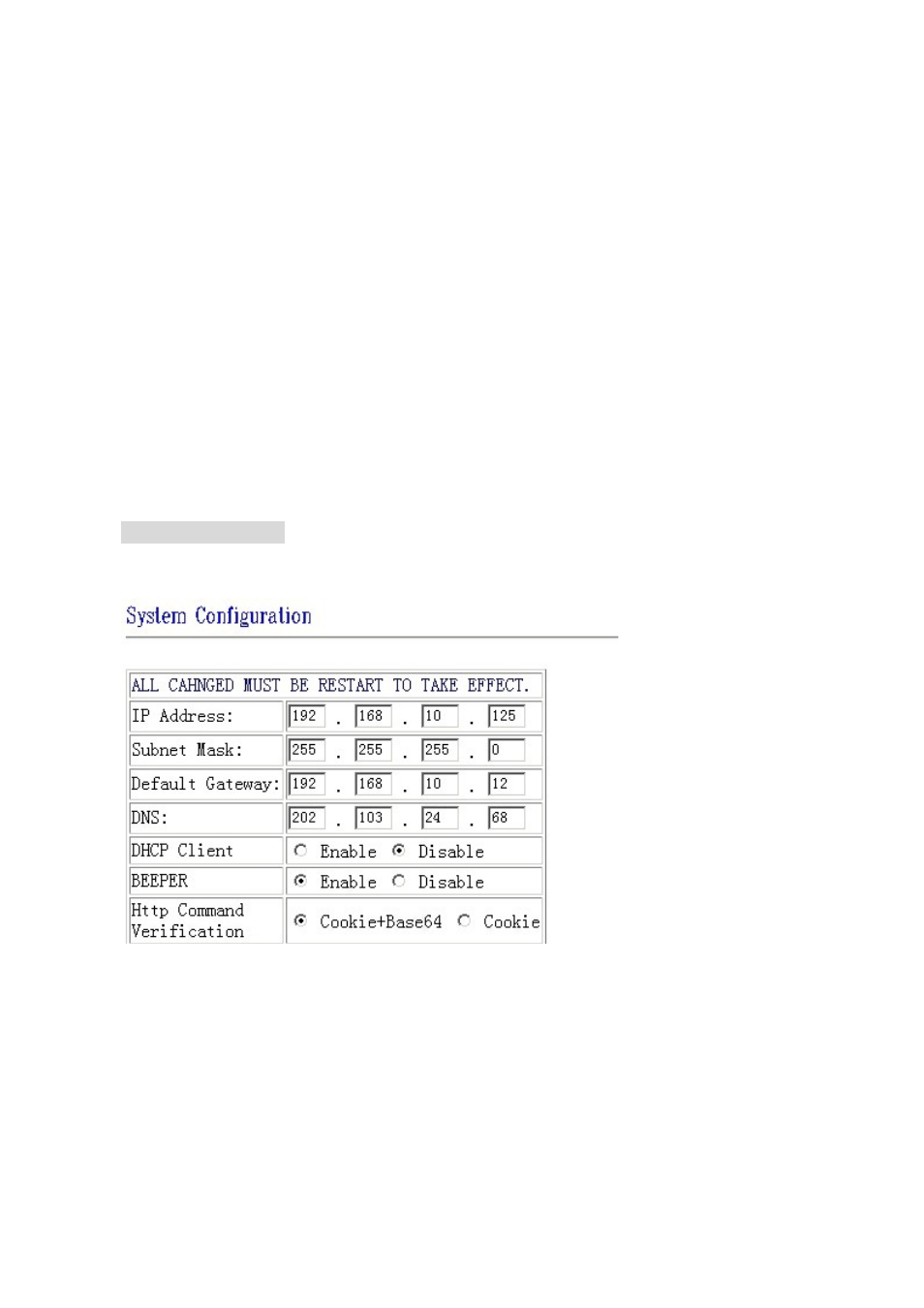
IP SENSOR 9216 USER MANUAL
1. Power (Voltage) monitoring
The first column on the right side of the webpage is voltage monitoring ((Maximum current for P1 is 4V ,
for P2 is 5.8V,for P3 is 15.5V), displaying the real time value of 3 DC voltages. User can set the value in
setup sensor sub-webpage. User can set the upper limit and lower limit of the voltage or turn on/ off the alarm.
2. Temperature
monitoring
in the temperature monitoring column on the right side of the webpage, it displays 3 sets of real time
temperature value( 2 sets of external temperature monitoring, 1 set of circuit board temperature monitoring).
User can set the upper limit when make an alarm and the lower limit when alarm stop, or turn on / off the alarm.
3. Fan monitoring
in the fan monitoring column on the right side of the webpage, it displays 3 sets of real time rotate speed. User
can set the lower limit of rotate speed when make an alarm or turn on/ off the alarm.
4. external digital voltage level monitoring
It is used to monitor the voltage in 16 route digital input port. is high level or low level. DI 9— 16 can be set to
DRY or WET contact.
IP settings of 9216
The IP settings of 9216 can be modified through AVIOSYS Network Assistant or modify it in the webpage. Click
the setup option on the left of the webpage; you can enter the IP setting webpage as the figure below shows:
Please fill in the new IP address, subnet mask, default gateway etc.
Notice: when finish setting, you need to click submit button to confirm your settings.
1. IP address
Fill the new IP address you plan to use for 9216 in the IP Address column. The new IP address of 9216 must be
in the same subnet with the PC, so the PC can control 9216. for example, if the IP address of your PC is
192.168.10.110, subnet mask is 255.255.255.0, the IP address of 9216 should be set to 192.168.10.XXX (XXX
is from 1-255, and the IP address has not been occupied by other PC or equipments in the same subnet) .
2. Default Gateway
if you local network is connect to the internet through router address mapping or gateway and you want to
control the 9216 through internet, you should fill the correct gateway address in the Default Gateway column.
- 12 -