Ddns setting – Aviosys 9216 User Manual
Page 14
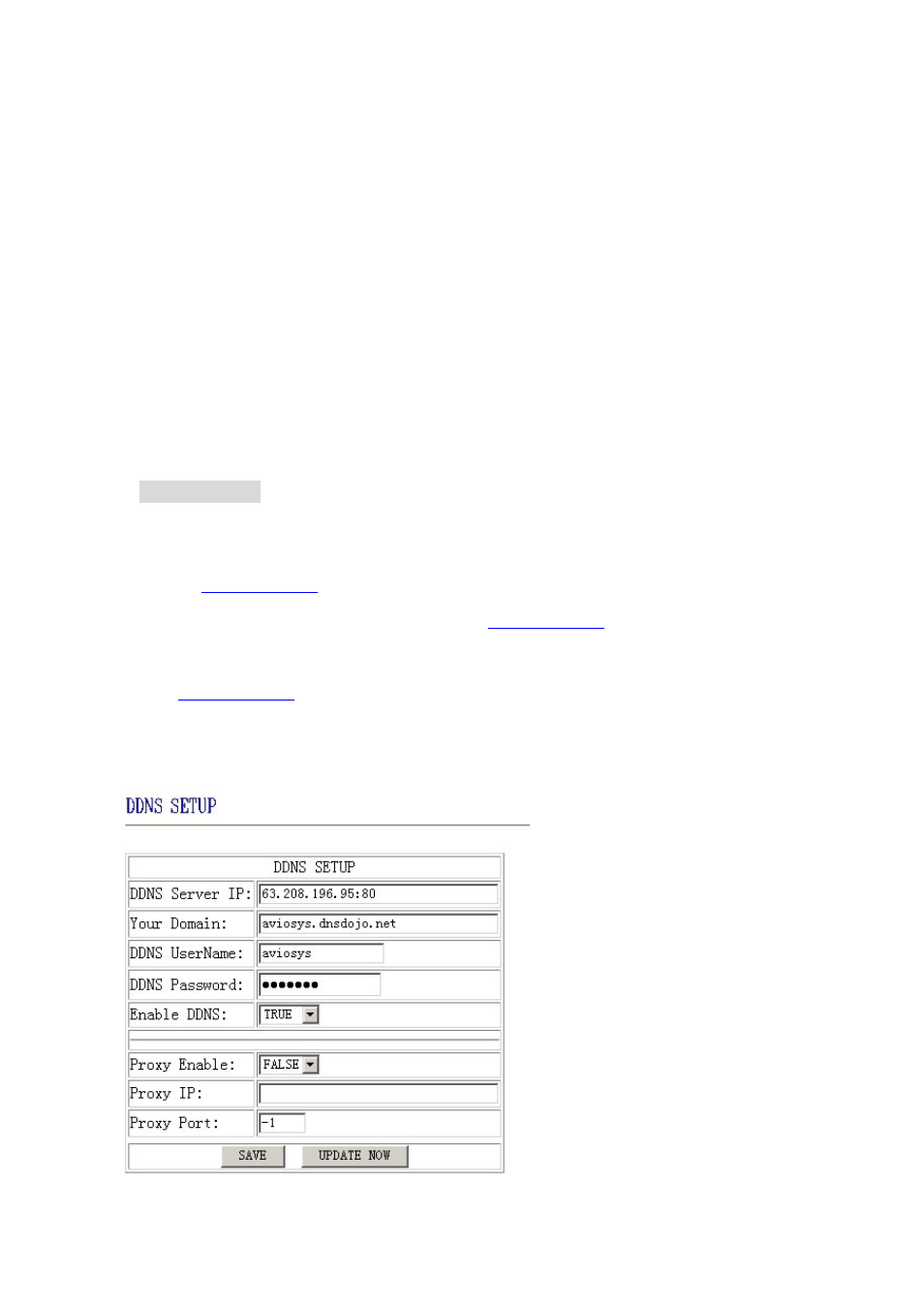
IP SENSOR 9216 USER MANUAL
3. DNS
Server
In order to make 9216 can sent state report E-mail through the Internet, you need to fill the correct DNS IP
address in DNS column. Please refer to your ISP for DNS IP address.
4. DHCP
If your local network has a DHCP Server, you can choose to use DHCP server to gain IP address
automatically. But the IP address of 9216 will change after every start, it is not good for the use of some
advanced functions.
5. Buzzer
setting
There is a buzzer on the circuit board of 9216, the buzzer will alarm when the monitoring item is abnormal. If
you don’t like its alarm, you can disable the buzzer in the BEEPER column or choose enable to turn on the
buzzer.
6. cookie
you can select the web server to use cookie method or cookie + base64 method. We suggest user to use
cookie + base64 method.
DDNS Setting
DDNS Server Settings: when your network connects to the Internet through ADSL, the IP address you gain is
dynamic assigned by your ISP. So the visitor maybe can not visit the 9216 in local network because don’t know
its IP address. We use DDNS method to solve this problem. Let’s explain that using the DDNS service
:
First, we apply a domain name (for example, Aviosys) in
r 9216, set the domain password
and select propel DNS server (for example, dnsdojo.net) for domain name resolve. Then input the Domain
Name Server (host name), user name, password etc in the DDNS webpage of 9216. after that, every time
9216 start or user select to submit, 9216 will send a message package including its current IP address, domain
name to
n the DNS server you choose will link the domain name of 9216 to its current IP
address. So , the visitor can visit the 9216 webpage by input the domain name of 9216 (aviosys.dnsdojo.net) in
the address column in browser.
Notice: when finish setting, click SAVE button to confirm it. And click UPDATE NOW button to send
DDNS message package to DDNS Server immediately.
- 13 -
VER.
1.0,