Using mctivia mirrorop sender – Awind McTiVia User's Manual User Manual
Page 13
Advertising
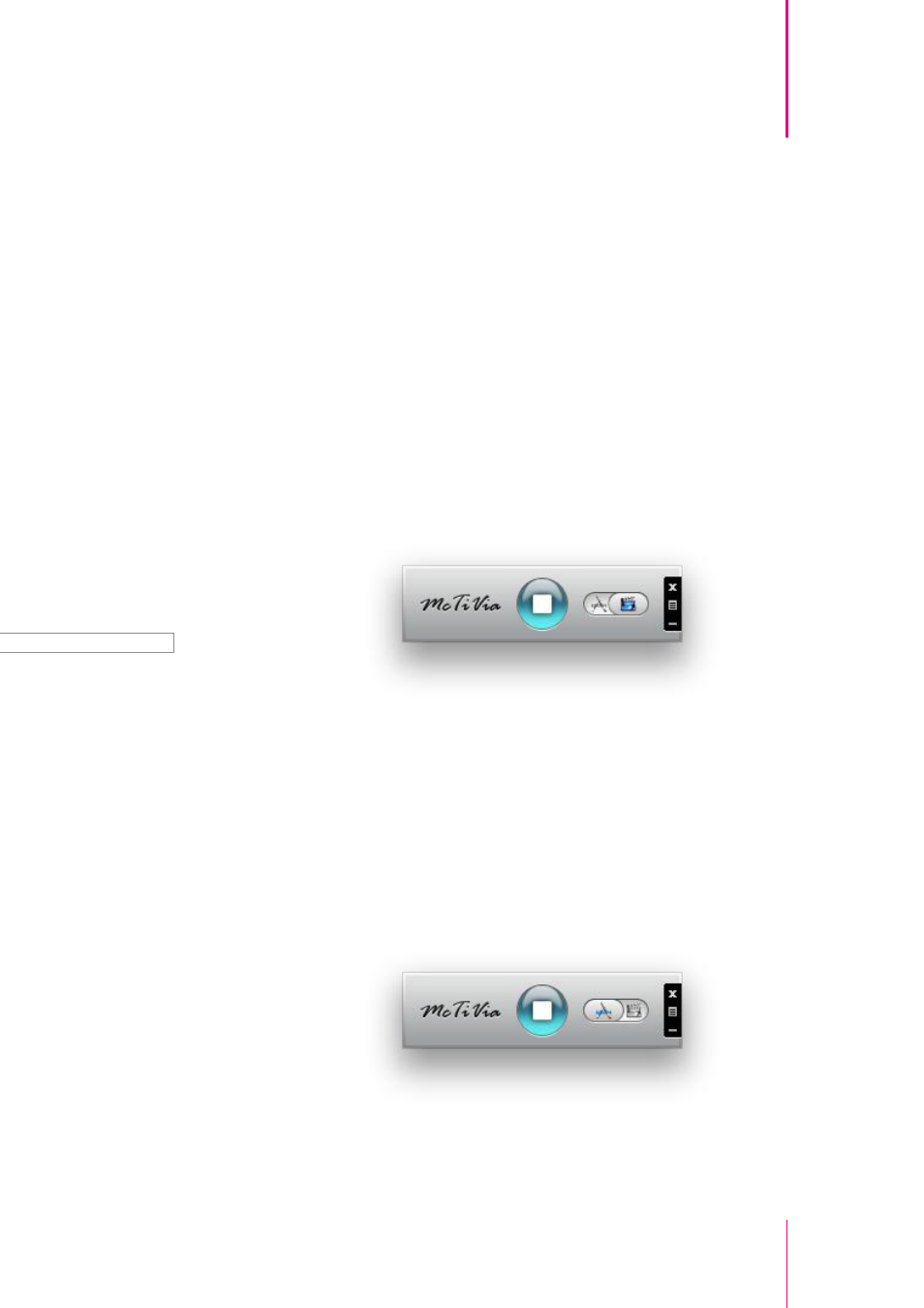
12
McTiVia User's Manual
Chapter 4
Using McTiVia-MirrorOp Sender
4
Using McTiVia
MirrorOp Sender
Video Mode vs. App Mode
On McTiVia- MirrorOp Sender you can find a switch button for two modes: Video
Mode and App Mode. Video Mode is designed for smooth video experiences, so
by default it has longer latency between your PC and TV. However, if you move
your mouse connected on McTiVia, then it will automatically shorten the latency
for better remote control. This mode is the default most that should work for most
users.
If you have very good network connection (by Ethernet) and prefer to use low
latency mode at all times, you may drag the switch to App Mode.
Advertising