Quick start – Awind McTiVia User's Manual User Manual
Page 9
Advertising
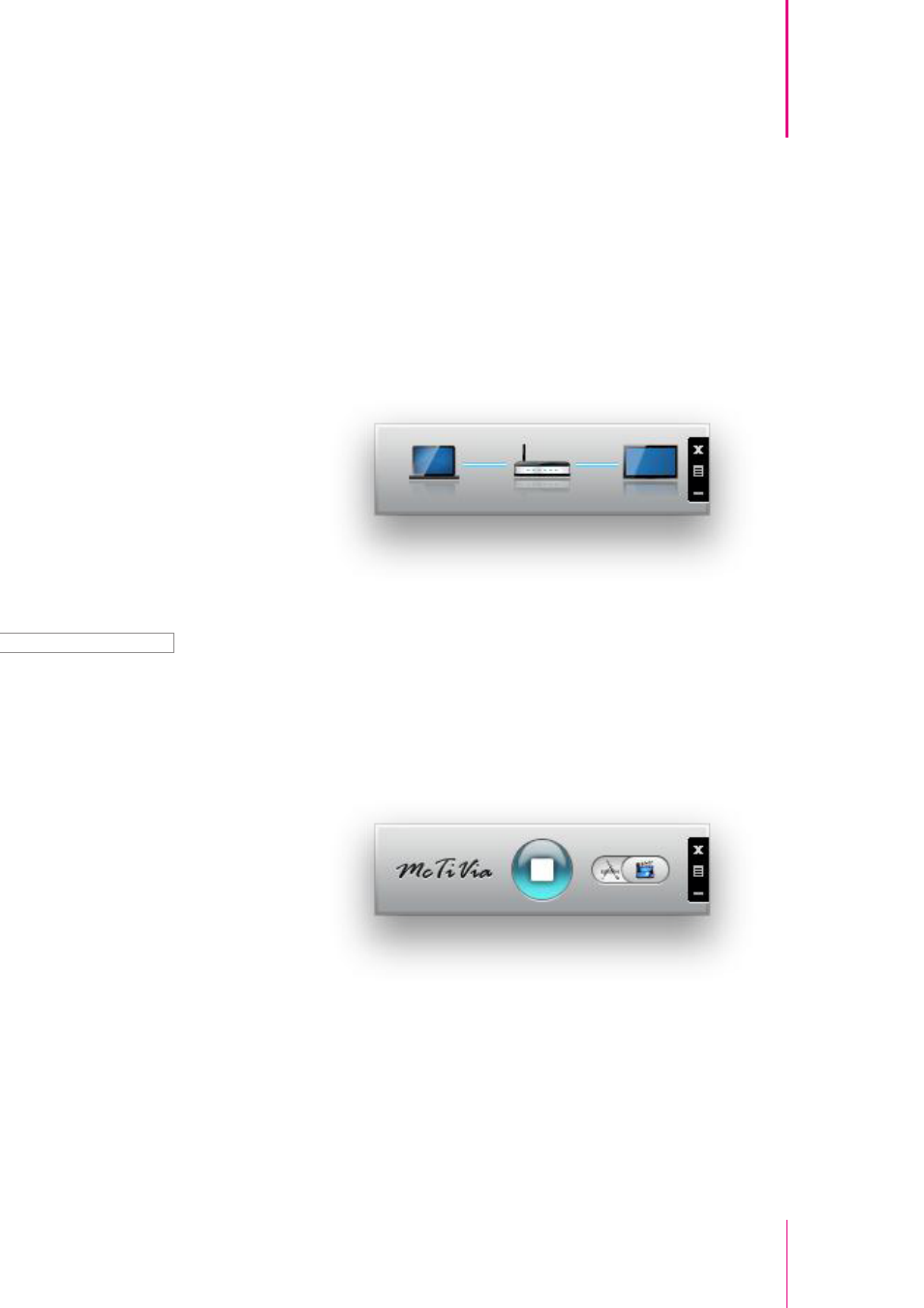
8
McTiVia User's Manual
Chapter 3
Quick Start
Quick Start
3
8. Connect to selected access point.
9. Connect to McTiVia server. If only one server is found, it will automatically
connect to the server.
12. To begin projection again, click the Play button again.
10. The application will temporarily adjust your PC resolution for best projection
result, and then project your screen to TV. You should see your PC Desktop on
TV screen now.
11. To finish projection, click the Stop button on McTiVia- MirrorOp Sender. Your
screen resolution would be restored to original one.
Advertising