Web management – Awind McTiVia User's Manual User Manual
Page 29
Advertising
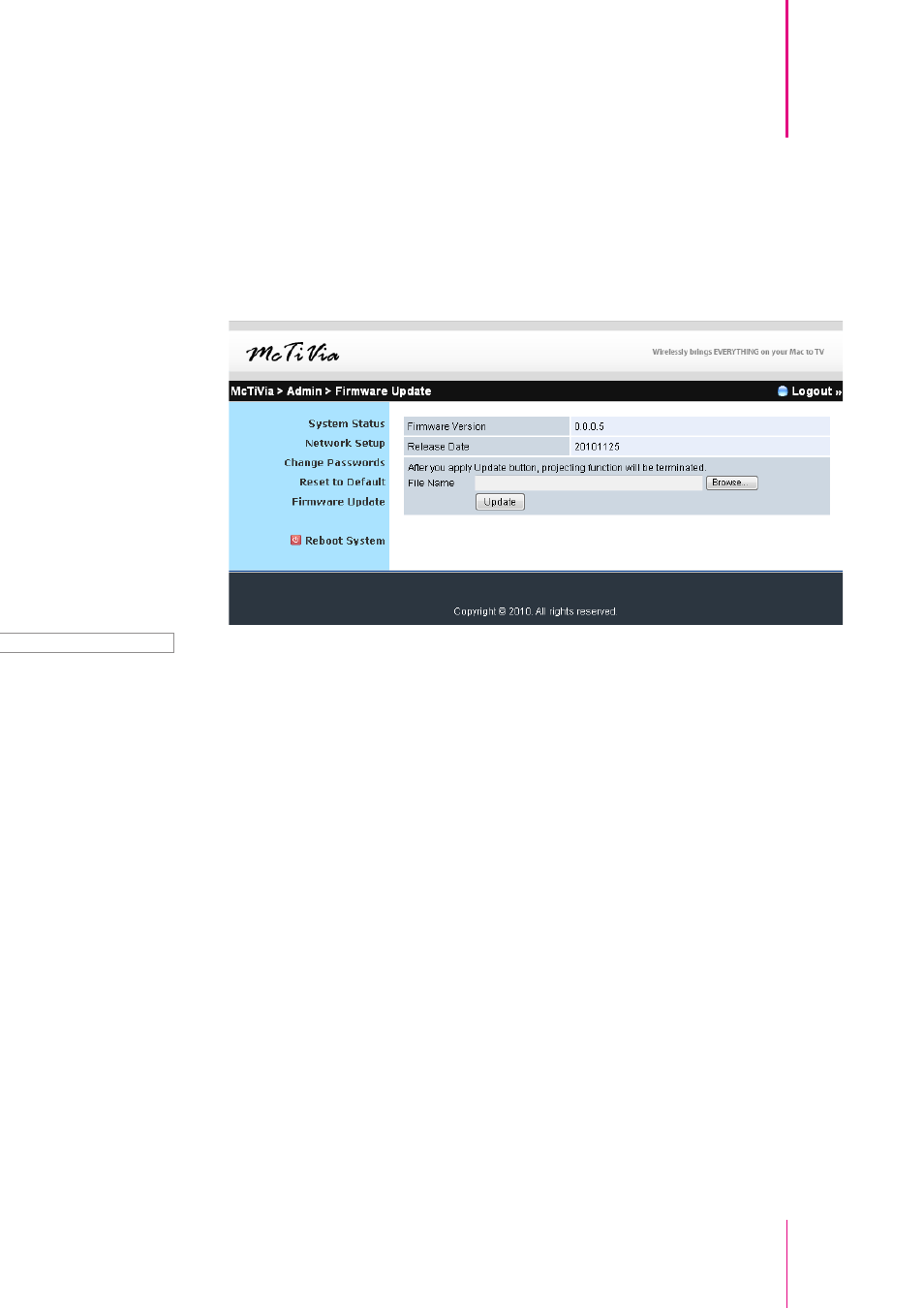
28
McTiVia User's Manual
Chapter 5
Web Management
Web Management
5
Firmware Update
*** Click [Firmware Update] button to upgrade firmware.
• Firstly, you have to get latest firmware image file from your vendor.
• Click <Choose File> to specify file name you want to upgrade.
• Click <Update> to start.
The upgrade process takes about 5 minutes to complete. The McTiVia device will
reboot automatically when the process is completed.
Warning: Don’t power off McTiVia while firmware upgrade in progress, otherwise
McTiVia device may be damaged and have to be returned to your vendor
for repair.
Advertising