Inst 1 control setting – Basler Electric BE1-51/27R User Manual
Page 60
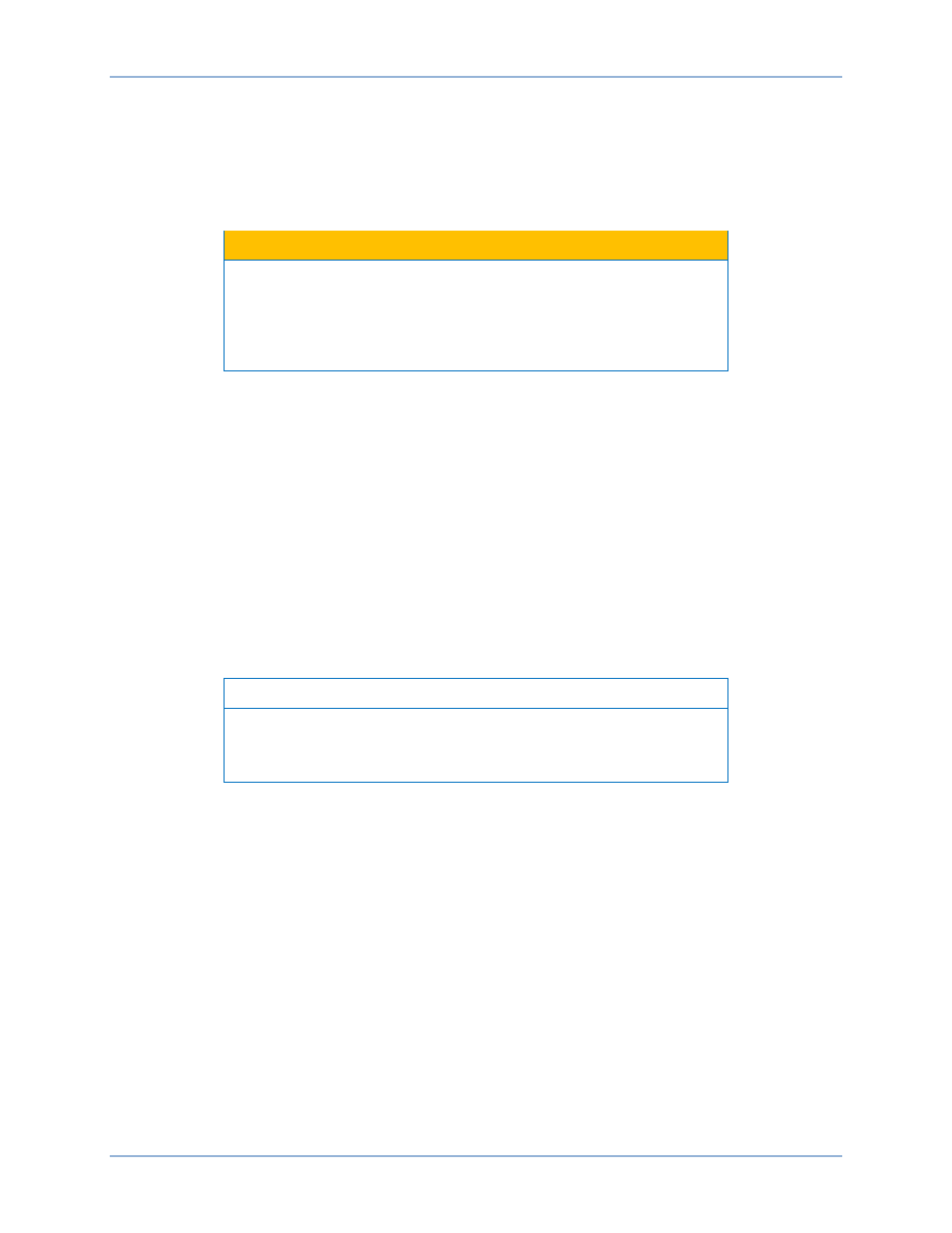
54
9137200999 Rev F
INST 1 Control Setting
Step 1.
Verify that the test setup is as described in TAP and TAP (NEUTRAL) Selector Setting, Steps 1
through 6.
Step 2.
Connect the test setup to the instantaneous 1 element output terminals (2 and 10) as shown in
Figures 29 through 34. The timer should not be connected.
Caution
Steps 3 through 8 provide the application of overcurrent for short
periods to allow adjustment while avoiding overheating of the input
sensing transformers. To avoid damaging the relay, do not attempt to
apply a constant high level of input current for adjustment of the front
panel INST 1, INST 1 (NEUTRAL), or INST 2 controls.
Step 3.
Set the front panel INST 1 control to a position approximating the desired instantaneous 1
overcurrent pickup point for the relay.
Step 4.
Apply current to the relay.
Step 5.
Rapidly increase the overcurrent input to the relay until the instantaneous output relay just
energizes. Note the overcurrent threshold reading on the ammeter.
Step 6.
Remove input current.
Step 7.
Reset the INST TARGET (if present).
Step 8.
If the overcurrent threshold reading from Step 5 was too high or low, adjust the front panel INST
1 control CCW to lower (or CW to raise) the instantaneous 1 overcurrent pickup point. Repeat
Steps 4 through 8. If the overcurrent threshold reading from Step 5 was NOT too high or low,
proceed to Step 9.
Note
For relays with two-phase-and-neutral or three-phase-and-neutral
sensing (Sensing Input Types E, F, U, W, Y, or Z), perform Steps 9
through 14.
Step 9.
Reconnect the output to the neutral current sense terminals. See Figures 31, 33, or 34.
Step 10. Set the front panel INST 1 (NEUTRAL) control to a position approximating the desired neutral
instantaneous 1 overcurrent pickup point for the relay.
Step 11. Apply current to the relay.
Step 12. Rapidly increase the overcurrent input to the relay until the instantaneous output relay just
energizes. Note the test set overcurrent threshold reading on the ammeter.
Step 13. Remove the input current.
Step 14. Reset the INST TARGET (if present).
Step 15. If the overcurrent threshold reading from Step 13 was too high or low, adjust the front panel
INST 1 (NEUTRAL) control CCW to lower (or CW to raise) the Neutral Instantaneous 1
Overcurrent Pickup Point. Repeat Steps 9 through 14. If NOT, proceed to the next test.
Tests and Adjustments
BE1-51/27R