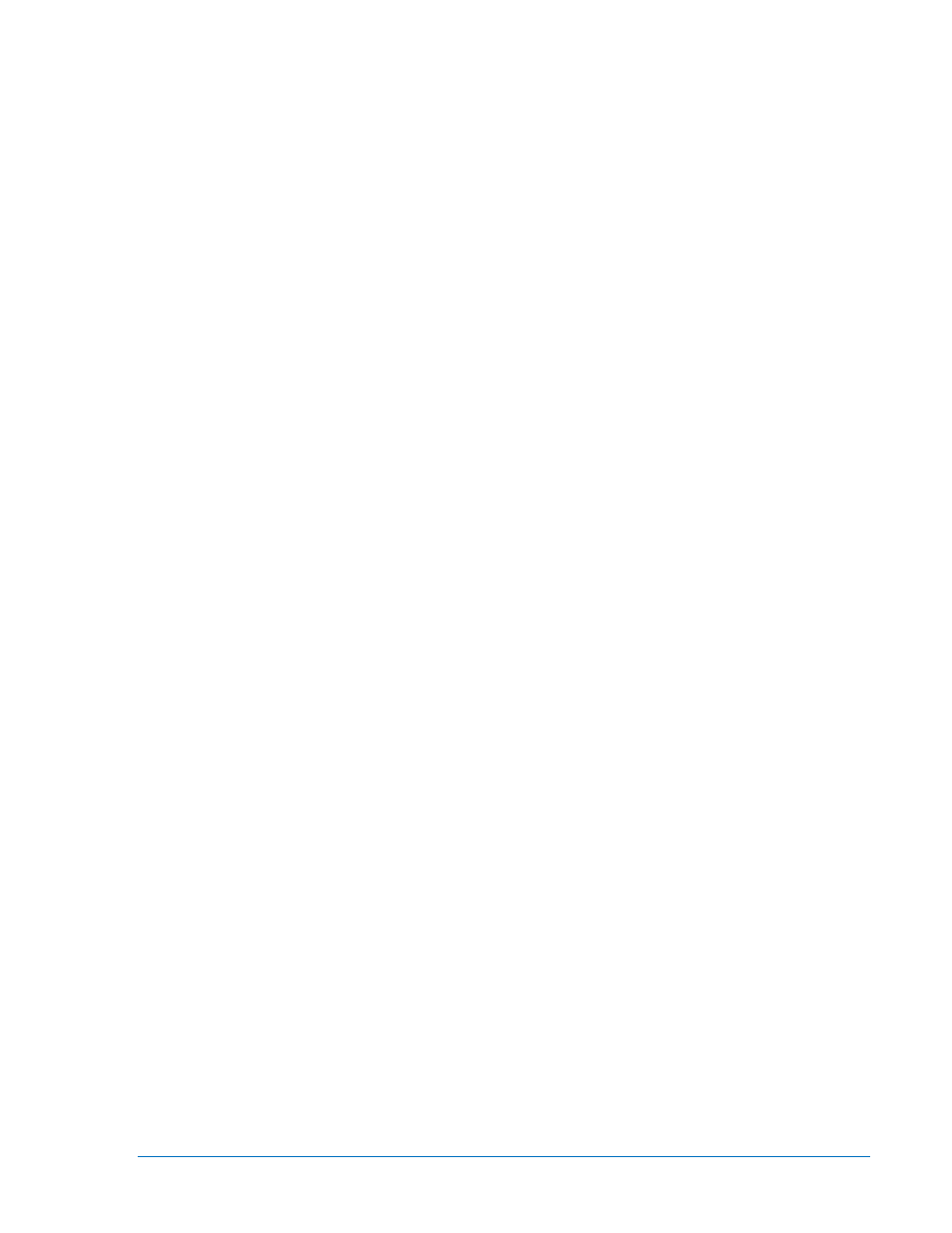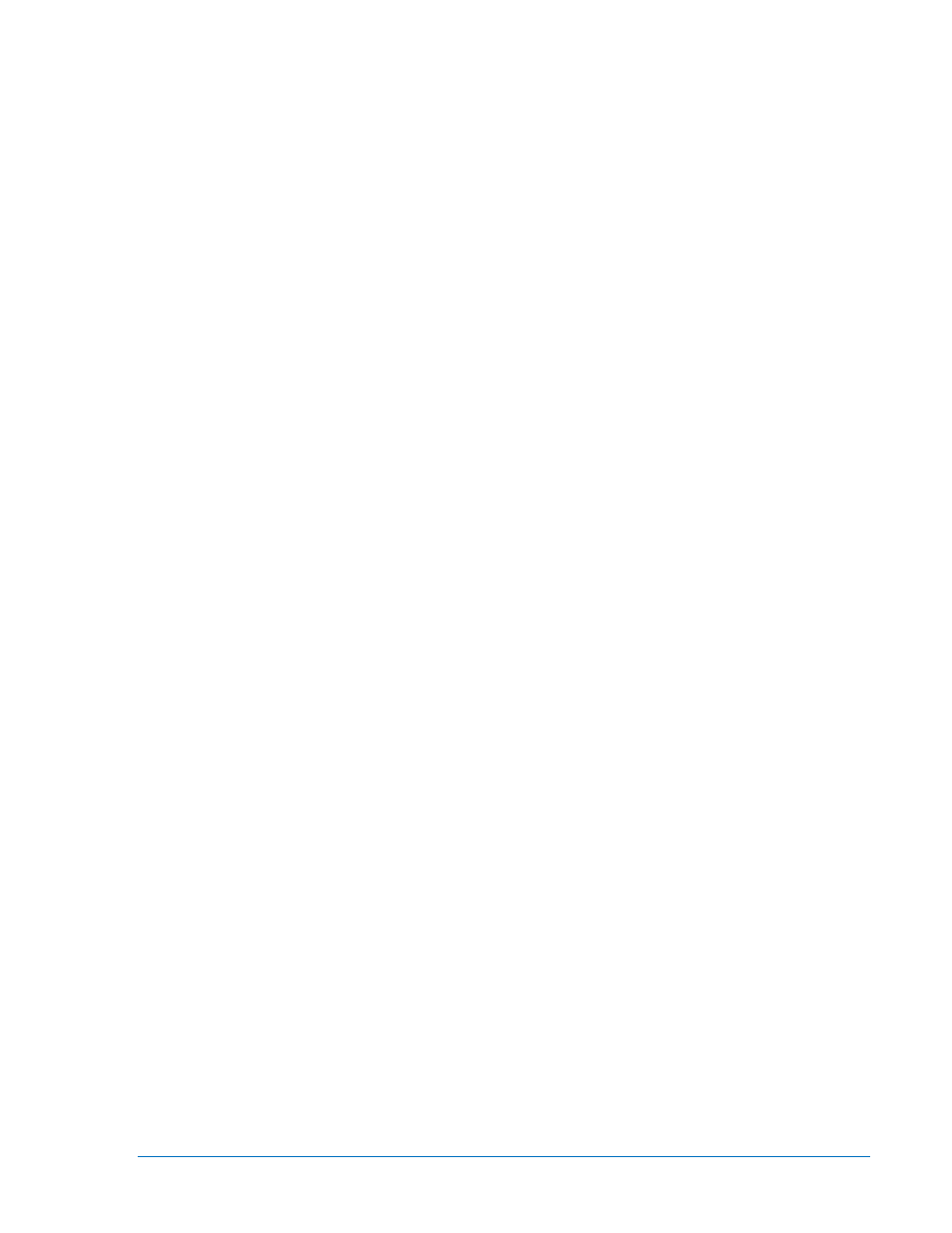
SECTION 12 • INSTALLATION
TABLE OF CONTENTS
SECTION 12 • INSTALLATION .............................................................................................................. 12-1
General ................................................................................................................................................ 12-1
Contact-Sensing Input Jumpers........................................................................................................... 12-1
Trip Coil Monitor (TCM) Jumpers ........................................................................................................ 12-2
Mounting .............................................................................................................................................. 12-2
Relay Connections ............................................................................................................................. 12-10
Terminal Blocks .............................................................................................................................. 12-10
Typical AC and DC Connections .................................................................................................... 12-13
CT Polarity ...................................................................................................................................... 12-18
Power System Applications ............................................................................................................... 12-19
Settings .............................................................................................................................................. 12-24
Preparing the Relay for Service ......................................................................................................... 12-24
Communications Connections ........................................................................................................... 12-24
RS-232 Connectors ........................................................................................................................ 12-24
RS-485 Connectors ........................................................................................................................ 12-26
IRIG Input and Connections ........................................................................................................... 12-27
Figures
Figure 12-1. Contact-Sensing and TCM Jumper Locations .................................................................... 12-2
Figure 12-2. Vertical Panel Mount, M-size, Front View ........................................................................... 12-3
Figure 12-3. Vertical Panel Mount, M-size, Side View or Horizontal Panel Mount, Top View ................ 12-4
Figure 12-4. Vertical Panel Mount, M-size, Top View, or Horizontal Panel Mount Side View ................ 12-4
Figure 12-5. Vertical Panel or Horizontal Panel Mount MX Case, Panel Drilling Diagram ..................... 12-5
Figure 12-6. Horizontal Rack Mount, Front View .................................................................................... 12-6
Figure 12-7. Horizontal Rack Mount, Top View ....................................................................................... 12-7
Figure 12-8. Horizontal Rack Mount, Side View ...................................................................................... 12-7
Figure 12-9. Vertical Panel Mount, L-size, Front View ............................................................................ 12-8
Figure 12-10. Vertical Panel Mount, L-size, Top View ............................................................................ 12-9
Figure 12-11. Vertical Panel Mount, L-size, Side View ........................................................................... 12-9
Figure 12-12. Horizontal Panel Mount, Front View ............................................................................... 12-10
Figure 12-13. Horizontal or Vertical Rear View Terminal Connections (I/O Option "A" Shown) ........... 12-11
Figure 12-14. Horizontal or Vertical Rear View Terminal Connections (I/O Option "E" Shown) ........... 12-12
Figure 12-15. Typical AC Connection, 3-Restraint Windings, 2-IG Inputs with Voltage Protection ...... 12-14
Figure 12-16. Typical AC Connection, 4-Restraint Windings, 1-IG without Voltage Protection ............ 12-15
Figure 12-17. Typical Application, Two-winding, Transformer with 4-Restraint Connections ............... 12-16
Figure 12-18. Typical DC Connection Diagrams ................................................................................... 12-17
Figure 12-19. Standard CT Polarity ....................................................................................................... 12-18
Figure 12-20. Current Transformer Action ............................................................................................ 12-18
Figure 12-21. Example of Reversed CT Polarity ................................................................................... 12-18
Figure 12-22. Voltage Sensing, Alternate VTP Input ............................................................................ 12-19
Figure 12-23. BE1-CDS240 Connected for Primary Protection, BE1-851 Connected for Independent
Backup ............................................................................................................................................ 12-20
Figure 12-24. BE1-CDS240 Percentage Differential Bus Protection .................................................... 12-21
Figure 12-25. Typical Connection for Motor, Generator, or Reactor Differential Protection ................. 12-22
Figure 12-26. CDS 240 Large Generator Protection - BE1-CDS240 Connected for Primary Current
Differential, Voltage and Frequency Protection and Metering; BE1-GPS100 Connected for
Independent Backup Fault Protection, Detection of Abnormal Situations and Backup Monitoring 12-23
Figure 12-27. RS-232 Pinouts ............................................................................................................... 12-25
Figure 12-28. Personal Computer to BE1-CDS240 .............................................................................. 12-25
Figure 12-29. Modem to BE1-CDS240 ................................................................................................. 12-25
Figure 12-30. RFL9660 Protective Relay Switch to BE1-CDS240 Cable ............................................. 12-26
Figure 12-31. SEL 2020/2030 to BE1-CDS240 Relay .......................................................................... 12-26
Figure 12-32. RS-485 DB-37 to BE1-CDS240 ...................................................................................... 12-27
9365200990 Rev M
BE1-CDS240 Installation
i