General information, Features, Comprehensive annunciation capabilities – Basler Electric RDP-110 User Manual
Page 9: Rugged and flexible construction, Simple connections, Style number
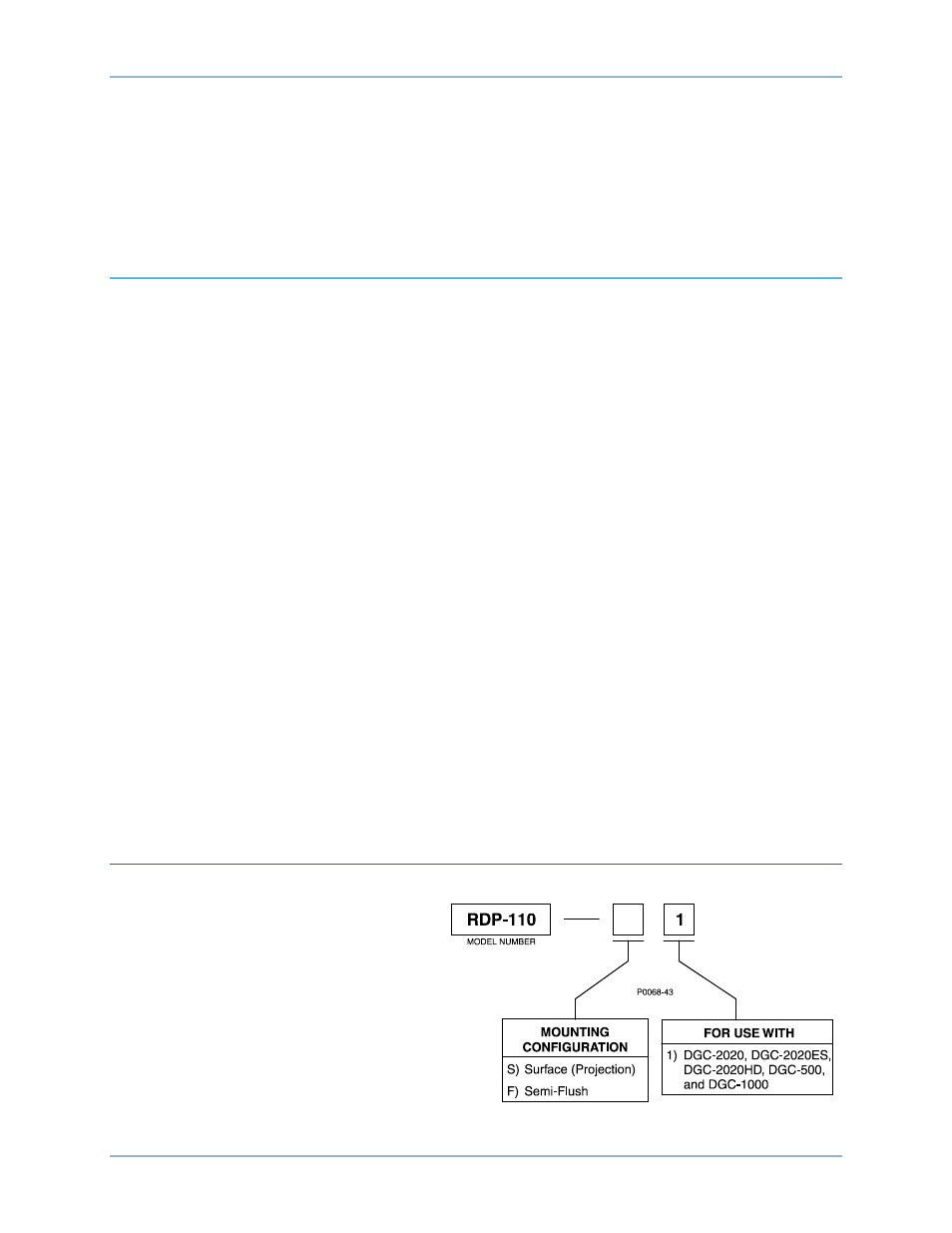
9318100990 Rev H
1
General Information
The RDP-110 Remote Display Panel provides remote annunciation of engine/generator status. When
used with Basler Electric Digital Genset Controllers DGC-2020, DGC-2020ES, DGC-2020HD, DGC-500,
or DGC-1000, the RDP-110 provides compliance with NFPA 110 Level 1 and Level 2 requirements. The
RDP-110 is suitable for use with isolated generators or paralleled generating systems.
Features
Features of the microprocessor-based RDP-110 are summarized below.
Comprehensive Annunciation Capabilities
The RDP-110 is equipped with the following LED (light emitting diode) indicator functions:
•
RDP-110 control power applied
•
Genset supplying load
•
DGC not operating in Auto mode
•
Six fixed-function alarms
•
Two programmable alarms
•
Five fixed-function pre-alarms
•
Two programmable pre-alarms
An audible alarm annunciates the presence of alarms, pre-alarms, and when the DGC is taken out of
Auto mode. An Alarm Silence pushbutton resets the audible alarm.
Operation of the audible alarm and all visual indicators can be verified with the Lamp Test pushbutton.
Rugged and Flexible Construction
A rugged metal case provides improved electromagnetic compatibility and makes the RDP-110 resistant
to moisture, salt fog, dust, dirt, and chemical contaminants. Two available mounting configurations
provide the option of semi-flush mounting or surface (projection) mounting. Conduit knockouts on the
case enable the RDP-110 to be used as a “pass-through” or junction box for other site wiring.
Simple Connections
RDP-110 connections consist of control power wiring and wiring for communication between the DGC
and RDP-110. Two-wire, RS-485 communication between the RDP-110 and DGC simplifies wiring and
ensures noise immunity over long distances.
Style Number
A style number defines the RDP-110
mounting configuration and Digital
Genset Controller compatibility. The
style number appears on a label located
on the right side of the case. Figure 1
illustrates the RDP-110 style chart.
Figure 1. RDP-110 Style Chart
RDP-110
11BGeneral Information