Cbp-1550 rotation controls – BUG-O Systems CWP-18 User Manual
Page 10
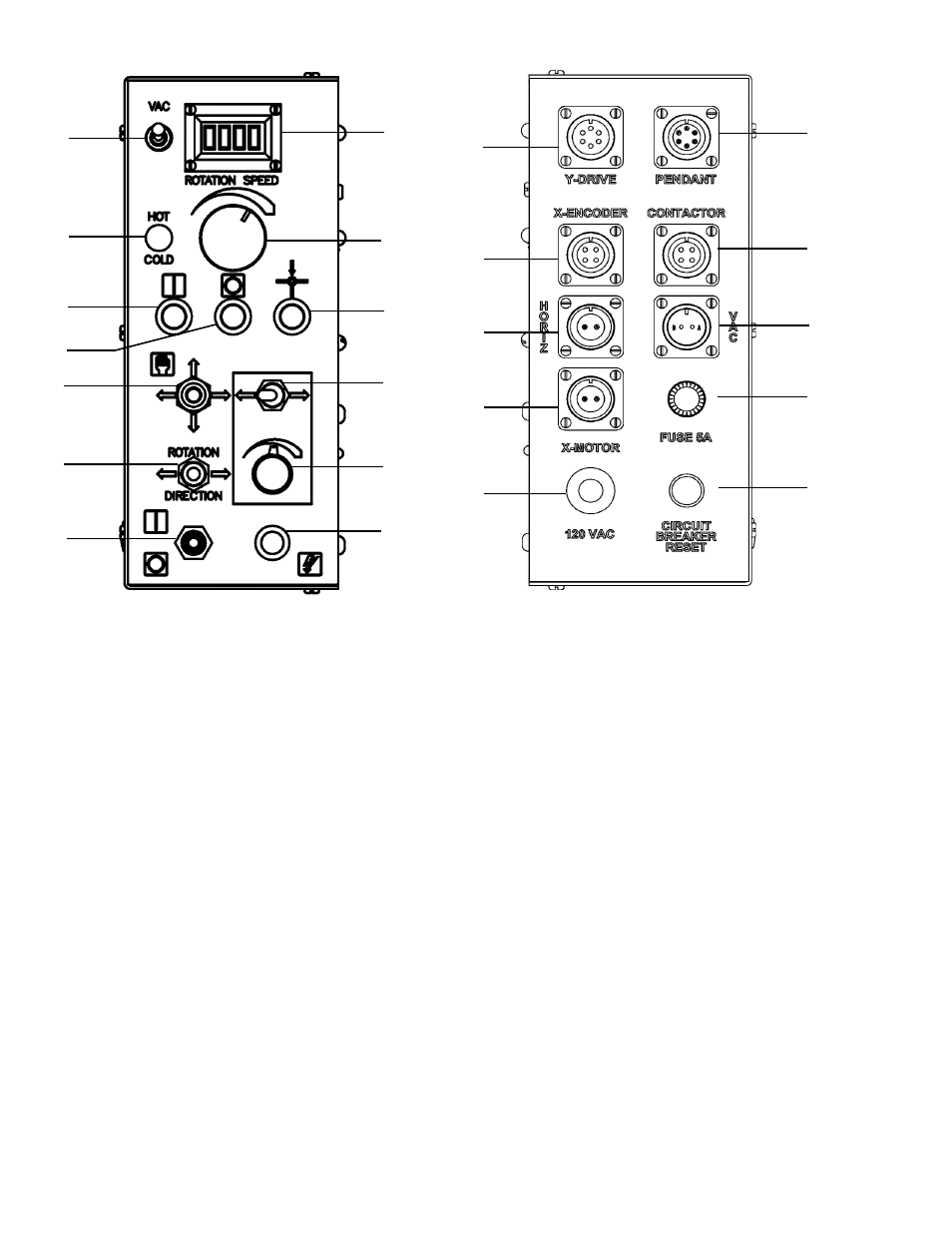
10
A
(FRONT VIEW)
(REAR VIEW)
M
N
6
B
C
D
E
F
K
L
J
H
G
1
2
3
4
5
7
8
9
10
CBP-1550 ROTATION CONTROLS
A. DIGITAL READOUT - Displays
rotation speed as a reference value.
B. SPEED CONTROL - Increases or
decreases the rotation speed.
C. RESET - Resets Home or weld start
position.
D. HORIZONTAL JOG - Drives the
horizontal racker left and right.
E. HORIZONTAL SPEED CONTROL -
Increases or decreases speed of
horizontal racker.
F. PILOT LIGHT - Illuminated when power
is ON to rotation control box.
G. ON/OFF SWITCH - Enables / disables
power to the rotation control box.
H. ROTATION DIRECTION SWITCH -
Changes rotation direction.
J. MANUAL JOG - Manually drives the
welding tip while machine is stopped or
paused.
K. STOP/PAUSE - Stops weld program and
rotation.
L. START/RESUME - Starts weld program
and rotation.
M. VAC - On/Off switch for flux recovery
vacuum.
N. HOT/COLD SWITCH - Changes whether
the rotation control uses the wire feeder.
1. Y-DRIVE - Connects to Vertical Racking
Motor (CBP-1840).
2. X-ENCODER - Connects to Encoder (CBP-
1535-18).
3. HORIZ - Connects to Horizontal Racker
Motor (CWO-1690-MH).
4. X-MOTOR - Connects to Terminal Block
Assembly (CWO-3969).
5. 120 VAC - Input power, connects to CN2 on
the LN3 wire feeder controller.
6. PENDANT - Connects to Pendant (BUG-
6050).
7. CONTACTOR - Connects to welding power
source.
8. VAC - Connects to vacuum pump for flux
recovery.
9. FUSE - Access to 5 Amp fuse.
10. CIRCUIT BREAKER RESET - Press to
reset circuit breaker after overload.