Programming – BUG-O Systems CWP-18 User Manual
Page 12
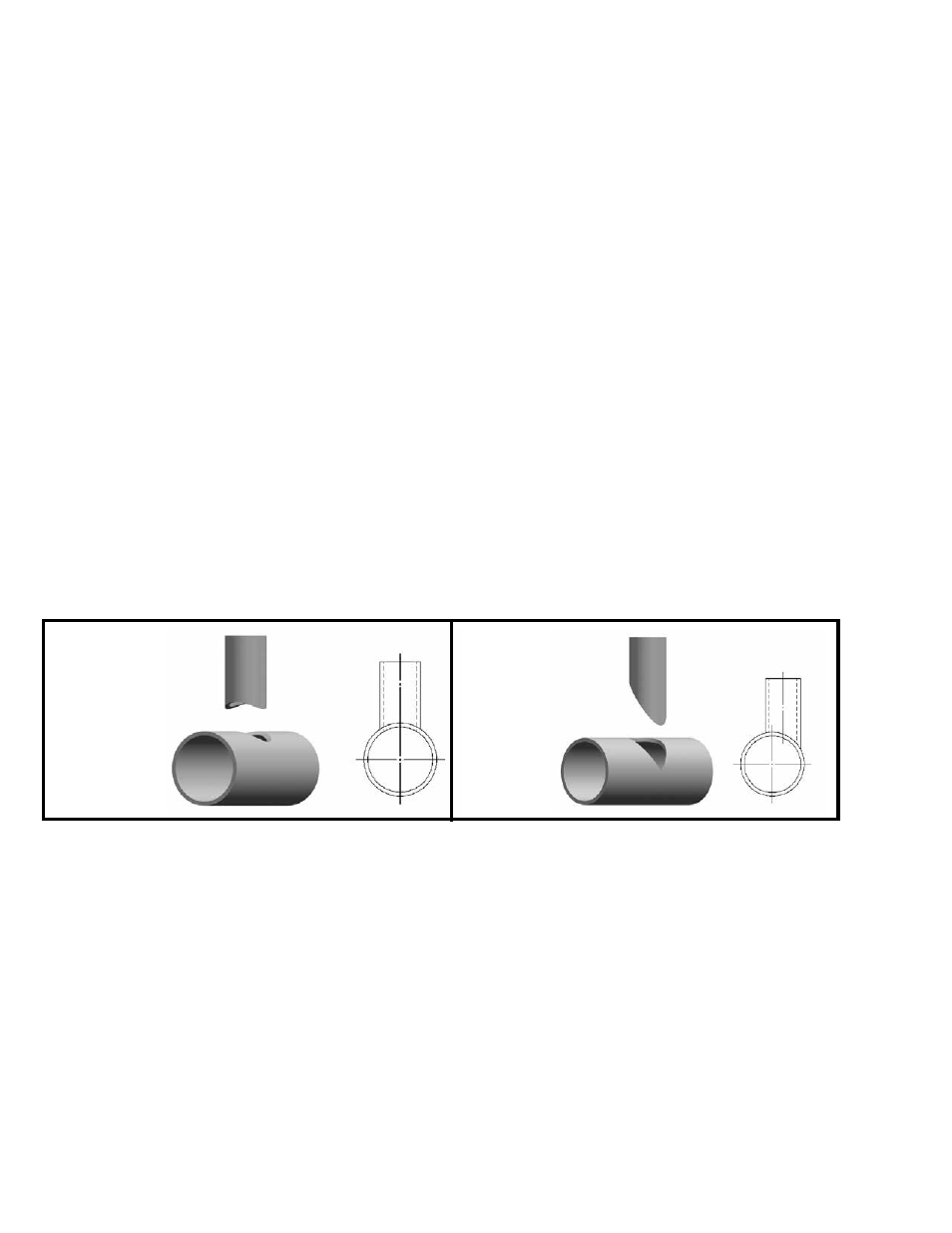
12
PROGRAMMING
ALPHA KEYS
Dimensions and weld parameter data is entered on the handheld terminal with keypad and text
display. The alpha keys used are listed below, with their functions:
A: To enter dimensions
B: To enter the time delay for puddle build-up
C: To change Program Number in memory (0 – 99)
D: To display all programmed parameters for the current program
E: To enter the number of passes (1 – 99)
F: To enter the start angle so weld can start at the preferred point around the joint (see pg. 8)
Three other useful key functions are:
Shift 9: Set units, English (inch) or metric (meters)
Shift 8: Test drives & encoders
Shift E: Version number (have this information ready when calling for service)
DATA REQUIRED
The following five (5) parameters are entered for each program:
1. Small diameter (diameter of weld) - inches x 100 or mm x 10
2. Large diameter (pipe OD) - inches x 100 or mm x 10
3. Offset - inches x 100 or mm x 10. Enter “0” if nozzle is on centerline of vessel
4. Overlap (additional rotation on final pass) - degrees X 100
5. Start Angle - degrees x 100. Enter “0” for top dead center
In addition, background parameters that are retained for all programs, and are individually set are:
1. Time Delay (from arc start to gun moving)
2. Number of Passes (when multiple passes required. Default setting is 1)
NOTE: If the STOP / RESUME button is pressed, the machine will be in pause mode, and
cannot be programmed. Press the RESET button to get back to the ready mode for programming.
DATA ENTRY
When entering data with the pendant keypad, multiply inches, degrees, or seconds by 100 and
enter the number without a decimal point. For metric dimensions, multiply mm x 10 or cm x 100.
Example:
350 for 3.5 inches,
800 for 80 mm, on metric machines
Press “ENTER” on the keypad after the number is entered.
SAVING PROGRAMS
The machine has 100 storage areas or welds, numbered 0 to 99 in memory. Push the “C”
button on the pendant keypad to change (or set) the program number and enter the desired
number. Program data is retained until reprogrammed. At any time, one of these numbers is
selected, it will stay selected even when power is shut off and turned back on, it will not change
until the program number is changed by the operator. Settings for time delay and number of
passes are not saved as part of a program.
On-center Nozzle
(Offset = 0)
Hillside or
Offset Nozzle